Pictbridge mode – Dell 926 All In One Inkjet Printer User Manual
Page 12
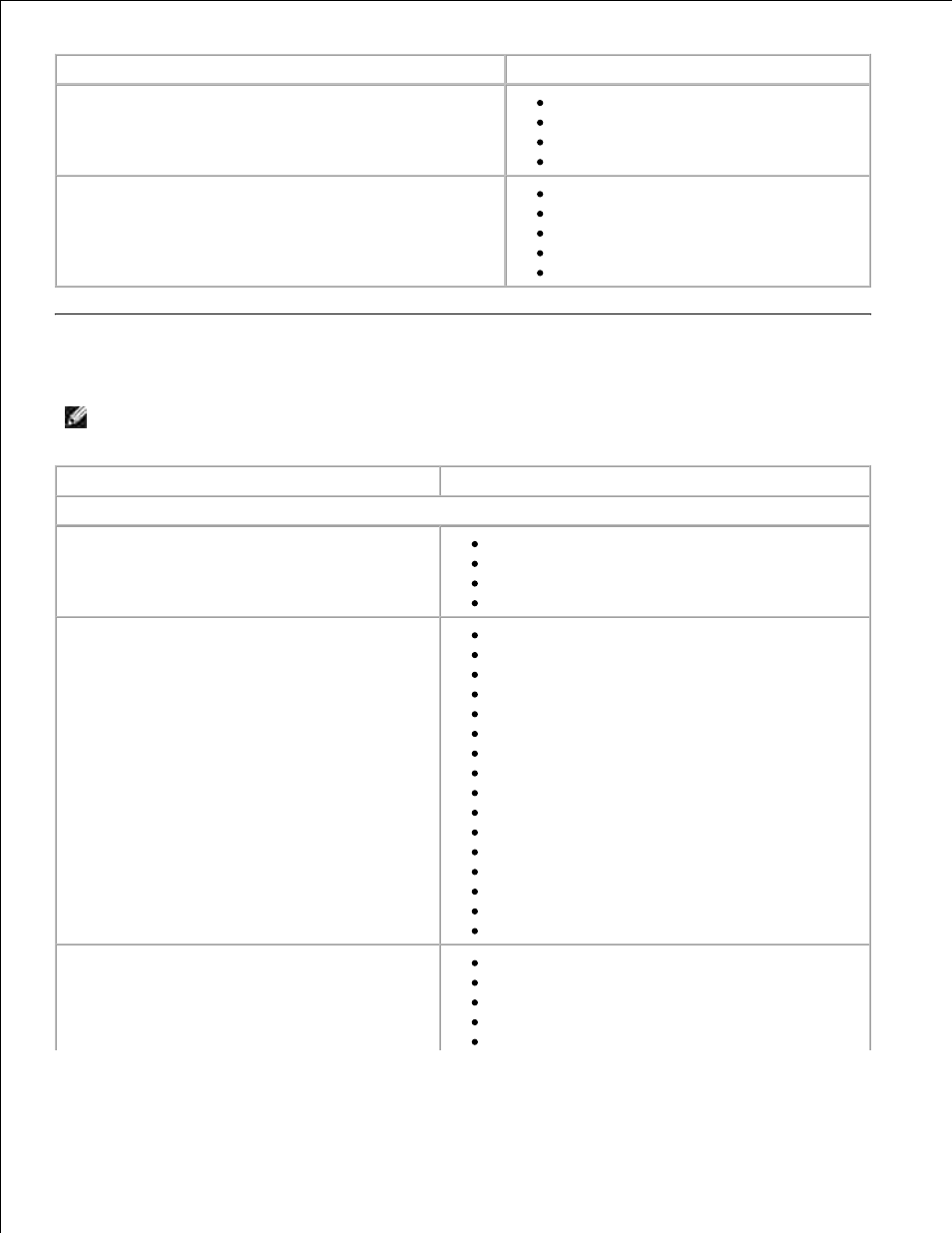
Photo menu item
Setting
Quality
*Automatic
Draft
Normal
Photo
Paper Type
*Automatic
Plain
Coated
Photo
Transparency
PictBridge Mode
NOTE:
The PictBridge mode is only available when a PictBridge-enabled digital camera is connected
to the PictBridge port of your printer.
PictBridge menu item
Settings
* Factory default setting
Quality
*Automatic
Draft
Normal
Photo
Photo Size
*4 x 6 in.
5 x 7 in.
8 x 10 in.
L
2L
6 x 8 cm
10 x 15 cm
13 x 18 cm
8.5 x 11 in.
A4
A5
B5
A6
Hagaki
Wallet
3.5 x 5 in.
Paper Size
*8.5 x 11 in.
8.5 x 14 in.
4 x 6 in.
A4
B5
A5
Quality
*Automatic
Draft
Normal
Photo
Paper Type
*Automatic
Plain
Coated
Photo
Transparency
PictBridge Mode
NOTE:
The PictBridge mode is only available when a PictBridge-enabled digital camera is connected
to the PictBridge port of your printer.
PictBridge menu item
Settings
* Factory default setting
Quality
*Automatic
Draft
Normal
Photo
Photo Size
*4 x 6 in.
5 x 7 in.
8 x 10 in.
L
2L
6 x 8 cm
10 x 15 cm
13 x 18 cm
8.5 x 11 in.
A4
A5
B5
A6
Hagaki
Wallet
3.5 x 5 in.
Paper Size
*8.5 x 11 in.
8.5 x 14 in.
4 x 6 in.
A4
B5
- 3130cn (4 pages)
- 5330DN (8 pages)
- 1600n (2 pages)
- 2130cn (4 pages)
- 5110cn (2 pages)
- 1710 (2 pages)
- A920 (4 pages)
- Emphasis Lighting Control System (68 pages)
- 964 (2 pages)
- 1720dn (2 pages)
- 3100cn (90 pages)
- 7130cdn (2 pages)
- 1710n (108 pages)
- 5100cn (98 pages)
- 7330dn (4 pages)
- 3110cn (2 pages)
- Multifunction Color Laser Printer 3115cn (2 pages)
- 966w All In One Wireless Photo Printer (135 pages)
- V725w All In One Wireless Inkjet Printer (186 pages)
- 948 All In One Printer (144 pages)
- 5310n Mono Laser Printer (1 page)
- 5310n Mono Laser Printer (150 pages)
- V525w All In One Wireless Inkjet Printer (177 pages)
- 1130 Laser Mono Printer (103 pages)
- 5230dn Mono Laser Printer (193 pages)
- 5230dn Mono Laser Printer (1 page)
- 5230dn Mono Laser Printer (2 pages)
- 3330dn Mono Laser Printer (1 page)
- 3330dn Mono Laser Printer (160 pages)
- 946 All In One Printer (101 pages)
- 725 Personal Inkjet Printer (59 pages)
- 5210n Mono Laser Printer (1 page)
- 5210n Mono Laser Printer (150 pages)
- 964 All In One Photo Printer (136 pages)
- 964 All In One Photo Printer (128 pages)
- 944 All In One Inkjet Printer (118 pages)
- 944 All In One Inkjet Printer (62 pages)
- B5465dnf Mono Laser Printer MFP (14 pages)
- B5465dnf Mono Laser Printer MFP (35 pages)
- B5465dnf Mono Laser Printer MFP (24 pages)
- B5465dnf Mono Laser Printer MFP (4 pages)
- B5465dnf Mono Laser Printer MFP (16 pages)
- B5465dnf Mono Laser Printer MFP (3 pages)
- B5465dnf Mono Laser Printer MFP (12 pages)
- B5465dnf Mono Laser Printer MFP (52 pages)
