6using multimedia, 7using cards, 8setting up a network – Dell Latitude 131L User Manual
Page 5: 9securing your computer
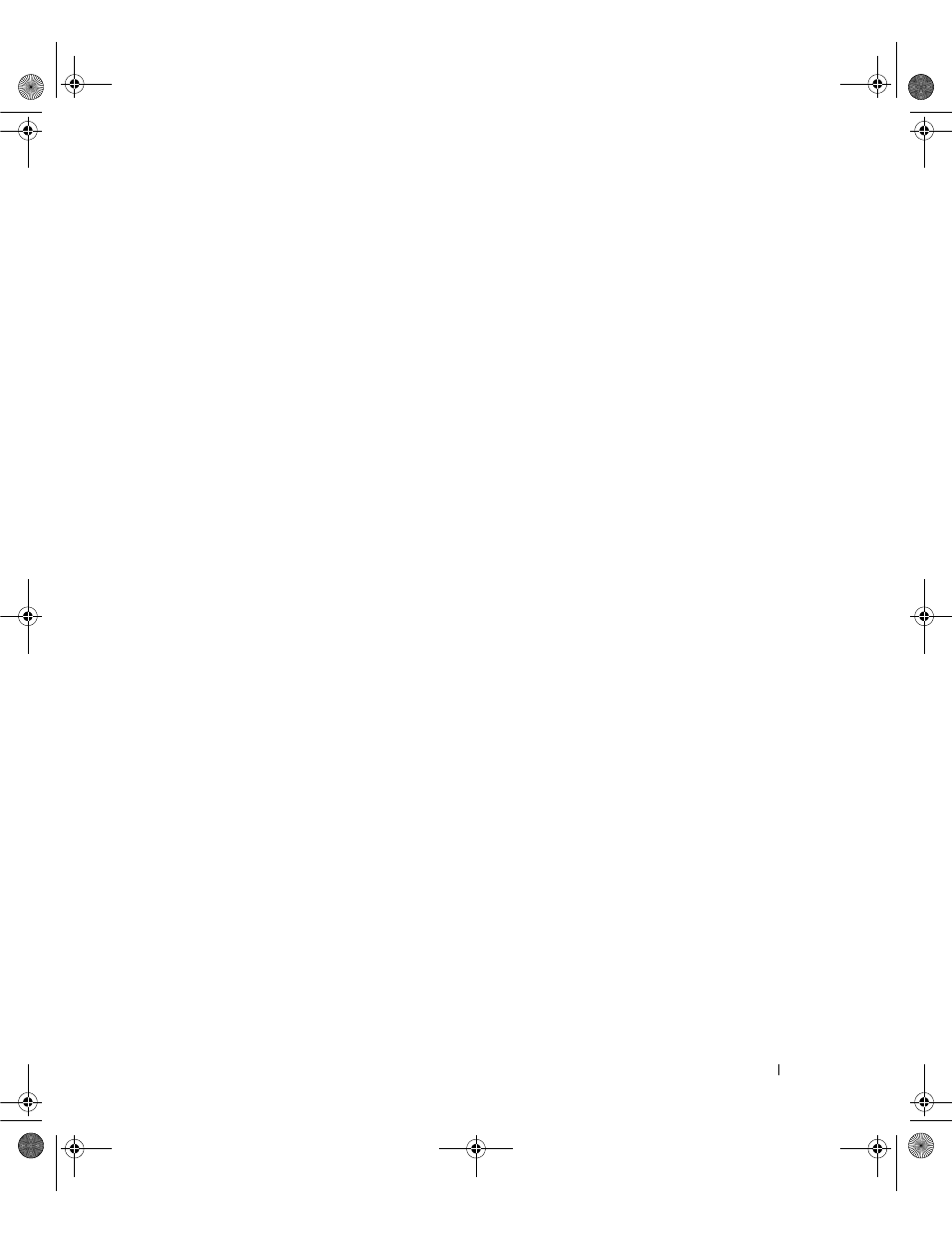
Contents
5
6
. . . . . . . . . . . . . . . . . . . . . . . . . . . . .
47
. . . . . . . . . . . . . . . . . . . . . . . . . . . . . . .
47
. . . . . . . . . . . . . . . . . . . . . . . . . . . . . .
48
. . . . . . . . . . . . . . . . . . . . . . . . . . . . . .
48
. . . . . . . . . . . . . . . . . . . . . . . . . . . . . .
48
. . . . . . . . . . . . . . . . . . . . . . . . . .
49
. . . . . . . . . . . . . . . . . . . . . . . . .
49
. . . . . . . . . . . . . . . . . . . . . . . . . . . . . . . . .
50
7
. . . . . . . . . . . . . . . . . . . . . . . . . . . . . . . . .
51
. . . . . . . . . . . . . . . . . . . . . . . . . . . . . . . . . . .
51
. . . . . . . . . . . . . . . . . . . . . . . . . . . . .
51
. . . . . . . . . . . . . . . . . . . . . . . . . .
51
Removing an ExpressCard or Blank
. . . . . . . . . . . . . . . . . . . .
52
. . . . . . . . . . . . . . . . . . . . . . . . . . . . . .
53
Installing a Media Memory Card
. . . . . . . . . . . . . . . . . . . . . .
53
. . . . . . . . . . . . . . . . . . . . . .
54
8
. . . . . . . . . . . . . . . . . . . . . . . . . . .
55
Physically Connecting to a Network or Broadband Modem
55
. . . . . . . . . . . . . . . . . . . . . . . . . . . . . .
56
Wireless Local Area Network (WLAN)
. . . . . . . . . . . . . . . . . . . . .
56
What You Need to Establish a WLAN Connection
56
Checking Your Wireless Network Card
. . . . . . . . . . . . . . . . . . .
56
. . . . . . . . . . . . . . . . . . . . . . . . . .
57
Connecting to a Wireless Local Area Network
58
Enabling/Disabling the Wireless Network Card
59
9
. . . . . . . . . . . . . . . . . . . . . . . . .
61
. . . . . . . . . . . . . . . . . . . . . . . . . . . . . . .
61
. . . . . . . . . . . . . . . . . . . . . . . . . . . . . . . . . . . .
61
book.book Page 5 Wednesday, April 4, 2007 7:31 AM
