Dell Latitude 131L User Manual
Page 12
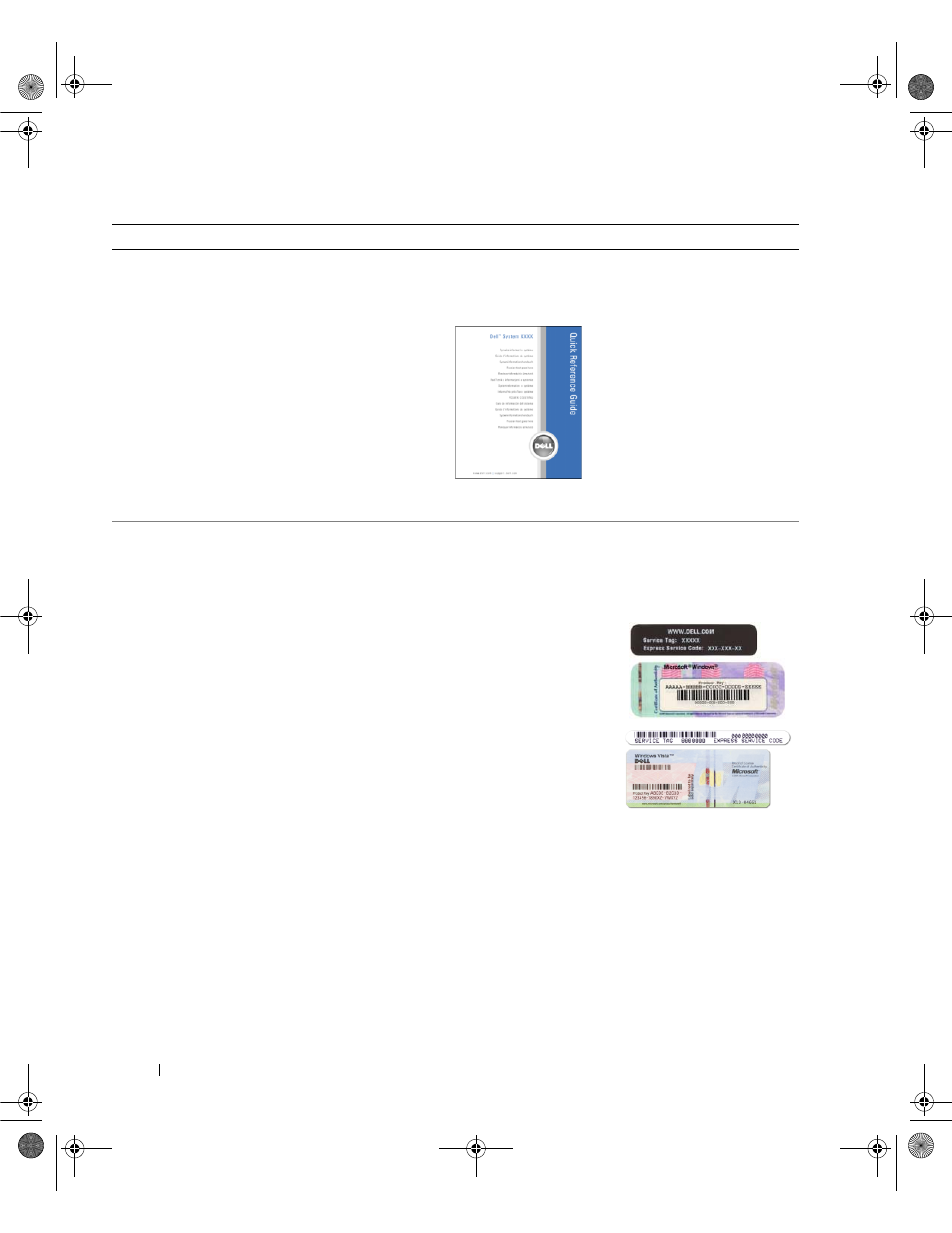
12
Finding Information
• How to set up my computer
• How to care for my computer
• Basic troubleshooting information
• How to run the Dell Diagnostics
• Error codes and diagnostic lights
• Tools and utilities
• How to set up a printer
• Additional information about setting up my computer
• How to troubleshoot and solve problems
• How to remove and install parts
• How to open my computer cover
• Specifications
• How to contact Dell
Quick Reference Guide
NOTE:
This document may be optional and may not ship with
your computer.
NOTE:
This document is available as a PDF at
support.dell.com.
• Service Tag and Express Service Code
• Microsoft Windows License Label
Service Tag and Microsoft
®
Windows
®
License
These labels are located on the bottom of your computer.
• Use the Service Tag to identify your computer when you
use support.dell.com or contact technical support.
• Enter the Express
Service Code to direct
your call when
contacting technical
support.
What Are You Looking For?
Find It Here
book.book Page 12 Wednesday, April 4, 2007 7:31 AM
