Dell accessdirect™ key, Speaker controls, Cursor controls – Dell Precision M40 User Manual
Page 93: Control the, Dell accessdirect, Adjust, Speaker, Volume
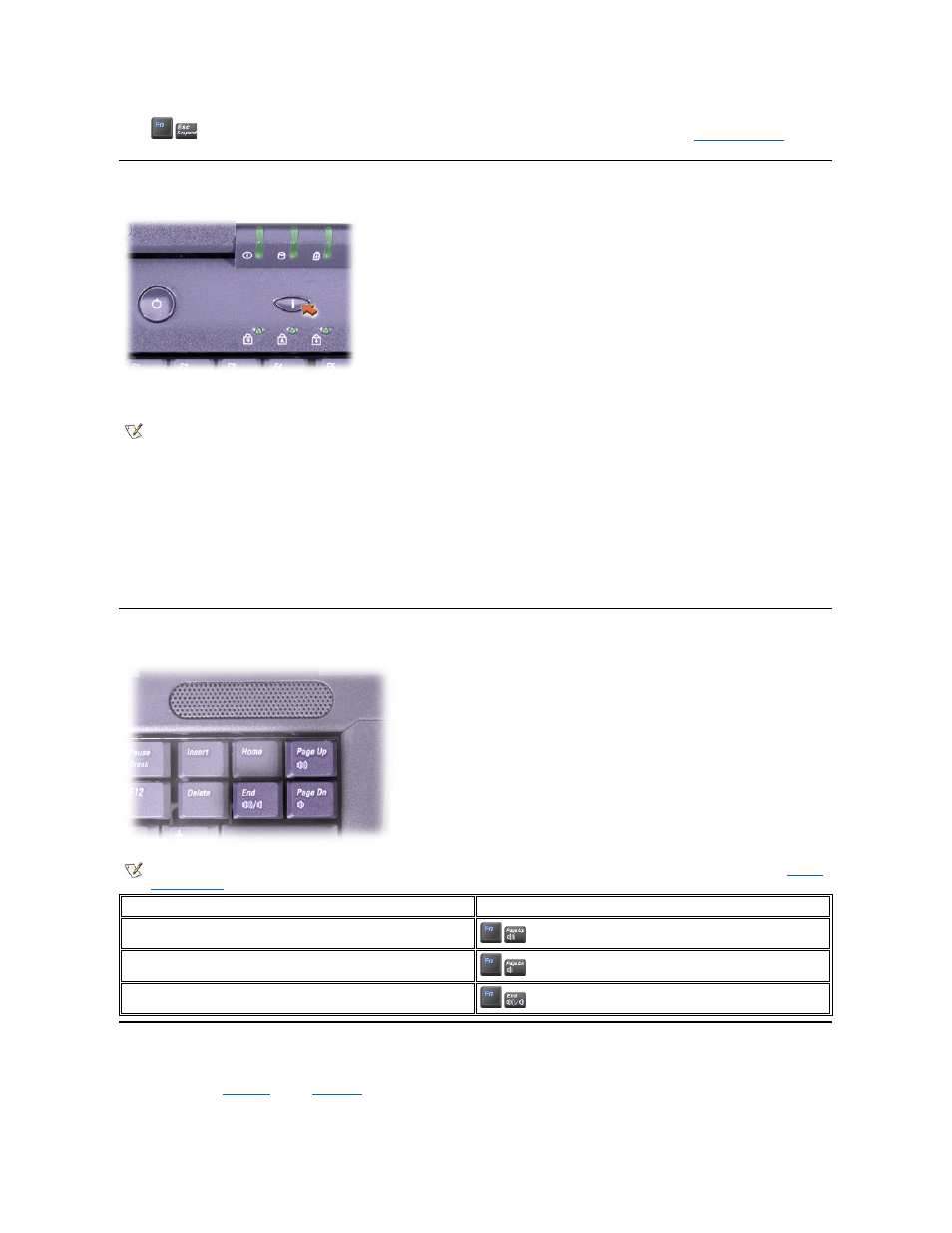
Press
to activate power conservation properties if you configured the power management properties. See "
Conserving Power
."
Dell AccessDirect™ Key
The Dell AccessDirect key allows you to quickly access a frequently used program, such as Microsoft Internet Explorer.
For information on using the AccessDirect key and viewing or changing key assignments, see the AccessDirect Help:
1. Open the Dell AccessDirect program in one of the following ways:
l
Double-click the AccessDirect icon in the system tray on the Windows taskbar (normally in the bottom-right corner of the screen).
l
In Windows 2000, click the Start button, point to Settings, and then double-click Control Panel. In the Control Panel window,
double-click the Keyboard icon, and then click the AccessDirect tab.
2. Click Help.
Speaker Controls
Cursor Controls
Your computer is equipped with the Dell DualPoint integrated pointing device, which includes two cursor pointing devices that perform traditional
mouse functions: the
. You can choose to use the touch pad only, the track stick only, or both at the same time.
NOTE: Using an external keyboard with your computer disables the AccessDirect key.
NOTE: On an external keyboard, press
system
setup program
.
Function
Key Combination
Turn the volume up
Turn the volume down
Turn the speakers on or off
