Serial devices, Ac adapter, Infrared sensor – Dell Precision M40 User Manual
Page 9: Ac power connector, Serial connector, Ir sensor
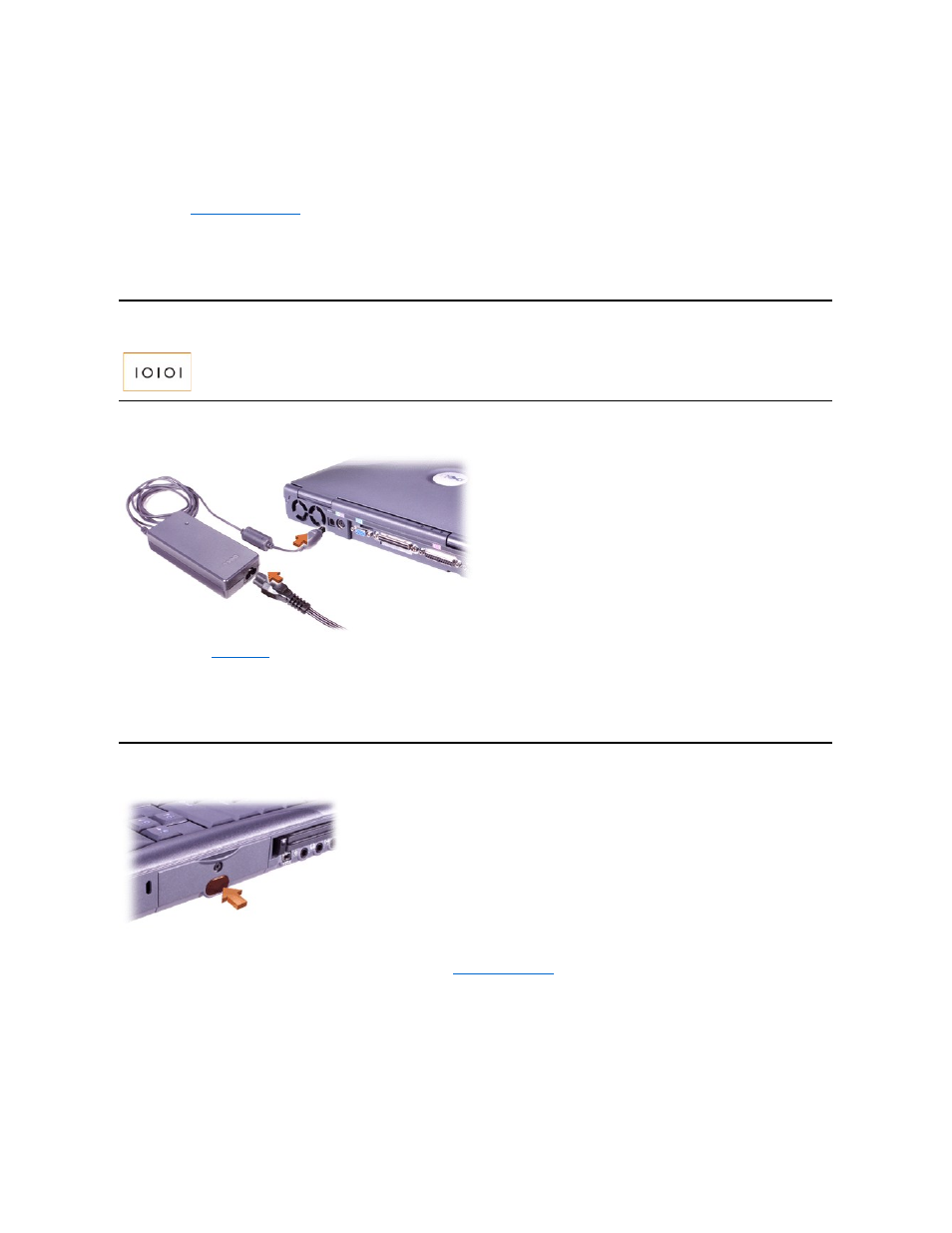
External Keyboard
You can use the computer's keyboard and an external keyboard at the same time. When you attach a keyboard to the computer, the embedded
numeric keypad is automatically disabled.
On an external keyboard, the
enabled in the
system setup program
).
External Numeric Keypad
When you attach an external numeric keypad to the computer, the numeric keypad on the computer keyboard is automatically disabled. The lights
on the integrated keyboard track the operation of an external numeric keypad.
Serial Devices
AC Adapter
You can attach the
AC adapter
to the AC adapter connector. The AC adapter converts AC power to the DC power required by the computer.
You can connect the AC adapter with your computer turned either on or off.
The AC adapter works with electrical outlets worldwide. However, power connectors vary among countries. Before using AC power in a foreign
country, you may need to obtain a new power cable designed for use in that country.
Infrared Sensor
The computer
’s infrared (IR) sensor lets you transfer files from your computer to another IR-compatible device without using cable connections.
When you receive your computer, the IR sensor is disabled. You can
enable the IR sensor
using the system setup program.
To transfer files after you enable the IR sensor:
1. Point the computer
’s IR sensor directly at the compatible device’s IR sensor. IR devices transmit data in a 30-degree cone of IR light up to a
distance of 1 meter (m) (3.3 feet [ft]).
2. Start the data communications software on both devices, and then begin to transfer files. Read the documentation that came with your
compatible device to make sure that you operate the device correctly.
You can attach a serial device, such as a serial mouse, to the serial connector.
