Keyboard and keypad controls – Dell Precision M40 User Manual
Page 92
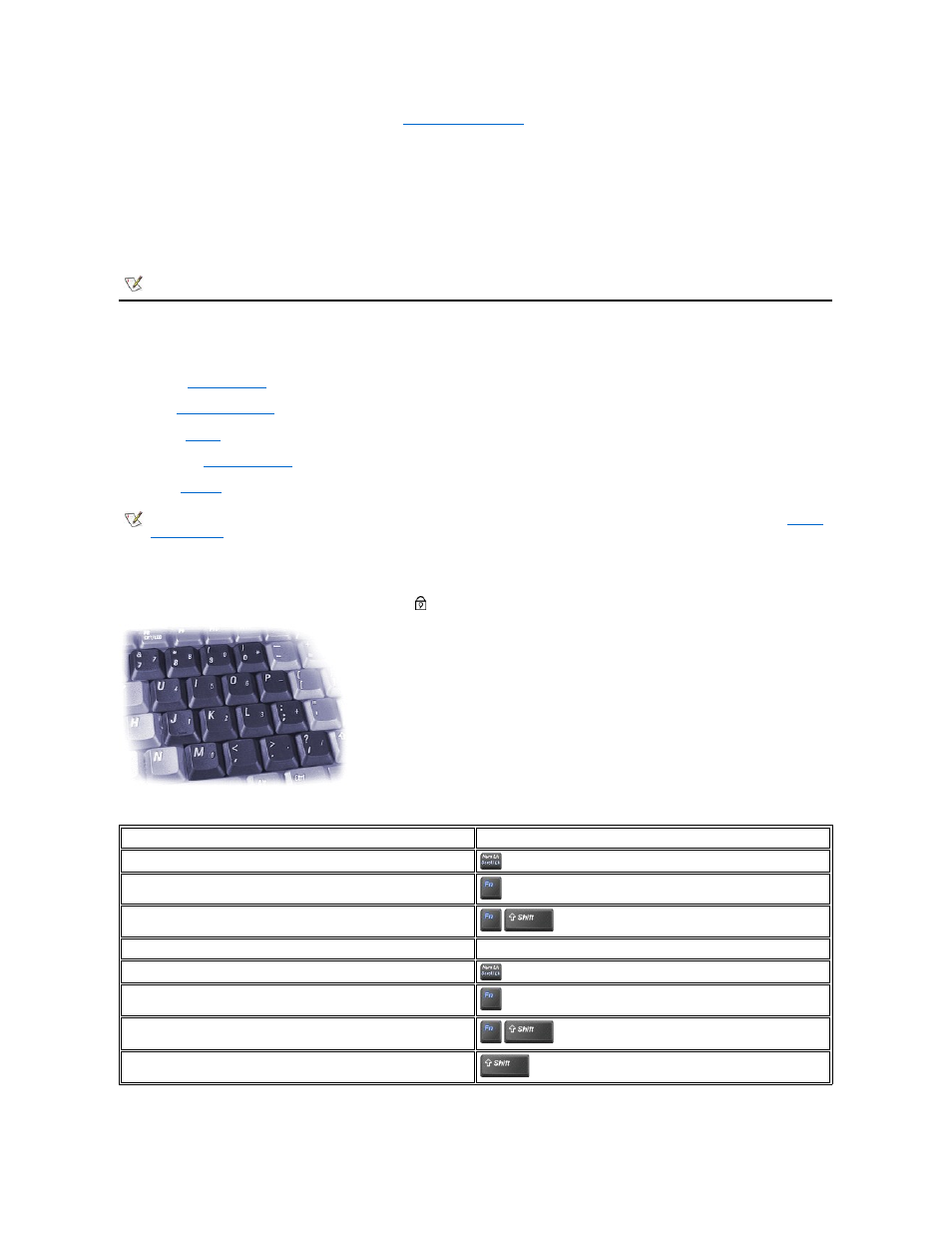
display. For detailed information on video resolution, see "
Technical Specifications
."
If the video resolution setting is higher than that supported by the display, the computer enters pan mode. In pan mode the screen cannot be
completely displayed. For example, the taskbar that usually appears at the bottom of the desktop may no longer be visible. To view the rest of the
screen, use the touch pad or track stick to pan up and down and left and right.
NOTICE: You can damage the monitor by using an unsupported refresh rate. Before adjusting the refresh rate on an external
monitor, see the monitor's user's guide.
If you select a resolution and color combination that the computer does not support, the computer automatically selects the next supported
combination.
Keyboard and Keypad Controls
Key combinations allow you to:
l
l
modes.
l
settings.
l
key.
l
Numeric Keypad
The numeric keypad shares some of the keys on your computer's keyboard. The shared numbers and symbol characters are shown on the right
side of the keys. When you activate the numeric keypad, the
light turns on.
Numeric Keypad Key Combinations
Power Conservation Key Combination
NOTE: Color depth is based on 256 colors for 8-bit, 65,536 colors for 16-bit, and 4,294,967,296 colors for 32-bit displays.
NOTE: On an external keyboard, press
system
setup program
.
Function
When Keypad Is Off
Turn on the keypad
Temporarily enable a cursor-control key in the keypad
<cursor key>
Temporarily enable a number or symbol key on the keypad
<number key>
Function
When Keypad Is On
Turn off the keypad
Temporarily enable the lowercase characters/functions of the keyboard
<key>
Temporarily enables the uppercase characters/functions of the
keyboard
Temporarily enable a cursor-control key in the keypad
<cursor key>
