56 standard usb port disabled, 58 too many flash options installed, 80 routine maintenance needed – Dell 3330dn Mono Laser Printer User Manual
Page 121: 84 pc kit life warning, 84 replace pc kit, Yy cartridge is low, Yy cartridge nearly low, Yy replace cartridge
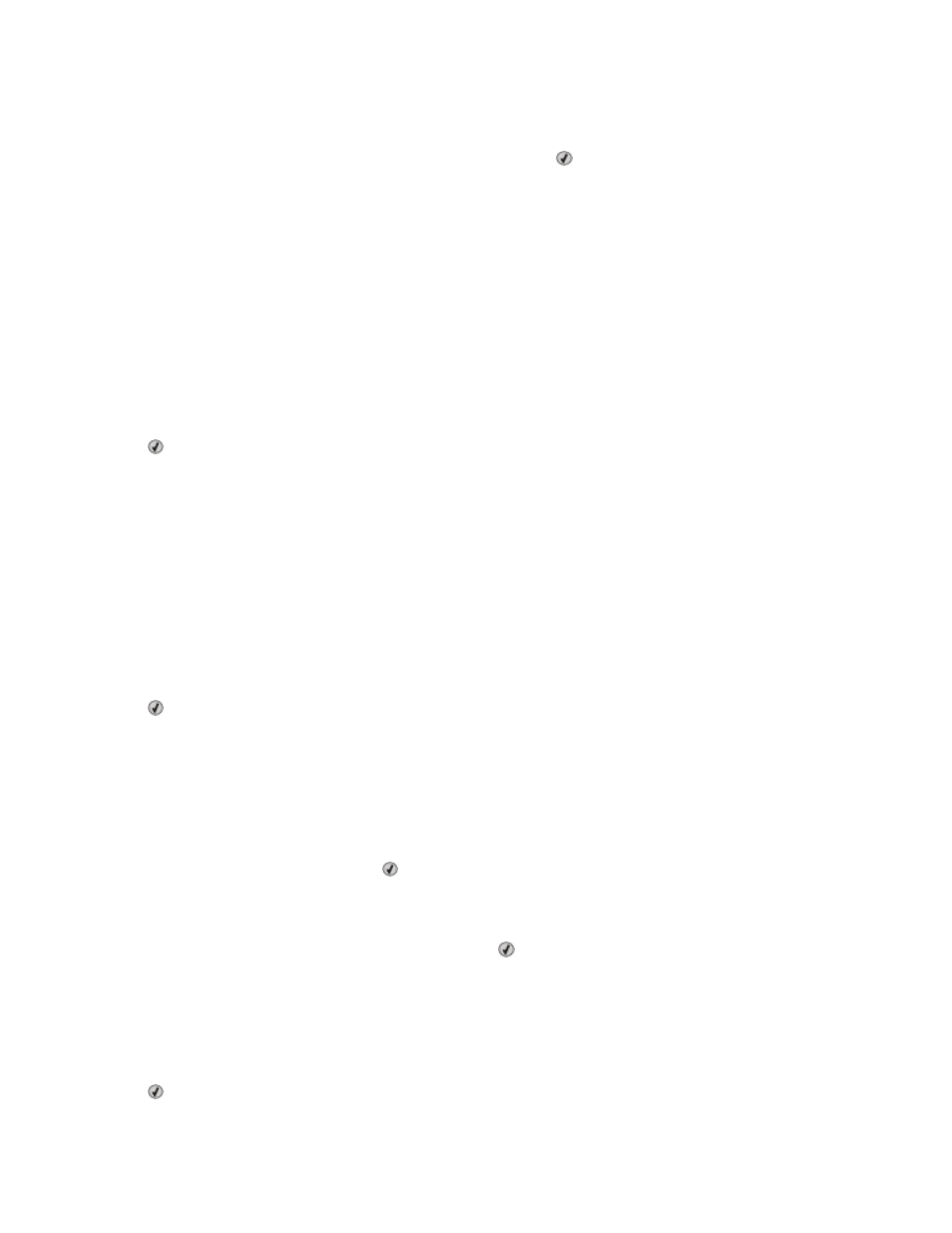
56 Standard USB port disabled
Try one or more of the following:
•
The printer discards any data received through the USB port. Press to clear the message and continue printing.
•
Make sure the USB Buffer menu item is not set to Disabled.
58 Too many flash options installed
Try one or more of the following:
•
Turn the printer off, and then remove extra flash options:
1
Turn the printer off.
2
Unplug the power cord from the wall outlet.
3
Remove the excess flash memory.
4
Connect the power cord to a properly grounded outlet.
5
Turn the printer back on.
•
Press to clear the message and continue printing.
80 Routine maintenance needed
The printer needs to have scheduled maintenance done. Order a maintenance kit, which contains a fuser and a
transfer roller. Contact Customer Support, and report the message.
84 PC Kit life warning
The photoconductor kit is near exhaustion.
Try one or more of the following:
•
Replace the photoconductor kit.
•
Press to clear the message and continue printing.
84 Replace PC Kit
The photoconductor kit is exhausted. Install a new photoconductor kit.
88.yy Cartridge is low
Replace the toner cartridge, and then press to clear the message and continue printing.
88.yy Cartridge nearly low
The toner is low. Replace the toner cartridge, and then press to clear the message and continue printing.
88.yy Replace cartridge
The toner cartridge is exhausted.
1
Replace the toner cartridge.
2
Press to clear the message.
Understanding printer messages
121
