Pdf menu, Postscript menu, Pcl emul menu – Dell 3330dn Mono Laser Printer User Manual
Page 106: Pdf menu postscript menu pcl emul menu
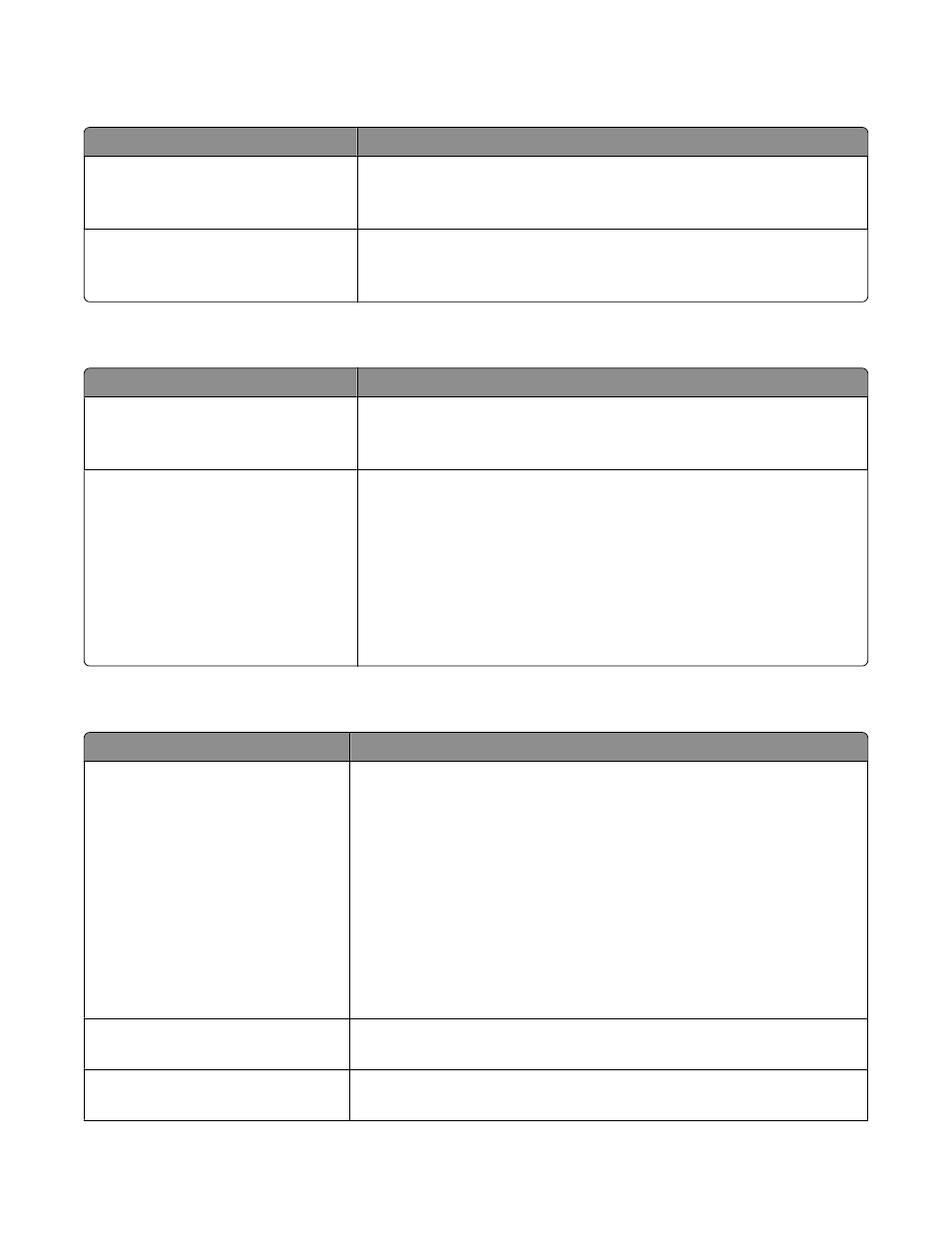
PDF menu
Menu item
Description
Scale to Fit
Yes
No
Scales page content to fit the selected paper size
Note: No is the factory default setting.
Annotations
Do Not Print
Print
Prints annotations in a PDF
Note: Do Not Print is the factory default setting.
PostScript menu
Menu item
Description
Print PS Error
On
Off
Prints a page containing the PostScript error
Note: Off is the factory default setting.
Font Priority
Resident
Flash
Establishes the font search order
Notes:
•
Resident is the factory default setting.
•
A formatted optional flash memory card must be installed in the printer
and operating properly for this menu item to be available.
•
The optional flash memory card cannot be Read/Write, Write, or password
protected.
•
Job Buffer Size must not be set to 100%.
PCL Emul menu
Menu item
Description
Font Source
Resident
Download
Flash
All
Specifies the set of fonts available
Notes:
•
Resident is the factory default setting. It shows the factory default set of
fonts downloaded into RAM.
•
Download appears only if downloaded fonts exist. It shows all the fonts
downloaded into RAM.
•
Flash appears only if an optional flash memory card containing fonts is
installed.
•
An optional flash memory card must be properly formatted and cannot be
Read/Write, Write, or password protected.
•
All shows all fonts available to any option.
Font Name
Lets you view or change the setting from a selection list
Symbol Set
Lets you view or change the setting from a selection list
Understanding printer menus
106
