C h a p t e r, Release 5.3 in a load balancing configuration – Cisco Conference Phone User Manual
Page 43
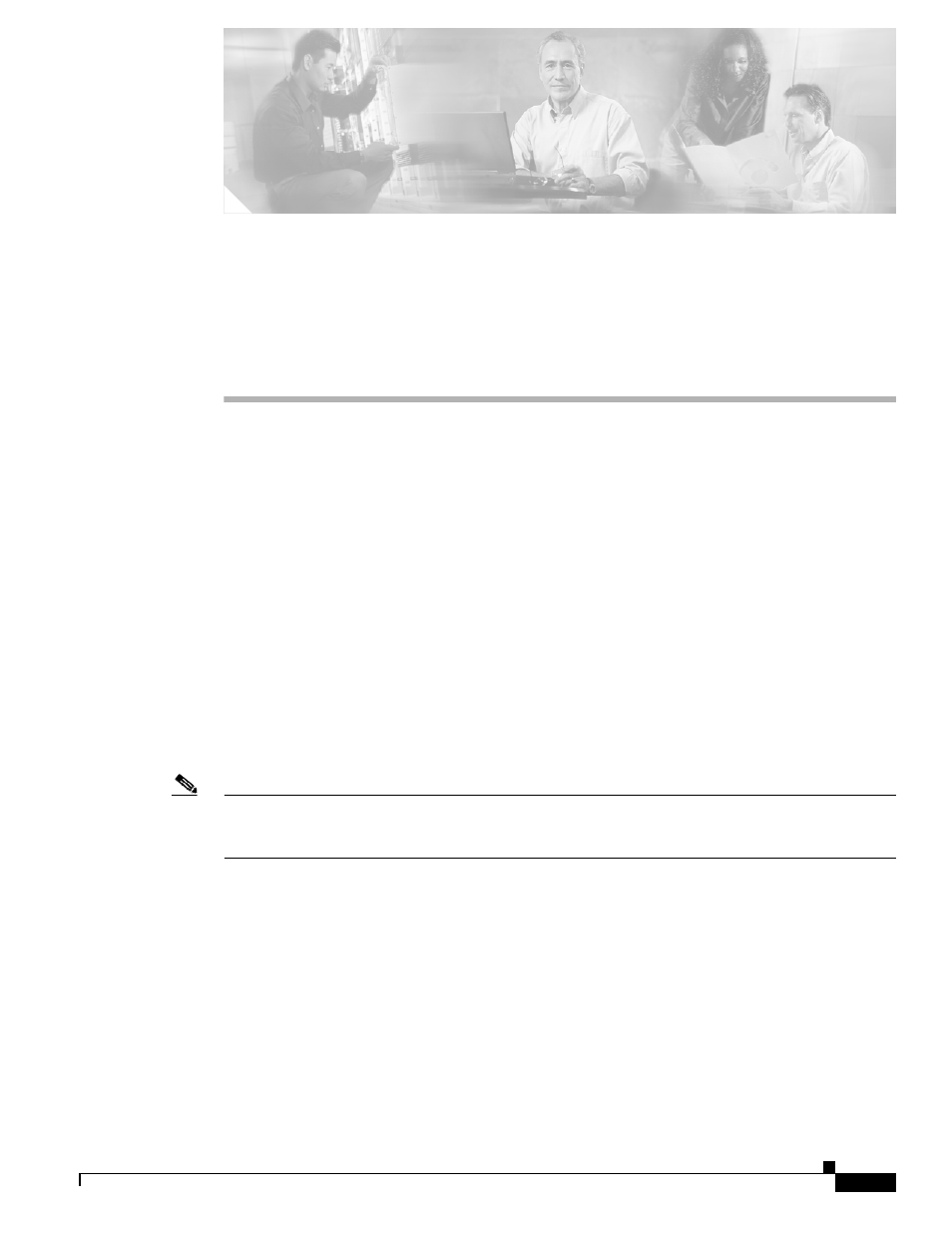
C H A P T E R
4-1
Installation and Upgrade Guide for Cisco Unified MeetingPlace Web Conferencing Release 5.3
OL-10029-01
4
Installing Cisco Unified MeetingPlace
Web Conferencing Release 5.3 in a Load
Balancing Configuration
This chapter describes how to install Cisco Unified MeetingPlace Web Conferencing in a load balancing
configuration. It does not describe upgrades. For upgrade instructions, see
Cisco Unified MeetingPlace Web Conferencing Release 5.3.”
Topics in this section include:
•
•
•
•
•
Note
Before reviewing this chapter, make sure that you read the
sco
Unified MeetingPlace Web Conferencing Release 5.3 for updated system requirements. New
installations of Release 5.3 require a Cisco MCS.
About Installing Cisco Unified MeetingPlace Web Conferencing
Release 5.3 in a Load Balancing Configuration
Load balancing in Cisco Unified MeetingPlace Web Conferencing makes use of an algorithmic formula
to evenly distribute web-conferencing requests within clusters of web servers. Updates occur every 60
seconds by default and recalculate current server load and current web-conferencing load.
