New features and enhancements, New features and enhancements in release5.3(447), New features and enhancements in release5.3(333) – Cisco Conference Phone User Manual
Page 14: New features and enhancements in release 5.3(447), New features and enhancements in release 5.3(333)
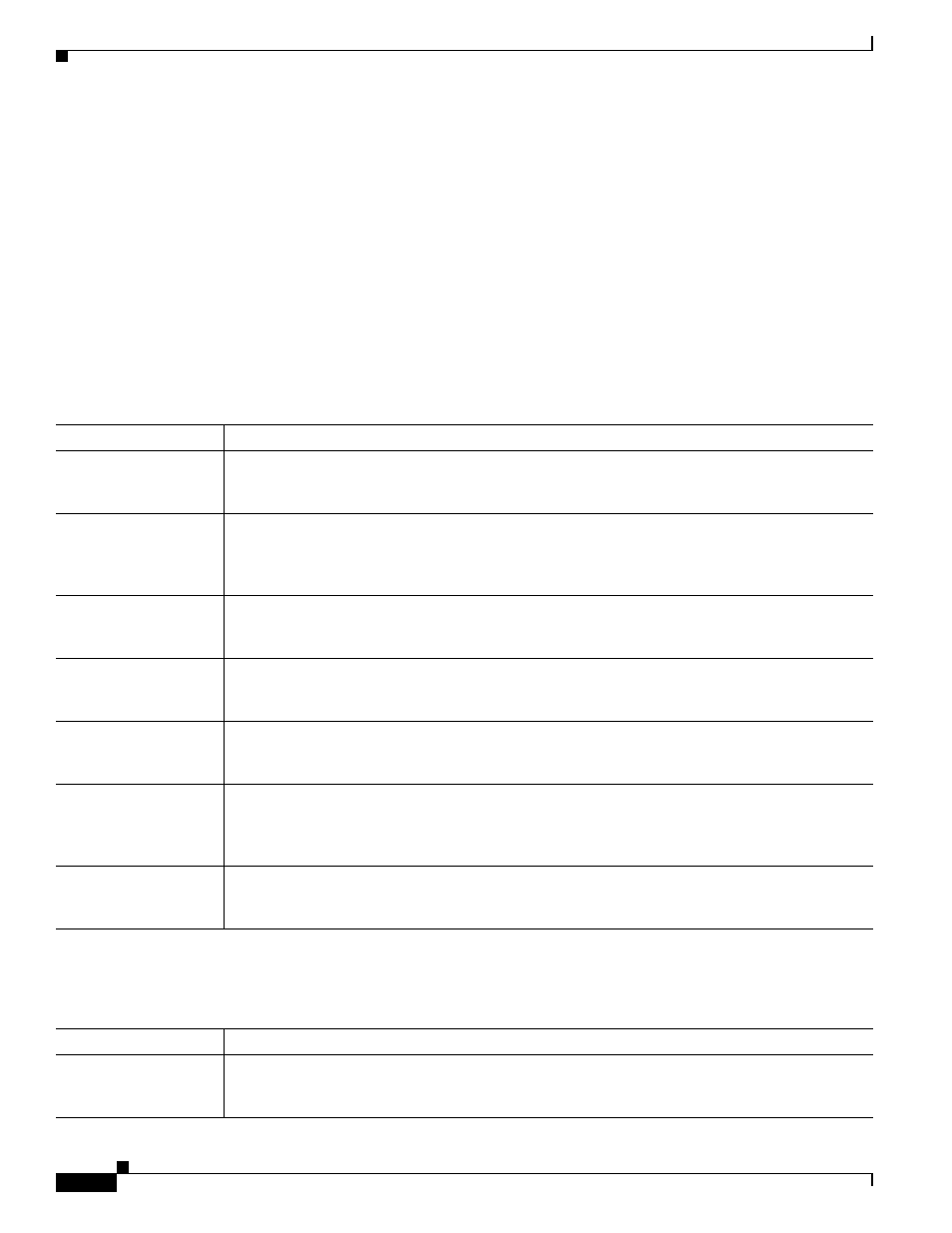
1-4
Installation and Upgrade Guide for Cisco Unified MeetingPlace Web Conferencing Release 5.3
OL-10029-01
Chapter 1 Introducing Cisco Unified MeetingPlace Web Conferencing Release 5.3
New Features and Enhancements
New Features and Enhancements
This section provides a list of all new features and enhancements available in Cisco
Unified MeetingPlace Web Conferencing Release 5.3.
•
New Features and Enhancements in Release 5.3(447), page 1-4
•
New Features and Enhancements in Release 5.3(333), page 1-4
•
New Features and Enhancements in Release 5.3(235), page 1-6
•
New Features and Enhancements in Release 5.3(104), page 1-7
New Features and Enhancements in Release 5.3(447)
New Features and Enhancements in Release 5.3(333)
Feature
Description
Mute all from the Web
interface
Allows meeting schedulers or users with advanced privileges to mute all meeting participants
simultaneously through the Web. For more information, see the
for Cisco Unified
MeetingPlace Web Conferencing Release 5.3.
Escalate meeting
Allows meeting schedulers or users with advanced privileges to escalate a meeting in-progress from
an internal web server to an external web server. Moving the meeting to an external web server
allows users outside the firewall to join. For more information, see the
for Cisco
Unified MeetingPlace Web Conferencing Release 5.3.
Separately track
meeting console usage.
Allows you to configure the web server to track meeting console usage as distinct from general
web-conferencing usage. For more information, see Chapter 2 in the
for Cisco
Unified MeetingPlace Web Conferencing Release 5.3.
Hide Participant list
during lecture-style
meetings
Allows you to configure the web server to hide the Participant list for guest users during
lecture-style meetings. For more information, see Chapter 2 in the
Cisco
Unified MeetingPlace Web Conferencing Release 5.3.
Full meeting console on
Mac
The full meeting console is now available on Mac systems. Specific client system requirements
apply. For more information, see the
for Cisco Unified MeetingPlace Web
Conferencing Release 5.3.
Alarm on master service
restart
Generates a major system alarm whenever a Cisco Unified MeetingPlace Web Conferencing service
fails. For more information, see the “About the Cisco MeetingPlace Web Conferencing Service”
section in Chapter 2 of the
for Cisco Unified MeetingPlace Web Conferencing
Release 5.3.
Product name changes
Names of Cisco MeetingPlace products are updated in this release to reflect the Cisco Unified
Communications brand. Cisco MeetingPlace Web Conferencing is now referred to as Cisco Unified
MeetingPlace Web Conferencing.
Feature
Description
New multiserver
meeting scheduling
interface
This release features a single-page interface that users can use to schedule multiserver meetings.
