Cisco Conference Phone User Manual
Page 30
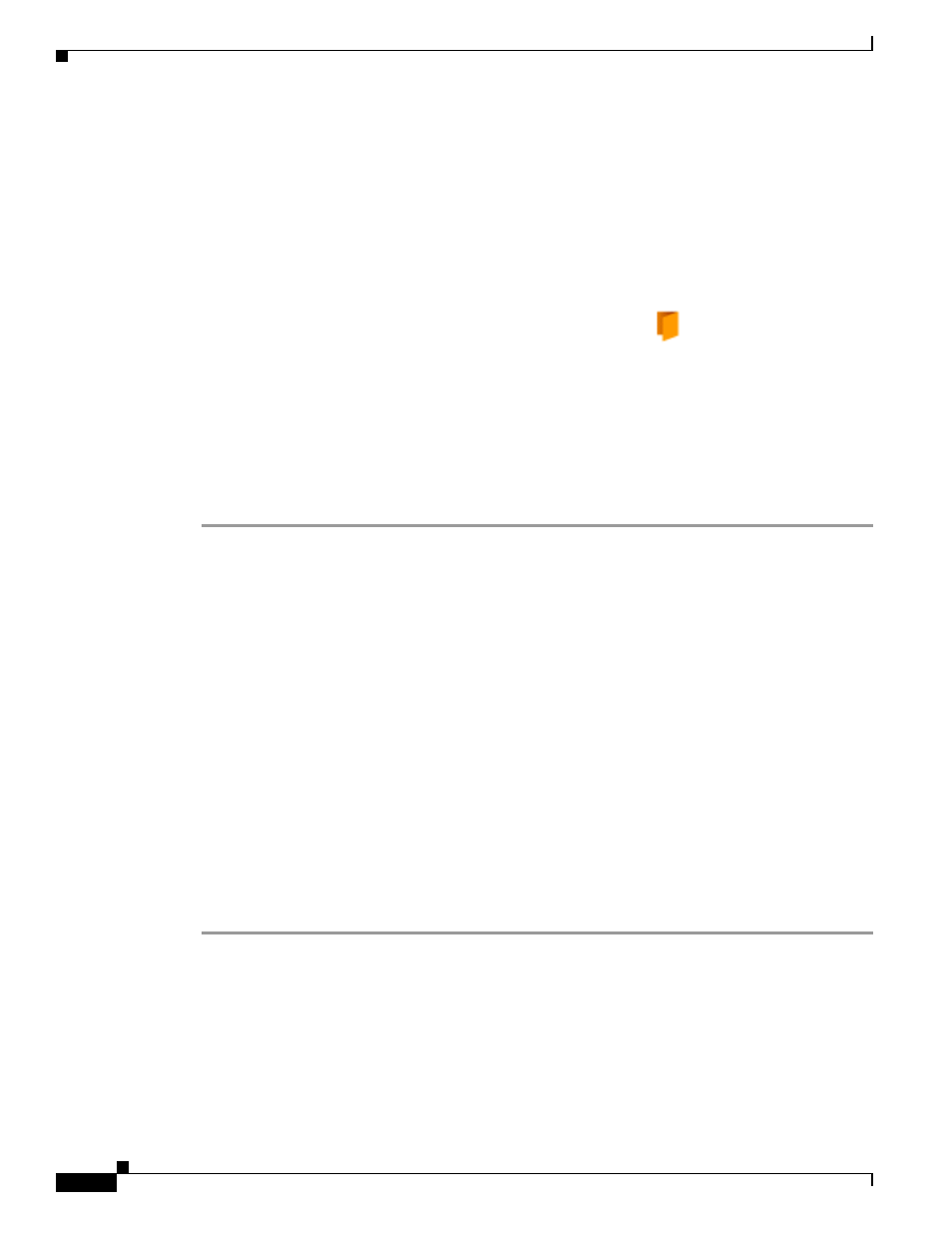
2-12
Installation and Upgrade Guide for Cisco Unified MeetingPlace Web Conferencing Release 5.3
OL-10029-01
Chapter 2 Installing Cisco Unified MeetingPlace Web Conferencing Release 5.3
How to Test the Cisco Unified MeetingPlace Web Conferencing Release 5.3 Installation
•
If you chose Local Server as your SQL Server location, after the first reboot, the installer begins
installing SQL Server. Status updates appear from the Cisco Unified MeetingPlace icon in your
system tray, and when SQL Server installation completes, the server reboots automatically.
•
If the installer detects a local SQL Server installation, after the second reboot, the installer begins
installing the SQL Server Service Pack. Status updates appear from the Cisco Unified MeetingPlace
icon in your system tray. When the Service Pack installation completes, the server reboots
automatically.
•
Installations of the SQL Server and the SQL Server Service Pack are slow, and depending on your
server hardware, installations may take as long as 40 minutes or more to complete.
•
The Cisco Unified MeetingPlace icon appears as an orange door
.
•
If the SQL Server installation appears to be taking too long (over 35 minutes), check your Task
Manager to confirm that SQLInstall.exe is running.
•
After the server reboots, the installer invokes SQLInstall.exe to create the MPWEB SQL database.
This process may take 5-to-10 minutes.
Step 8
Open the Gateway SIM eventlog to monitor Cisco Unified MeetingPlace Web Conferencing application
activities.
Step 9
Proceed to the
“How to Test the Cisco Unified MeetingPlace Web Conferencing Release 5.3
Installation” section on page 2-12
How to Test the Cisco Unified MeetingPlace Web Conferencing
Release 5.3 Installation
After you install Cisco Unified MeetingPlace Web Conferencing, test the web server by completing the
following procedures:
•
Defining the Cisco Unified MeetingPlace Web Conferencing Server, page 2-12
•
Testing the Web Server Over an HTTP Connection, page 2-13
•
Testing the Web Server Over an HTTPS Connection, page 2-14
•
Testing the Meeting Console Connection, page 2-14
Defining the Cisco Unified MeetingPlace Web Conferencing Server
Procedure
Step 1
Open your web browser and enter the URL of your web server.
•
For internal web servers, the default URL structure is http://server where server is the name of your
internal web server.
•
For external web servers, the default URL structure is http://server/mpweb/admin/ where server is
the name of your external web server.
Step 2
When the Cisco Unified MeetingPlace Web Conferencing home page appears, sign in by using your
System Manager-level user ID and password; then, click Sign In Now.
