Citizen Systems 291 User Manual
Page 22
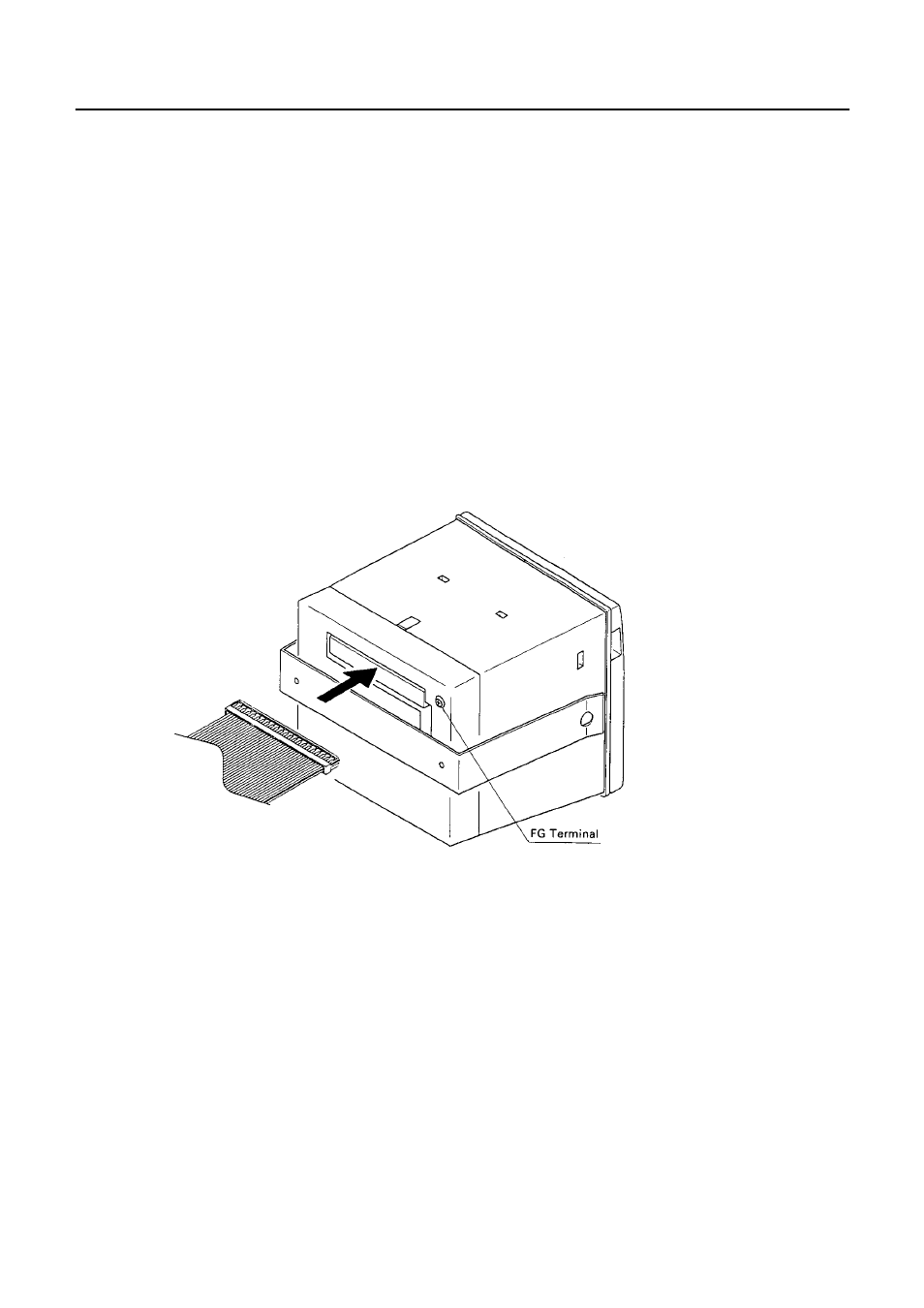
CBM-290/291 User’s Manual
8
CITIZEN
3.2 Connecting a cable for power supply and interface
(1) Make sure that main power supply is turned OFF before connecting this cable.
(2) Prepare power supply which satisfies the power voltage and current capacity specified in this manual.
(3) Firmly connect, in appropriate direction, the power supply and the main body using this cable.
As shown in the drawing, this connector locates on the rear side of main body.
This cable integrates the cable for power supply and the cable for interface.
(4) Connect this cable to external power supply.
Pay attention not to connect power supply cable in reverse polar.
(5) Earth the frame of main body.
Earthing this is recommended to avoid noise and electronic statistic problem. For connecting,
fix it with FG terminal on rear side properly.
- Citizen CLP-631 (60 pages)
- iDP3421 (174 pages)
- PD-22 (40 pages)
- Citizen CLP 8301 CLP-8301 (80 pages)
- Citizen CT-S4000 (32 pages)
- 3541 (48 pages)
- iDP-3421 (172 pages)
- CBM-253 (122 pages)
- iDP-3530 (28 pages)
- CLP-521 (54 pages)
- CT-S2000DC (136 pages)
- CBM-910 Type II (62 pages)
- CLP-621 (60 pages)
- CBM-231 (64 pages)
- Compact desk-top dot matrix printer CBM-910 Type II (62 pages)
- CD-S500 Series (52 pages)
- CBM-750 (81 pages)
- PMU2XXX (312 pages)
- CLP-9001 (73 pages)
- CT-S280 (136 pages)
- CT-S2000DCL (3 pages)
- CBM-230/231 (59 pages)
- Model CMP-10 (80 pages)
- CLP 6002 (26 pages)
- Swift 330x (44 pages)
- Swift 330x (4 pages)
- Citizen CD-S500 (220 pages)
- CBM-290 (49 pages)
- Citizen PPU PPU-700 (40 pages)
- iDP-562 (36 pages)
- CD-S500A (52 pages)
- PD-04C (42 pages)
- CBM-270 (112 pages)
- Citizen CL-S700 (70 pages)
- Citizen CMP-10BT (41 pages)
- iDP3420 (174 pages)
- CBM-910 (61 pages)
- iDP3240 (231 pages)
- Citizen CLP 6002 CLP-6002 (80 pages)
- PROdot 350 (32 pages)
- PD-24 (52 pages)
- CLP-8301 (75 pages)
- iDP-3550 (160 pages)
- CMP-10 (40 pages)
