4 backing up to acronis cloud, Backing up to acronis cloud, P. 8) – Acronis True Image for Mac - User Guide User Manual
Page 8
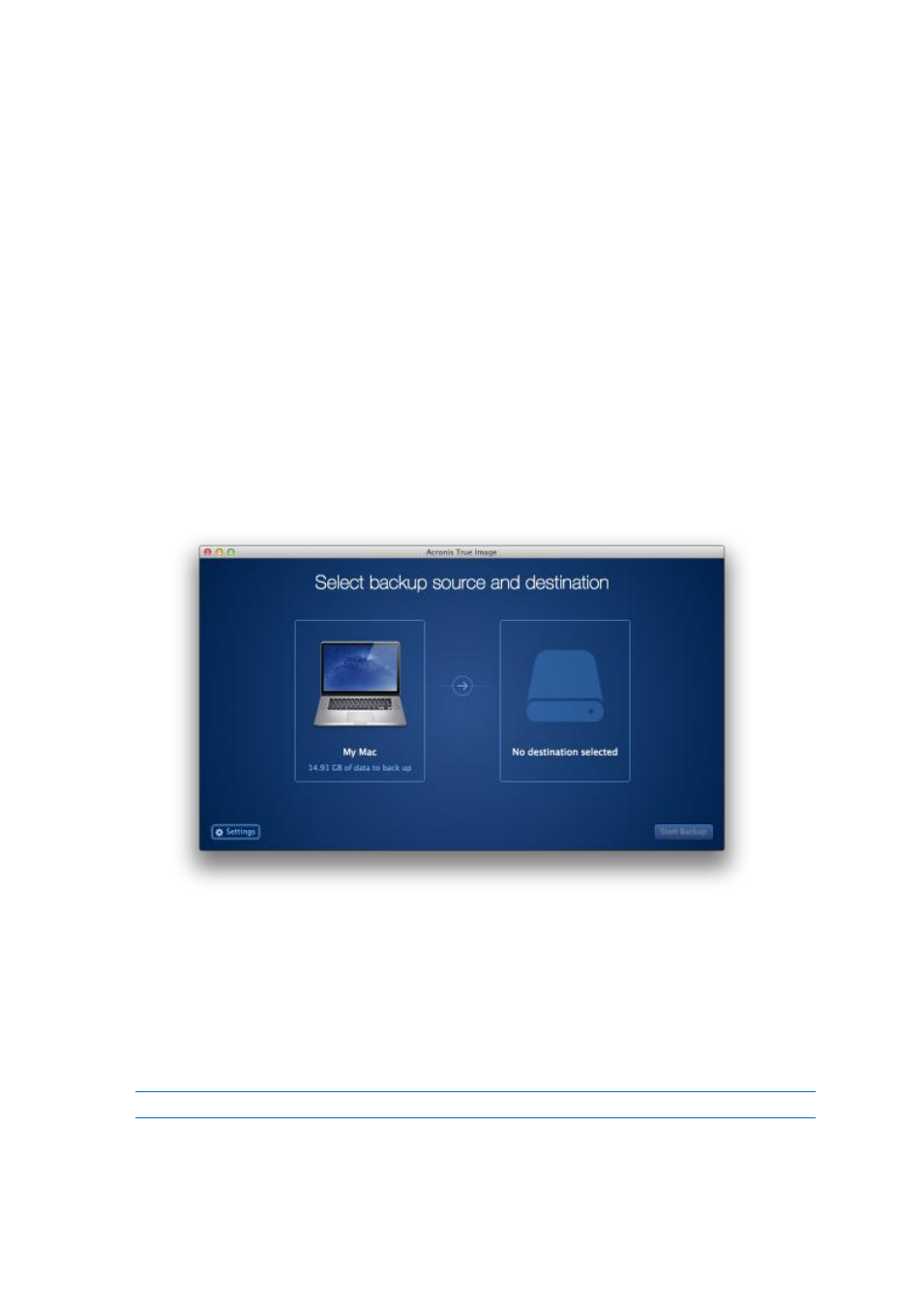
8
Copyright © Acronis International GmbH, 2002-2014
5. [Optional step] If you want to protect your backup with a password and encryption, click
Settings, select the Encrypt backup check box, and then type a password. Please memorize this
password, because it cannot be retrieved.
Acronis True Image protects your backups with an AES (Advanced Encryption Standard)
cryptographic algorithm using a 256-bit encryption key.
6. After you have configured all settings and you are ready to start a backup, click Start Backup.
To recover your Mac from a True Image backup, you must have an Acronis bootable media. If you do
not have one, please create it. Refer to “Creating bootable rescue media” (p. 11) for details.
2.4 Backing up to Acronis Cloud
To start using Acronis Cloud:
Create an Acronis account (p. 10), if you do not have one.
Subscribe to the Acronis Cloud service (p. 10).
To back up your Mac to Acronis Cloud:
1. Open Acronis True Image.
2. Click Select Source, select the disks that you want to back up, and then click Apply.
3. Click Select Destination, select Acronis Cloud, and then click Select.
If you are not signed in yet, enter the email address and password of your Acronis account, and
then click Sign In.
If you do not have an Acronis account, click Create Account, type your email address, password,
and then click the Create Account button. Refer to “Creating an Acronis account” (p. 10) for
details.
4. [Optional step] To update your backup automatically, click Settings, and then configure the
backup schedule. Refer to “Scheduling” (p. 9) for details.
A scheduled backup runs even after you sign out of Acronis Cloud.
5. [Optional step] If you want to protect your backup with a password and encryption, click
Settings, select the Encrypt this backup check box, and then type a password. Please memorize
this password, because it cannot be retrieved.
