6 what is acronis cloud, 1 creating an acronis account, 2 subscription to acronis cloud – Acronis True Image for Mac - User Guide User Manual
Page 10: What is acronis cloud, Creating an acronis account, Subscription to acronis cloud, P. 10)
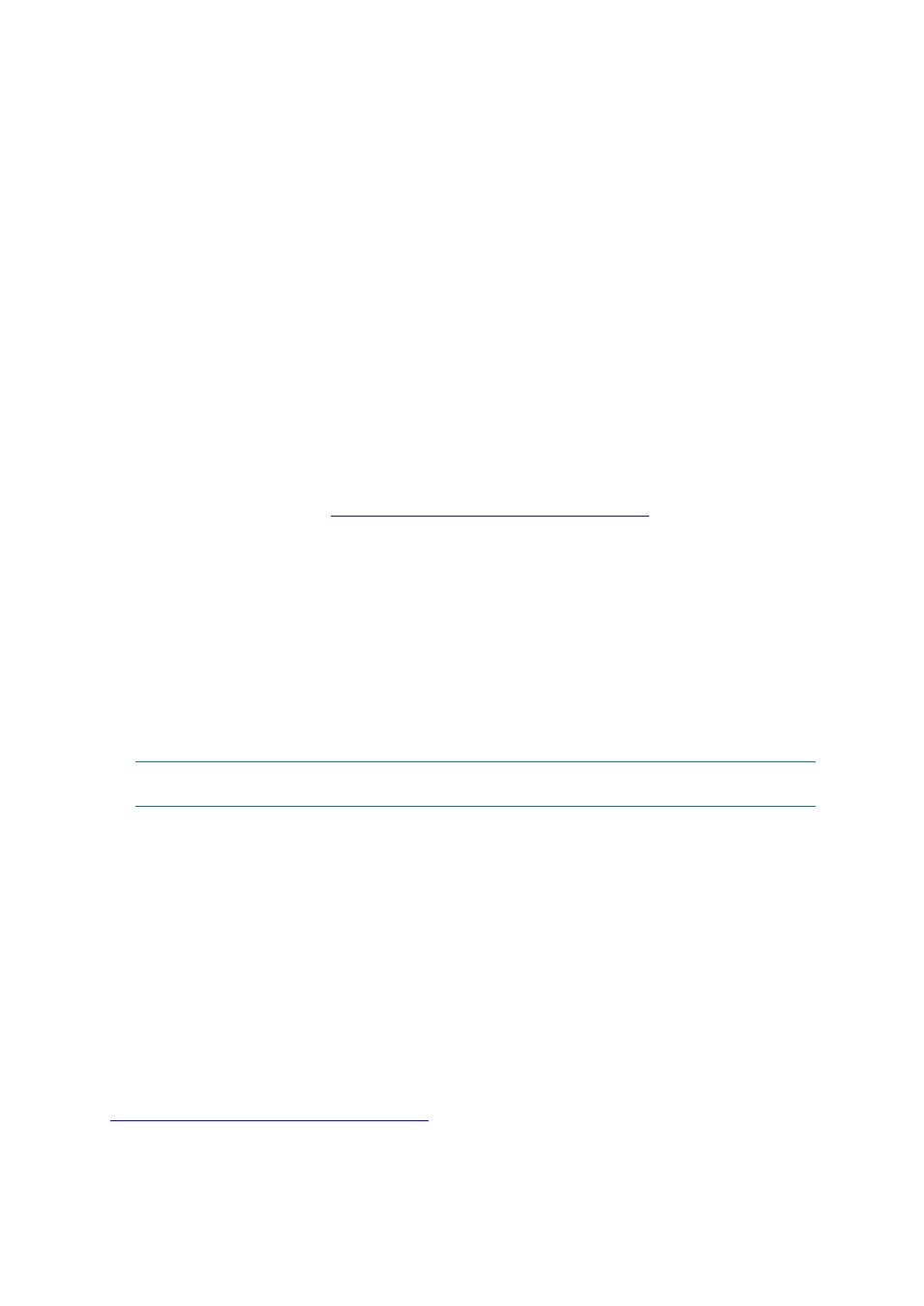
10
Copyright © Acronis International GmbH, 2002-2014
2.6 What is Acronis Cloud?
Remote storage
On the one hand, Acronis Cloud is a secure remote storage which you can use to store your backups.
Because files are stored in remote storage, you can recover the entire contents of your Mac if a
disaster or data corruption event occurs.
If you use True Image for Windows, you can also store file backups, disk images, and versions of your
synchronized files in Acronis Cloud.
To start using Acronis Cloud:
Create Acronis account (p. 10), if you do not have one.
Subscribe to the Acronis Cloud service (p. 10).
Web application
On the other hand, Acronis Cloud is a web application that allows you to recover and manage the
data that you store on Acronis Cloud. To work with the application you can use any Mac or PC that is
connected to the Internet.
To access the application, go t
log in to your account,
and then click Recover my data now.
2.6.1 Creating an Acronis account
To use the Acronis Cloud service, you need an Acronis account.
To create an Acronis account:
1. Open Acronis True Image.
2. Select Acronis Cloud as a destination for your backup. The login window will open.
3. Click Create Account.
4. Fill in the registration form.
To keep your personal data secure, choose a strong password for your account, guard it from falling into
the wrong hands, and change it from time to time.
5. Click Create Account.
6. A message will be sent to the email address that you specified. Open this message and confirm
that you wish to create an account.
2.6.2 Subscription to Acronis Cloud
Performing backups to Acronis Cloud requires subscription to the Acronis Cloud service. When you
start using Acronis True Image, a 250 GB and 30-day free subscription will be assigned to your
account automatically.
After the trial subscription expires, Acronis Cloud works in recovery-only mode for 30 days. After this
period, you won't be able to use the Acronis Cloud service and all your data on the Cloud will be
deleted.
You can purchase the full Acronis Cloud subscription and manage it at the Acronis website:
