4 data to extract, 5 data format, Data to extract – Acronis SharePoint Explorer - User Guide User Manual
Page 14: Data format
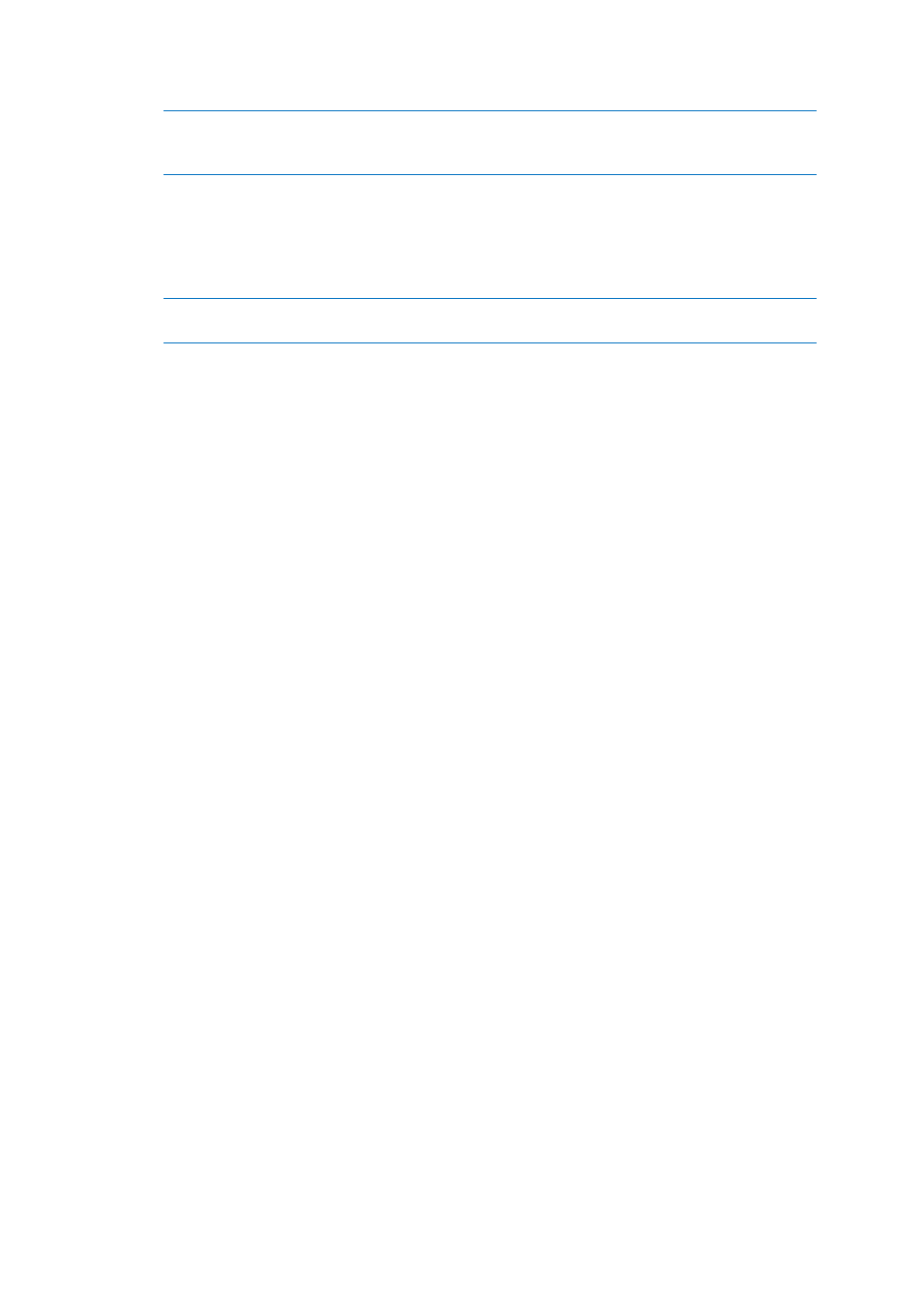
14
Copyright © Acronis International GmbH, 2002-2014
If the auto-filled credentials do not have sufficient permissions, provide SQL Server authentication
credentials. Minimum SQL Server security roles required: public for the instance, db_owner for the
database.
A list of the databases attached to the specified instance is shown. Select the database which
contains the data to extract.
The software prompts for database files that contain the data to extract. Specify the location
of a consistent set of .mdf, .ldf and (optionally) .ndf files. Select a local SQL Server instance to
attach the database to. Provide access credentials for the instance.
If the auto-filled credentials do not have sufficient permissions, provide SQL Server authentication
credentials. Minimum SQL Server security role required: sysadmin for the instance.
3.4 Data to extract
Select the check boxes for the data items to extract.
Use search to locate documents and attachments.
The search is based on file names and extensions. Wildcards cannot be used.
If the search string contains no space characters, the search will return documents and
attachments that contain the string in their name or extension. For example, the search string
file.doc will return file.doc, myfile.doc, some_other_file.doc and so on. File doc.pdf will not be
found.
If the search string contains words separated by space characters, the search will return
documents and attachments that contain all of the words in their name or extension. For
example, the search string my doc will return my.doc, my_file.doc, mydoc.pdf,
my_other_doc.pdf, my other doc.pdf, and so on.
By default, all item versions are extracted. If you need to extract only specific versions, expand
the item node and select the versions to extract.
Extraction of workflows is not supported. If you select an entire site, all items within the site will
be extracted, except for workflows.
3.5 Data format
Select the format for the extracted data. You can select one of the following:
Save the attachments only (in the original format)
Out of the items selected in the previous step, only the documents and list item attachments will
be saved.Any item specific to Microsoft SharePoint (for example a document library or a list
item) will not be saved, although all of its attachments will.
This option is not available if you selected items from several site collections in the previous step.
Save all items as Content Migration Package (.cmp)
All items selected in the previous step will be saved as a Content Migration Package (.cmp) file.
Choose this option if you need to use non-default parameter values to import these items into a
functioning SharePoint farm. For the information on why and how to do this, refer to "What to
do with the Content Migration Package file" (p. 16).
Extract all items to a functioning site.
All items selected in the previous step will be extracted to the %TEMP% folder, and then
automatically imported to a functioning SharePoint farm. There must be enough disk space on
the machine running Acronis SharePoint Explorer Agent for these temporary files.
