2 sql database, Sql database – Acronis SharePoint Explorer - User Guide User Manual
Page 13
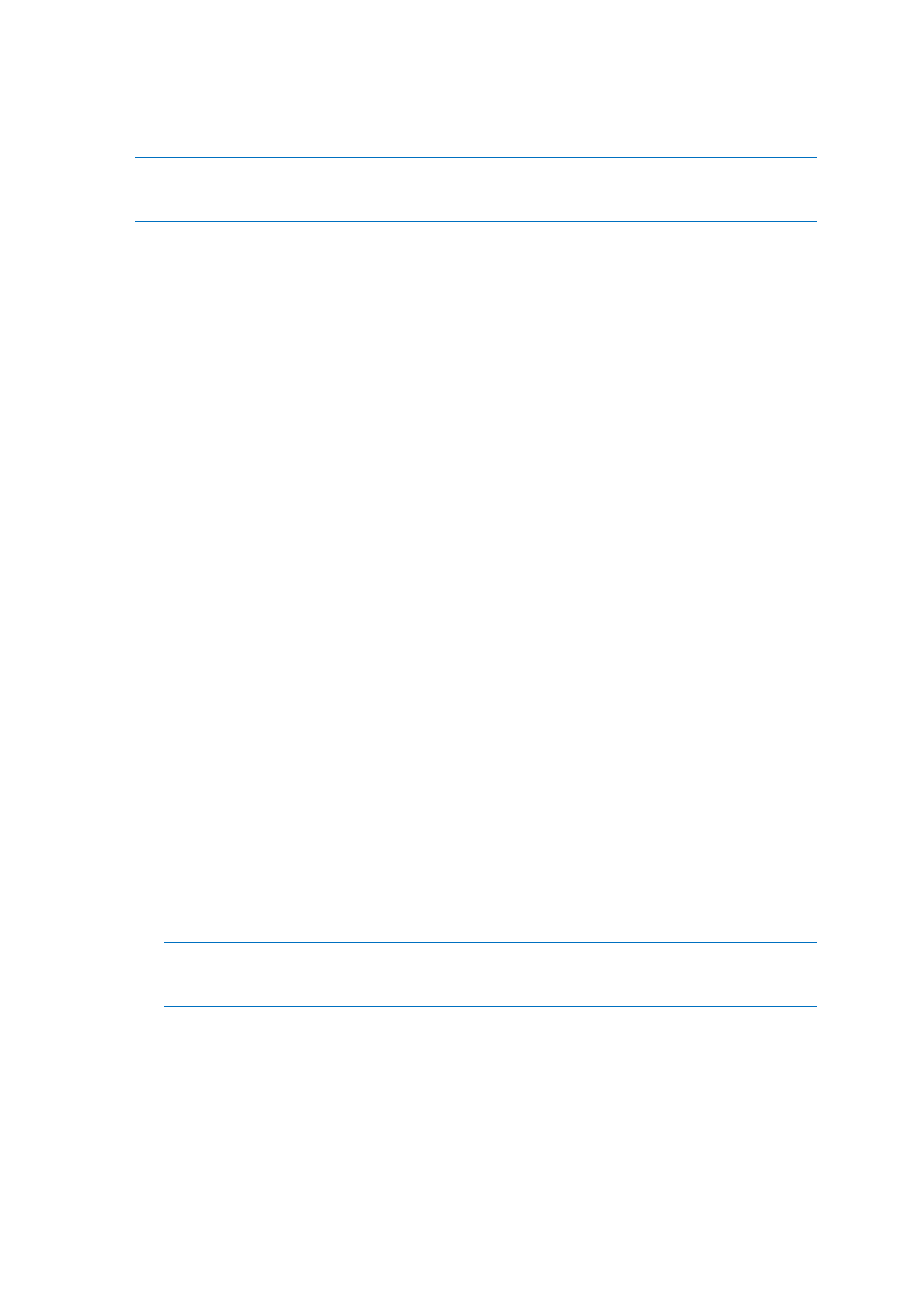
13
Copyright © Acronis International GmbH, 2002-2014
4. Select a local SQL Server instance to mount the database to. Provide access credentials for the
instance.
If the auto-filled credentials do not have sufficient permissions, provide SQL Server authentication
credentials. Minimum SQL Server security roles required: public for the instance, db_owner for the
database.
Acronis SharePoint Explorer interacts with Acronis Backup to temporarily mount a backed-up
database to the specified Microsoft SQL Server instance. Once the database is mounted, the
software displays its content as of the selected point in time.
5. Continue to "Data to extract" (p. 14).
3.3.2 SQL database
Prerequisites
You need the database containing the necessary data to be available in either of the following ways:
The database is attached to a SQL Server instance (either remote or local to the console).
Important. A database that is attached to a functioning SharePoint farm cannot be used.
The set of .mdf, .ldf and (optionally) .ndf files, comprising the database, is located on the
machine running the console. In this case, the console must be installed on a machine running
Microsoft SQL Server.
You might have to first recover the database from a backup.
To specify an SQL database to extract SharePoint data from
1. Choose Extract data from an SQL database.
2. Specify the source database location. You can select one of the following:
The database is attached to a local SQL Server instance
There is a local Microsoft SQL Server instance to which the database with the data to extract
is attached.
The database is attached to a remote SQL Server instance
You know the network location of a remote Microsoft SQL Server instance to which the
database with the data to extract is attached.
The database is not attached
A consistent set of .mdf, .ldf and (optionally) .ndf files is available locally.
3. Depending on your choice in the previous step, one of the following happens:
The software displays a list of available local instances. Expand the instance that contains the
database. Provide access credentials for the instance.
If the auto-filled credentials do not have sufficient permissions, provide SQL Server authentication
credentials. Minimum SQL Server security roles required: public for the instance, db_owner for the
database.
Select the database which contains the data to extract.
The software prompts for the location of a remote instance. Specify the location in the
Server_name\Instance_name format.
Tip. In order to connect to the default instance of a SQL Server, type
Server_name\MSSQLSERVER.
Click List databases. Provide access credentials for the instance.
