Teach-in of user specific switching points, Parameter, Commands – Baumer BA UNxK09 IO User Manual
Page 10: Description
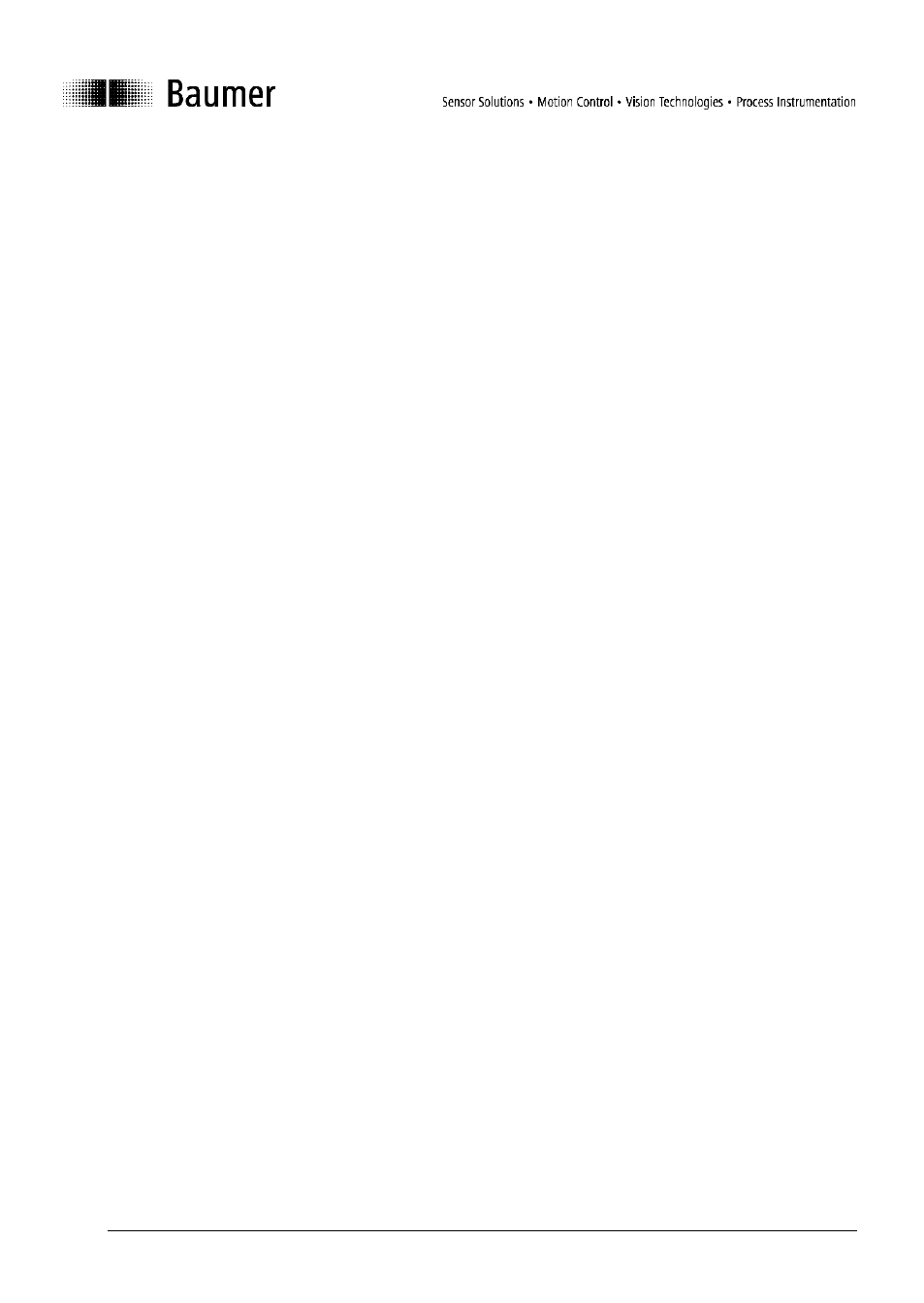
en_BA_UNXK 09-IO-Link.doc
10/18
Baumer Electric AG
24.04.2012/haa
Frauenfeld, Switzerland
5.2
Teach-in of user specific switching points
5.2.1
Parameter
Switching- /
Teach function:
Using this parameter the function of the digital output can either be set to a
single switching point or the two trigger points of a window can be set.
-
Values ranges:
0 (switching point), 1 (window)
-
Factory setting:
0
Switching points work:
This parameter contains the currently set ON and OFF trigger points of the
digital output. The parameter can directly be written on with the required ON
and OFF trigger thresholds (numerical Teach-in), or it is automatically set via
the interim register when teaching against an object. The parameter is
composed of the two 16Bit parameters Switching point A and Switching
point B.
-
unit:
0.1mm
-
factory setting:
switching point A = FFFF hex, switching point B = 200mm
Switching points interim:
This parameter acts as a helping register when teaching the switching points
against an object.
-
unit:
0.1mm
5.2.2
Commands
Teach-in switching point A:
Command for teaching in the switching point A. The taught value is
transferred to the interim register Switching points interim.
Teach-in switching point B:
Command for teaching in the switching point B. The taught value is
transferred to the interim register Switching points interim.
Transfer switching points:
The Switching points interim held by the interim register are transferred
to the work register and are then activated.
5.2.3
Description
Ex works the sensor has been programmed to have only one switching point like most standard digital
sensors. With the parameter Switching- / Teach function the switching function can be extended to window
function. By changing the switching function both the Teach-in procedure via the Teach-in button and also via
the Teach-in input in SIO mode are changed. The same applies for teaching in the switching points in the IO-
link communication mode.
The UNXK 09 can be adjusted by the user in two ways:
Numerical Teach-in: ON and OFF thresholds are written directly into the Switching points work.
Teach-in against object: ON and OFF thresholds are written with the applicable commands for
measuring against an object.
The thresholds A and B define the switching pattern which again defines the state of the switching bit. Both
thresholds, A and B, are indicated as an absolute value, measured from the front edge of the sensor
enclosure, in tenth of mm.
