Read / write measuring unit „i“ (69h) – Baumer N 155 User Manual
Page 11
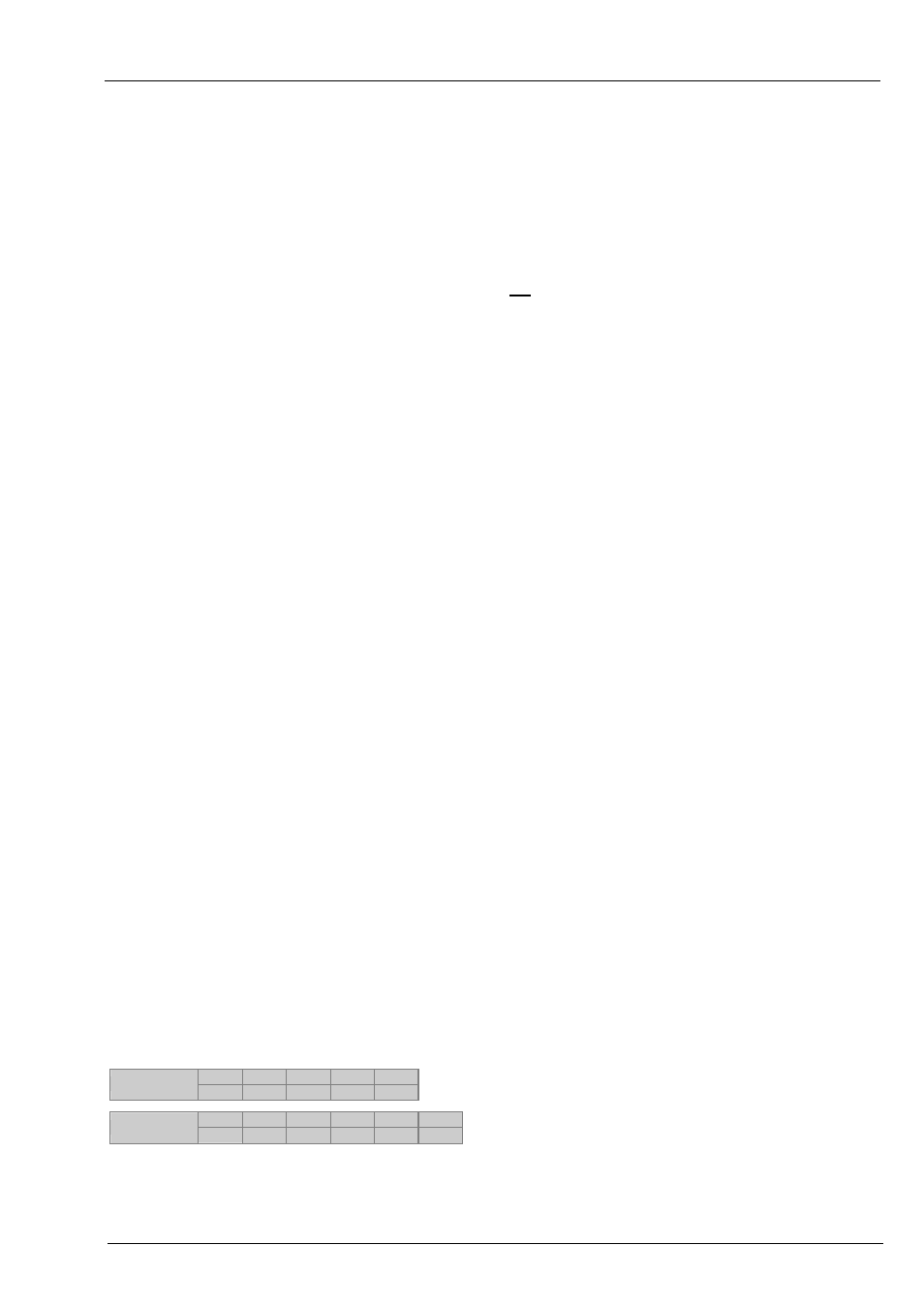
N 155
www.baumer.com
11
Turn display
This parameter is for turning the display by 180°.
0 = Off
Display with standard mounting, i.e. display on top, key below
1 = On
Display with inverted mounting, i.e. display below, key on top
Offset
The „U“ command is for programming the offset to be added to current value and relevant target. This parameter
is for defining whether the offset is to be considered in the calculation.
0 = Off
Offset not active. Any transferred offset is not added to current value nor target.
1 = On
Offset active. The offset is added to current value and target.
Hide target
This parameter is for defining when to indicate the target in the upper line of the display.
0 = On
Always show target if target ≠ current value.
1 = Off
Always show target, even if target = current value. Indicate in addition arrows if target ≠ current
value.
2 = Ever
Always hide both target and arrows.
Resolution
This parameter defines the resolution related to the current value. Switching to another resolution will relocate the
decimal point accordingly by one digit to the right or left, both for current value and target. The targets however are
not calculated anew but only the decimal point is relocated. Make sure that during the machine editing procedure
the resolution is defined first and the target values are transmitted to the SPAs afterwards when having selected
the resolution. When switching from mm to inch, the decimal point is displaced by one digit to the left. Both current
value and target are converted into inches. See also command “I” for mm/inch-conversion.
Note: This function is only enabled if parameter decimal point= auto.
0
Resolution 1/100 of a mm resp. 1/1000 of an inch Displayed: 000.00 mm resp.
00.000 inch
1
Resolution 1/10 of a mm resp. 1/100 of an inch
Displayed: 0000.0 mm resp.
000.00 inch
Decimal point
This parameter is for setting the decimal point.
000 = Auto
The resolution function (see above) is active, this means the decimal point is automatically placed
according to the resolution parameter.
001 = Off
No decimal point is indicated, neither when switching from mm to inch.
010 = 0.0
Fix decimal point for current value and target. No automatic setting of decimal point when switch-
ing from mm to inch. The decimal point remains at the defined digit.
011 = 0.00
Same as with 0.0
100 = 0.000
Same as with 0.0
101 = 0.0000 Same as with 0.0
4.3.2. Read / write measuring unit „i“ (69h)
This command is for reading or programming the measuring unit in mm or inches.
Data = 0 (30h) = mm
Data = 1 (31h) = inch
Example 1: Read parameters (setting = mm)
SOH
Adr
Cmd
EOT
CRC
Send
01h
20h
69h
04h
5E
SOH
Adr
Cmd
Data
EOT
CRC
Response
01h
20h
69h
30h
04h
D0h
