7 trouble shooting, 8 examples – Baumer BA Series09 US RS232 User Manual
Page 10
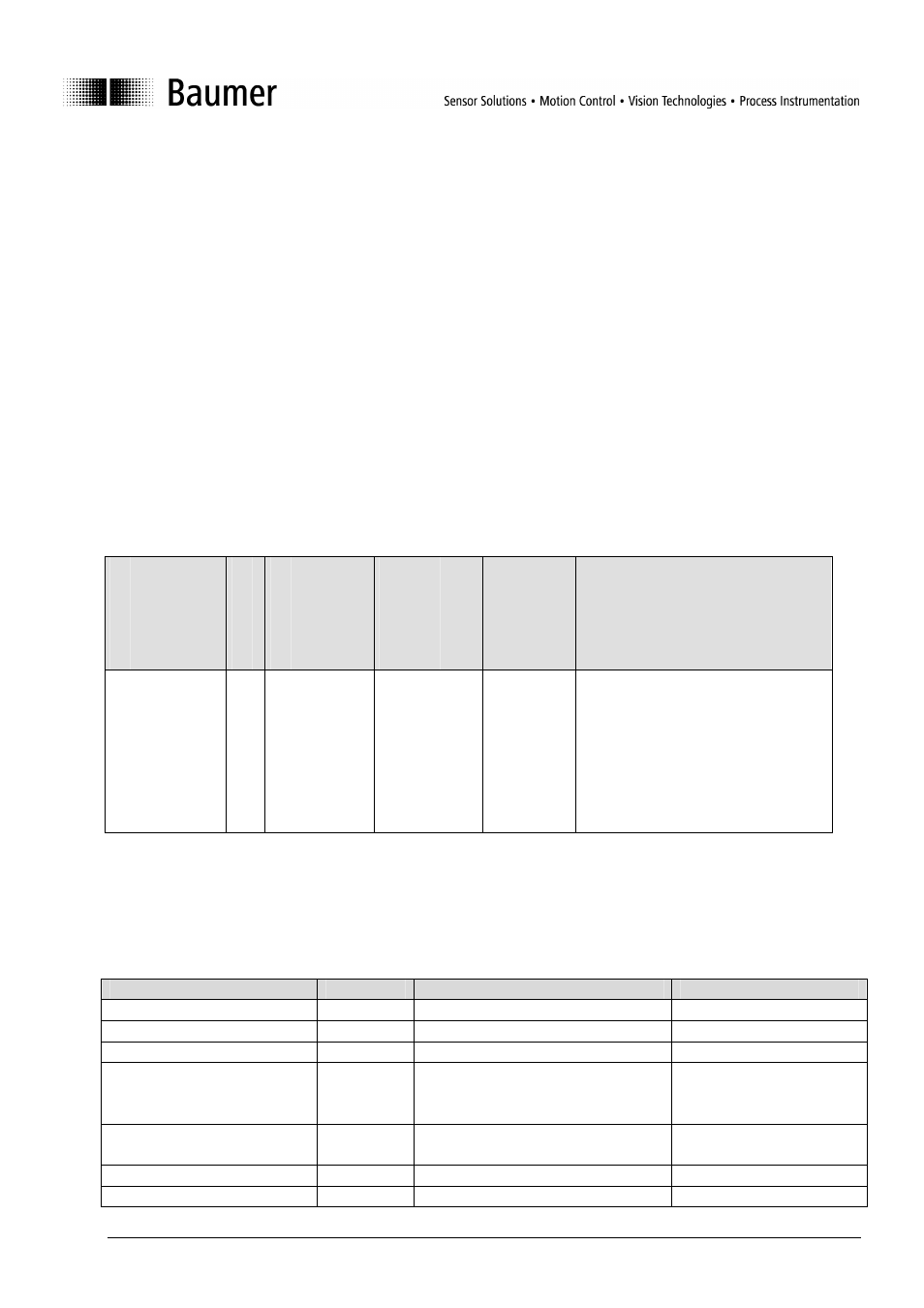
Bedienungsanleitung_Series09-US_RS232_V1_e.doc
10/11
Baumer Electric AG
26.03.2013 14:43:00/tof
Frauenfeld, Switzerland
3.7 Trouble shooting
General
The sensors work in a 3-step pattern
1. Waiting for Start of Frame (SOF)
2. Waiting for address or timeout
3. Waiting for End of Frame or timeout
Error conditions
Error according to SOF when:
1. Time between 2 characters exceeds 0.5 s (Timeout)
2. Number of characters does not correspond with the command.
3. Unknown command
4. Command contains wrong parameters
5. Wrong address
Error message
The syntax of an error message is identical to a standard sensor response message
N
a
m
e
C
o
m
m
a
n
d
S
y
n
ta
x
S
e
n
s
o
r
re
s
p
o
n
s
e
m
e
s
s
a
g
e
P
a
ra
m
e
te
r
C
o
m
m
e
n
t
Error message E
Faulty
command
{0EXßß)
X
F = Framing error = wrong string
length
T = after SOF or before EOF more
than 0.5s distance between 2
characters
U = Unknown command
P = impermissible parameter
A = Wrong address
Actions in case on an error:
•
Sensor is emitting error message
•
Sensor is waiting for SOF
•
Output provided in case of a false measurement: measured value = 4095 (ASCII), BF 3F (binary)
3.8 Examples
Commands
Sent
Received
Content
Reset
{0R}
{0RV01000005}
Set factory setting
{0D}
{0D16}
Set measuring mode
{0AB}
{0AB79}
Relative measurement
Set output data format for
permanent periodical data
issue
{0FA}
{0FA83}
Set to ASCII
Set sensitivity
{0BC}
{0BC81}
Second highest
sensitivity
Set number of averaging
{0CC}
{0CC82}
4 averaging
Temperature compensation
{0G1}
{0G168}
Temperature comp. ON
