Finding place -5 – NISSAN 2010 Maxima - Navigation System Owner's Manual User Manual
Page 64
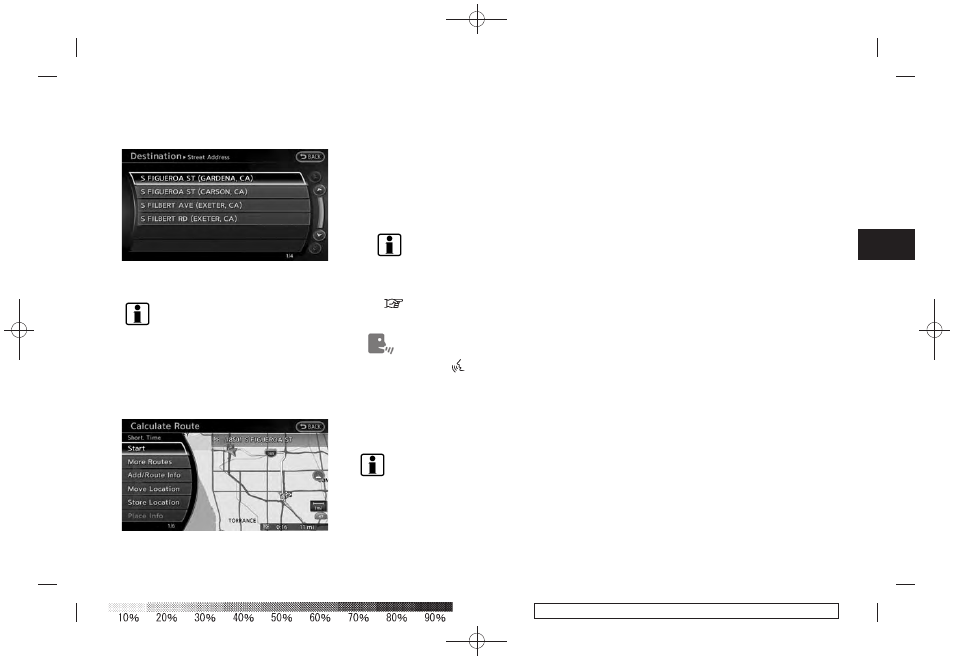
Black plate (67,1)
Model "08NJ-N" EDITED: 2010/ 5/ 14
4. Highlight the correct street of the destina-
tion from the list and push
INFO:
In some cases, when a street name has
been entered, the number of matching
destinations in the “Matches” column may
be different from the number displayed on
the list screen. If this occurs, enter more
characters to further reduce the number of
matches.
5. The entire route is shown on the map.
Highlight [Start] after confirming the location
of the displayed destination, and push
to the selected location and starts calculat-
ing a route.
INFO:
Even after setting a destination, the location
of the destination can be adjusted, the route
can be stored, etc.
“PROCEDURES AFTER SETTING
DESTINATION” (page 5-2)
Voice command
1. Push > located on the steering wheel switch. 2. After the tone sounds, speak a command. To set the destination from a street address: INFO: When using a voice command to set a street Examples: Correct input – North Elm Street East Jefferson Boulevard Incorrect input – Elm Street East Jefferson FINDING PLACE There are 3 methods to set the destination to Setting destination 4-5
“Navigation” “Address” (Standard mode)
“Address” (Alternate command mode)
name, the complete street name is recom-
mended to be stated.
places of interest: typing the name, choosing a
category or selecting a Zagat reviewed location.
To help improve searching, different start points
can be chosen to search from such as Near
Current Location, Near the Destination, or a City
Center.
