Displaying weather information screen -10 – NISSAN 2010 Maxima - Navigation System Owner's Manual User Manual
Page 145
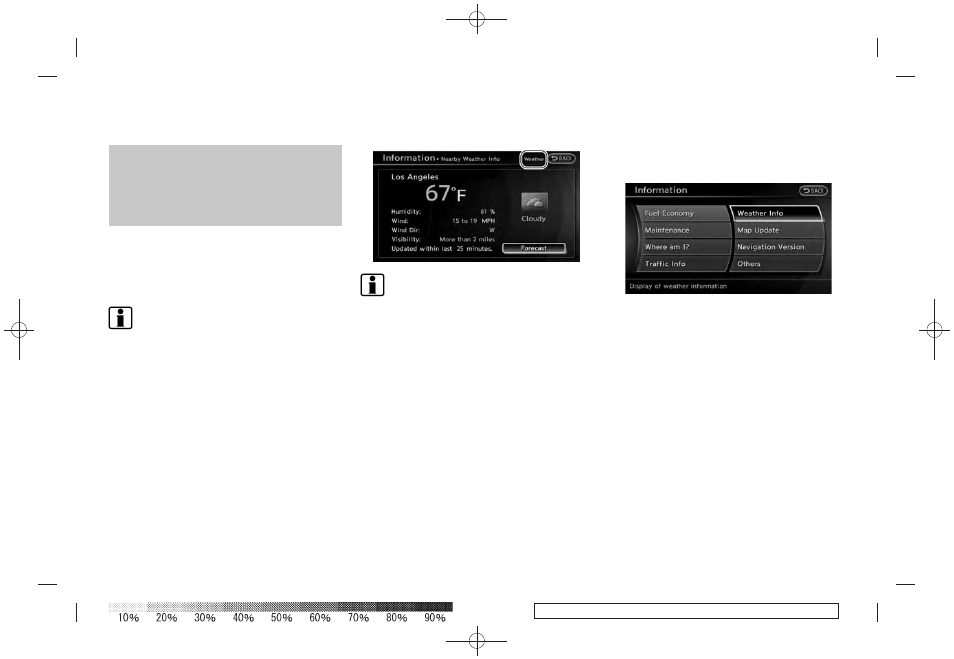
Black plate (152,1)
Model "08NJ-N" EDITED: 2010/ 5/ 14
stantly and emergency situations can
arise without warning. Relying only
on XM NavWeather
TM
information
could result in serious personal in-
jury.
XM NavWeather
TM
information is available in
limited markets. To subscribe to or check if this
service is available in the area, call 1-800-XM-
RADIO (1-800-967-2346) or access www.
xmradio.com/navweather.
INFO:
. If a contract is not completed for the XM
NavWeather
TM
information service, a mes-
sage appears and it will not be possible to
check the information on the traffic informa-
tion system.
. The weather information is available only for
areas that provide weather information to
XM NavWeather
TM
.
INFO:
The reception condition of the XM Weather
information transmitted from the provider can be
confirmed using the “Weather” indicator on the
upper right side of the screen.
Green: The reception condition is good.
Gray: The reception condition is not good.
No mark: A subscription to the XM Nav-
Weather
TM
service is not detected.
DISPLAYING WEATHER INFORMA-
TION SCREEN
Basic Operation
1. Push
2. Highlight [Weather Info] and push
3. Highlight the preferred information and push
4. Push
screen. Push
Available items:
. Current Weather and Forecasts:
Displays current weather information and
three-day forecasts.
. Warnings and Watches History:
Displays a list of warnings and watches
7-10
Viewing technical information
