NISSAN 2010 Maxima - Navigation System Owner's Manual User Manual
Page 11
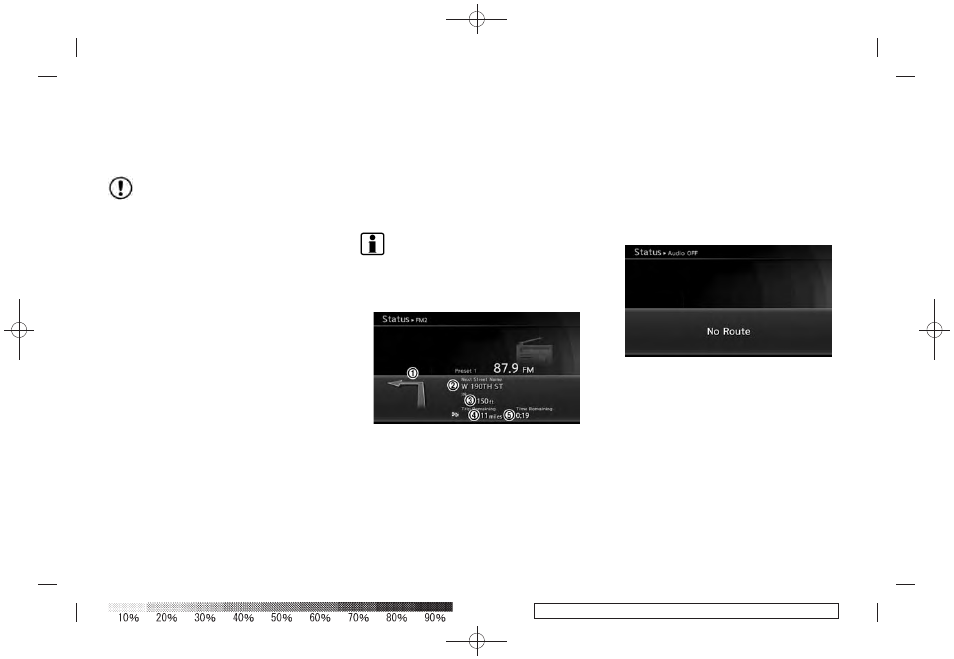
Black plate (12,1)
Model "08NJ-N" EDITED: 2010/ 5/ 14
The navigation system starts when the ignition
switch is turned to the ACC or ON position.
NOTE:
Do not keep the navigation system on with
the engine stopped. Doing so may dis-
charge the vehicle battery. When you use
the navigation system, always keep the
engine running.
By pushing
display a split screen with audio information that
is always at the top. Each time
pushed, the bottom part of the screen changes
between air conditioner, fuel economy or navi-
gation directions.
INFO:
There are different status screens displayed
depending on various factors, such as the
currently active mode, whether a destination
has been set or not, etc.
When a route to the destination is set and the
audio system is on, a screen similar to the one
above appears.
*
1
Turning direction at the next intersection
*
2
Name of the next street
*
3
Distance to the next intersection
*
4
Distance remaining to the destination
*
5
Remaining time to the destination
When a route to the destination is not set and
the audio system is off, a screen similar to the
one above appears.
STARTING THE SYSTEM
NAVIGATION SYSTEM STATUS
SCREEN
2-4
Getting started
