NISSAN 2010 Maxima - Navigation System Owner's Manual User Manual
Page 101
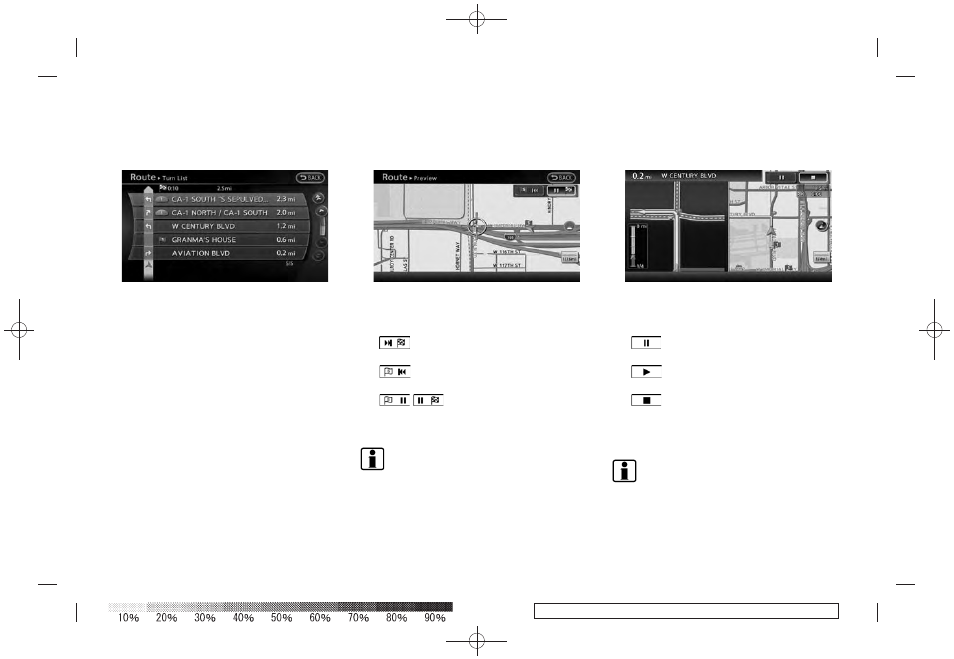
Black plate (106,1)
Model "08NJ-N" EDITED: 2010/ 5/ 14
Using turn list
1. Highlight [Turn List] and push
2. The information (e.g., intersections) can be
confirmed on the route to the destination by
scrolling the screen using the up and down
switches of the main directional buttons or
the center dial.
3. Push
location map screen.
Using route preview
1. Highlight [Preview] and push
2. Highlight the preferred key and push
: Moves forward in the direction of the
destination.
: Moves backward in the direction of
the starting point.
/
: Pauses the route preview.
3. Push
location map screen.
INFO:
During route preview, the map scale can be
changed by pushing
the route preview is temporarily stopped.
Confirming route by simulation
1. Highlight [Simulation] and push
2. Highlight the preferred key and push
: Pauses the simulation.
: Resumes the simulation.
: Ends the simulation.
3. Push
location map screen.
INFO:
During simulation, the map scale can be
changed by pushing
the simulation is temporarily stopped.
5-20
Route guidance
