Adjusting the focus, Auto focusing (sx80), Manual focusing – Canon HDMI SX800 User Manual
Page 57: St the focus, The focus, Focus
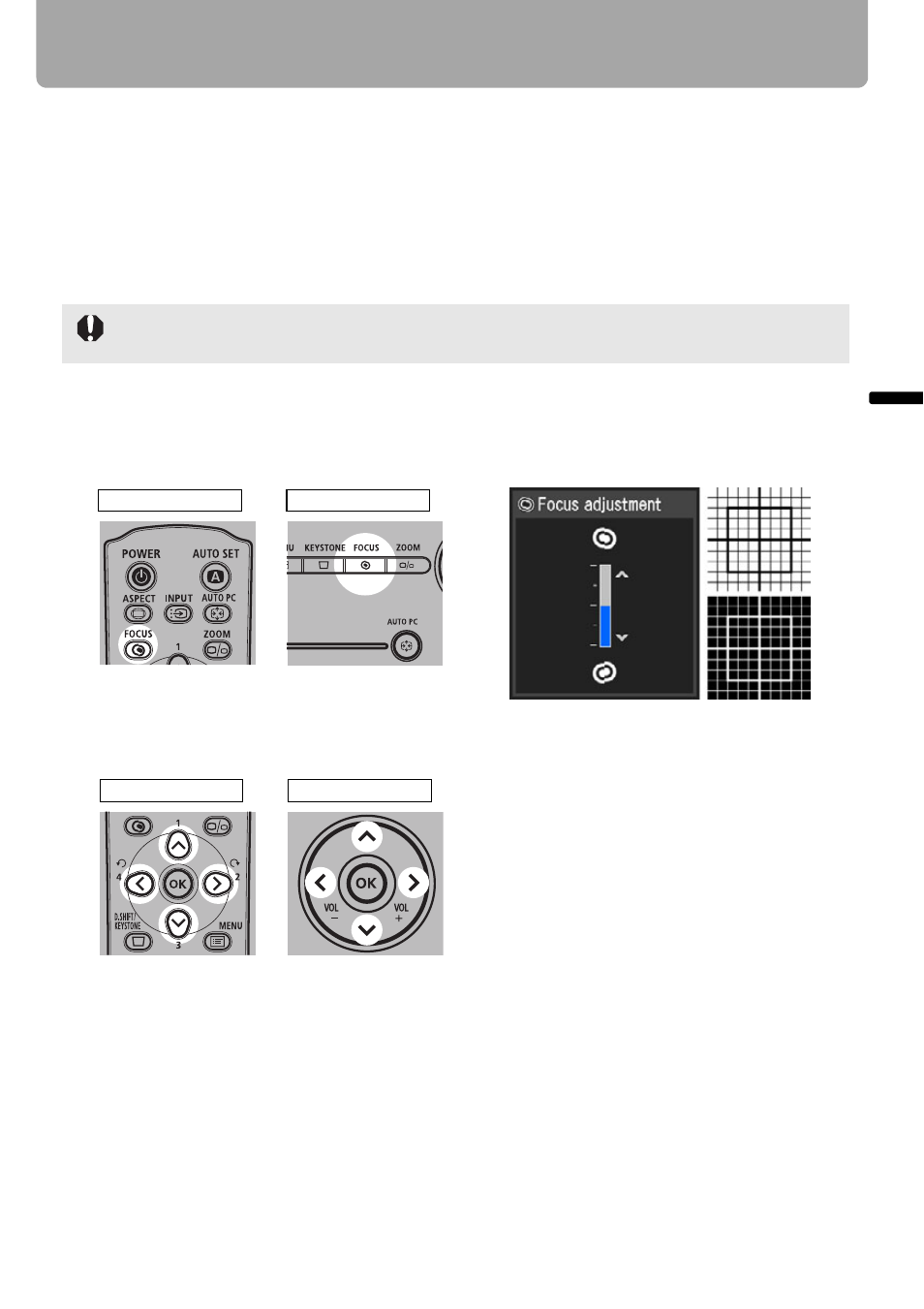
57
Adjusting Image
Proje
cti
ng
an
Im
age
Adjusting the Focus
You can adjust the focus with the FOCUS button. The projection image may be out of
focus if the projection distance is beyond the range of 1.2 m (3.9') to 9.1 m (29.6'). Move
the projector installation position if such is the case. (
)
■Auto focusing (SX80)
Press the FOCUS button, and then the AUTO SET button.
■Manual focusing
1
Press the FOCUS button to pop up a window shown at the lower right.
2
Press the pointer buttons to adjust the focus.
3
When the focus is adjusted optimally, press the OK button or the FOCUS button.
If you select [16:9 D. image shift] for [Screen aspect], the auto focus function will be dis-
abled.
Remote control
Top control
[ ] / [ ]: Rough adjustment.
[<] / [>]: Fine adjustment.
<
<
Remote control
Top control
