Index, Numerics – Canon HDMI SX800 User Manual
Page 147
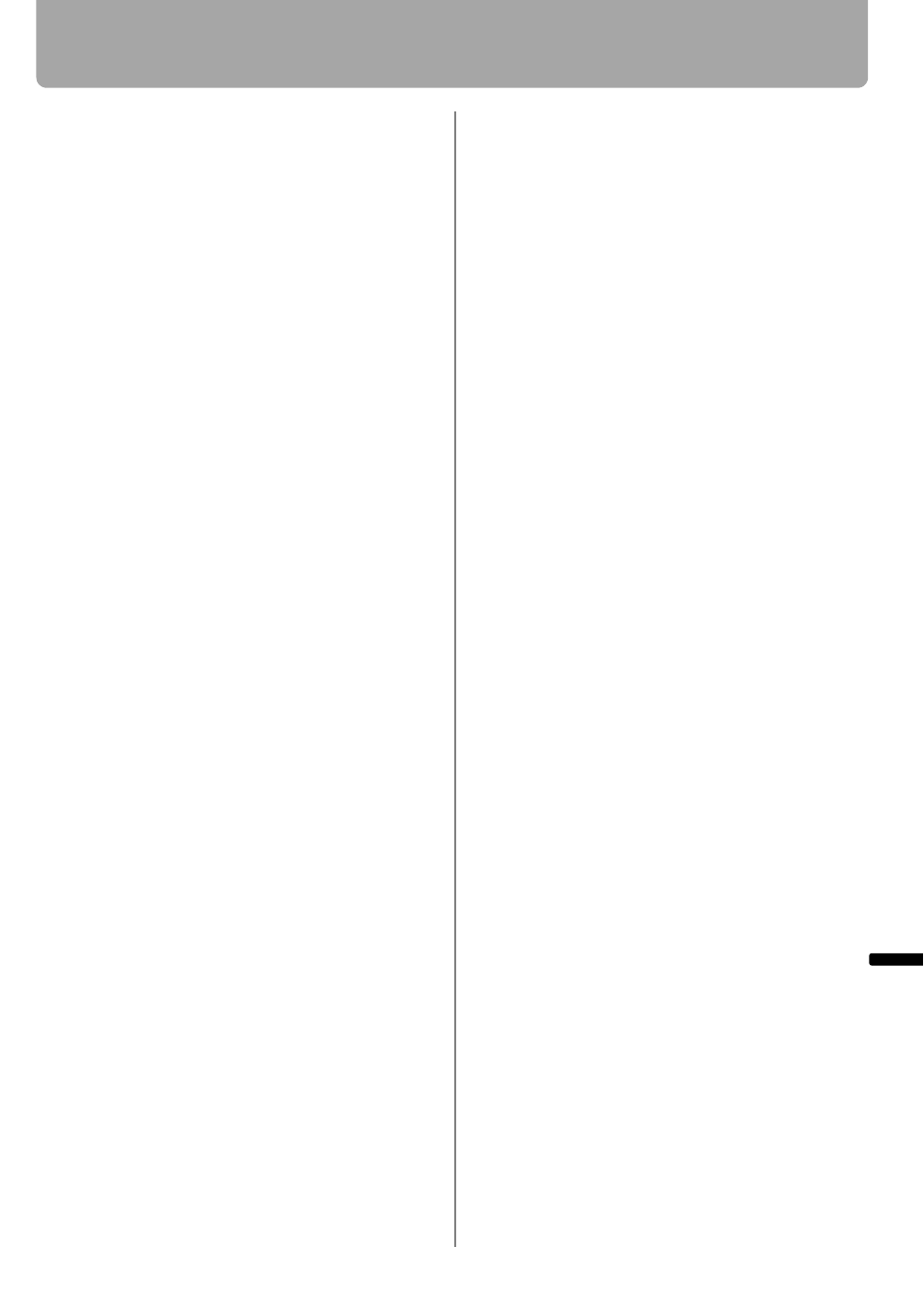
147
Index
Index
Numerics
6-axis color adjust (SX80)
A
Adjustable foot
...................................... 35
Adjusting keystone distortion
Adjusting the focus
............................... 57
Adjusting the volume
............................. 69
Air filter
................................................ 132
ANALOG PC
.....................................38
,
Analog PC
........................................... 140
ANALOG PC-1 Input Terminal
(SX800)
................................. 27
,
ANALOG PC-1/DVI-I IN terminal
(SX80)
..............................27
,
ANALOG PC-2/COMPONENT
IN terminal
,
ASPECT
................................................. 64
Aspect
,
Audio IN terminal
,
Audio OUT terminal
,
Auto (Aspect)
........................................ 63
Auto fleshtone (SX800)
Auto focus (SX80)
............................50
,
Auto input
.........................................50
,
Auto keystone
...................................50
,
AUTO PC
............................................... 55
Auto screen color (SX80)
,
AUTO SET
............................................. 51
Auto setup
........................................50
,
B
Beep
...................................................... 98
BLANK
................................................... 68
Brightness
............................................. 90
C
Carrying bag
....................................17
,
Ceiling mounted
...............................34
,
Channel setting
................................... 101
Color adjustment
................................... 92
COMPONENT
...................................44
,
Component
.......................................... 141
Composite
...........................................140
Connecting the projector to the
computer
...........................................38
Contrast
.................................................90
D
D. ZOOM
...............................................70
D.SHIFT/KEYSTONE
Digital camera (SX80)
DIGITAL PC (SX80)
Digital PC (SX80)
.................................140
Direct power on
.....................................98
Display resolution (preparing the
computer)
.........................................54
Display settings menu
Displays logo
.........................................88
DPOF (SX80)
............................... 109
DVI (SX80)
...........................................140
DVI-I IN (SX80)
........................... 38
Dynamic gamma
...................................93
E
External monitor (SX80)
F
Factory defaults
...................................105
FOCUS
..................................................57
FREEZE
.................................................68
G
Gain
............................................... 92
Gamma correction
Guide
...................................................100
H
HDCP
...................................................140
HDMI (SX80)
............................. 42
HDMI IN terminal (SX80)
HDMI input level (SX80)
HDMI over scan (SX80)
Horizontal pixels
....................................81
Horizontal position
