Canon HDMI SX800 User Manual
Page 28
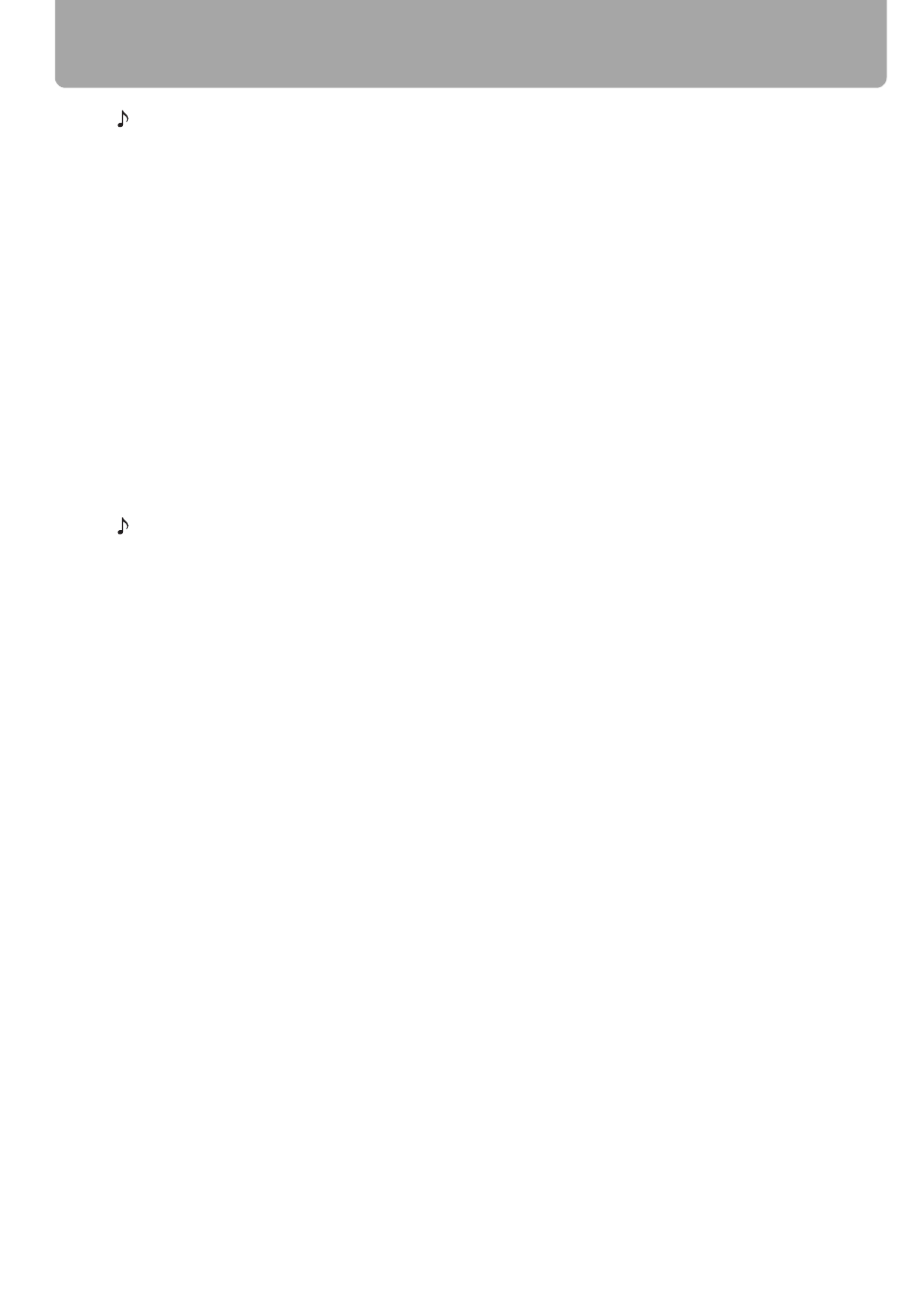
Part Names
28
(8)
AUDIO IN Terminal (
,
The audio input terminals for 3 image
input systems other than HDMI-IN.
They receive the following audio sig-
nals in order from the left.
SX80:
"S-VIDEO or VIDEO", "DIGI-
TAL PC/ANALOG PC-1", and
"ANALOG PC-2/COMPO-
NENT"
SX800: "VIDEO", "ANALOG PC-1",
and "ANALOG PC-2/COMPO-
NENT"
The internal speaker outputs the
audio signal for the selected image
signal.
(9)
AUDIO OUT Terminal (
)
The audio output terminal to output an
audio to external AV equipment. It out-
puts the audio signal corresponding
to the projected image signal.
(10) Service port (CONTROL)
Exclusively used by the service per-
sonnel (it is not used normally).
(11) LAN port (SX80) (
Connects a LAN cable.
Used to connect the projector to the
network.
