Changing the focusing method – Canon Elura 100 User Manual
Page 79
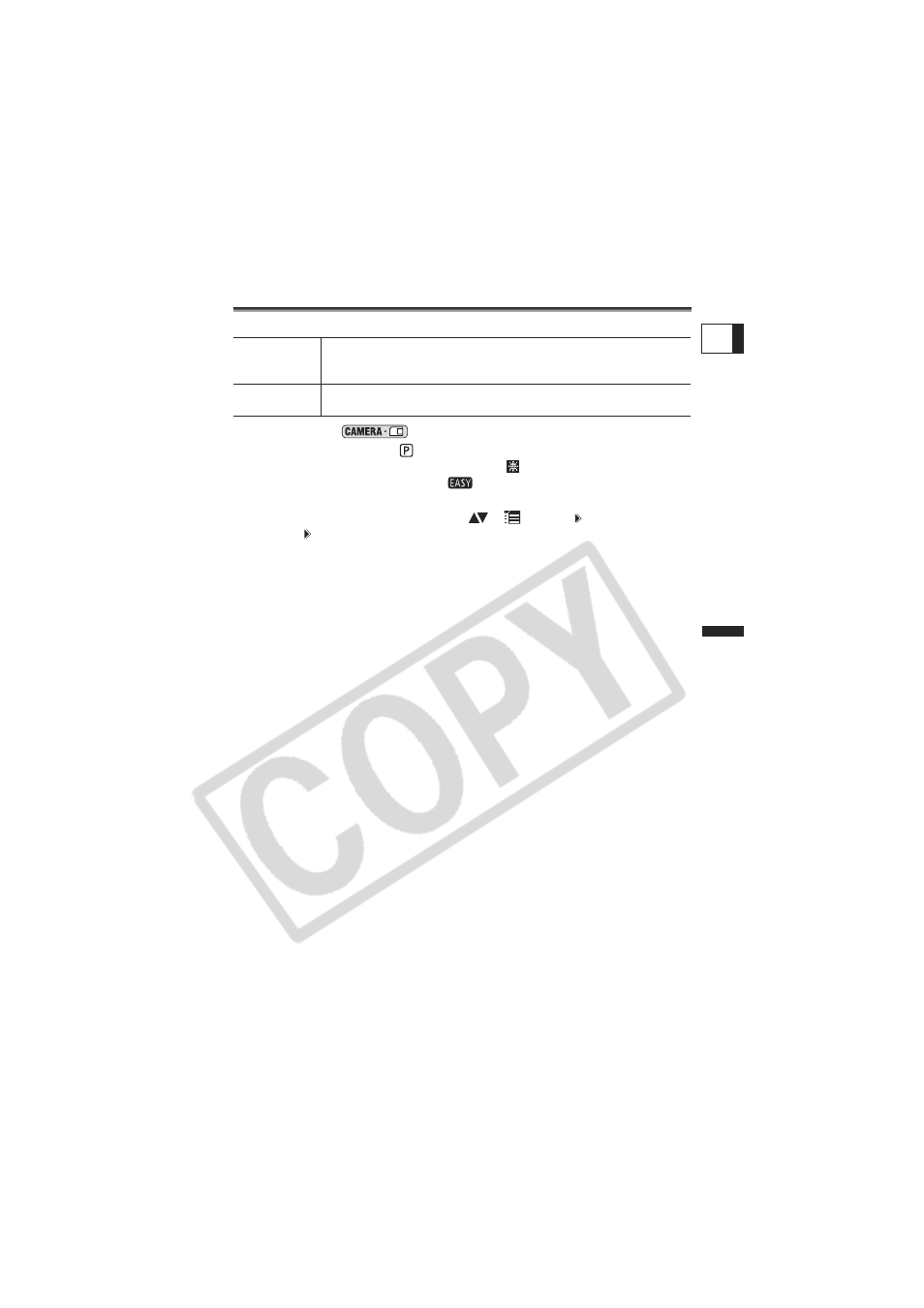
79
Advance
d
Fun
c
tio
ns
Digit
al Camera Functions
E
Changing the Focusing Method
You can change the AF (autofocus) frame selection method.
Available only in the
mode.
1. Set the mode switch to
.
• The focusing method cannot be changed in the
Fireworks recording program.
• When the program selector is set to
, the focusing point will automatically be
set to [ON: AiAF].
2. Open the FUNC. menu and select (
) [
MENU] [CAMERA
SETUP] [FOCUS PRI.]. Select a setting option and close the menu.
3. Hold the PHOTO button half-pressed.
• [ON: AiAF]: One or more AF frames are automatically selected.
• [ON: CENTER]: An AF frame will appear at the center of the screen.
AiAF
Depending on the shooting conditions, one or more AF frames out of
the 9 AF frames available will automatically be selected and focused
on.
Center
Of 9 AF frames, the center one is selected to focus. This is convenient
for making sure the focus is exactly where you want it.
