Adjusting the volume – Canon Elura 100 User Manual
Page 41
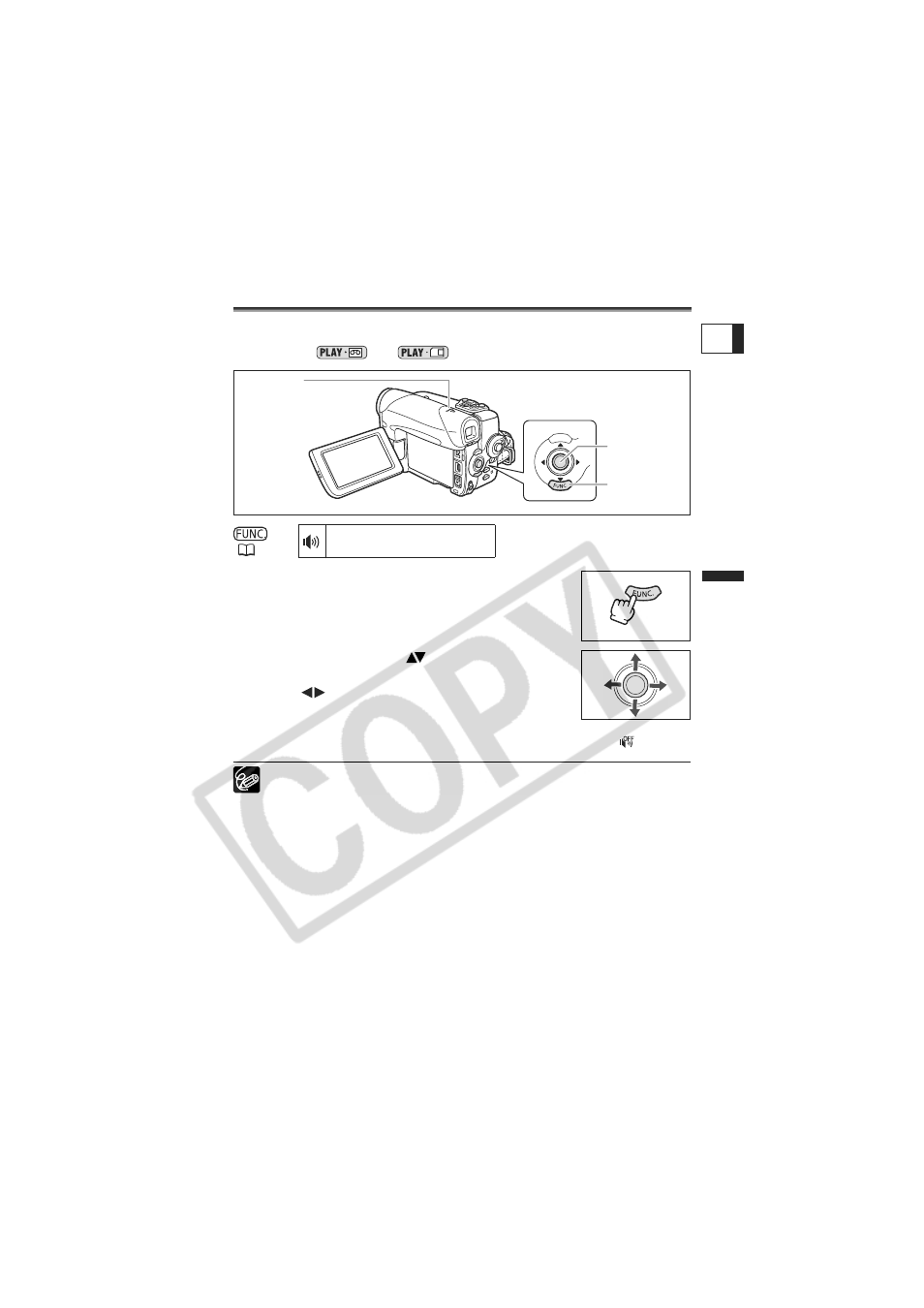
41
B
a
sic Functions
Playback
E
Adjusting the Volume
When you use the LCD screen for playback, the camcorder plays back the sound using
the built-in speaker. The sound will be muted when the LCD panel is closed.
Available in the
and
modes.
1. Press the FUNC. button to open the FUNC. menu.
2. With the joystick select (
) the speaker volume
icon.
3. Adjust (
) the volume as required.
4. Press the FUNC. button to save the setting and
close the menu.
If you turn off the volume completely the volume display will change to “
”.
When the stereo video cable is connected to the AV terminal, the speaker sound
will be muted.
(
64)
SPEAKER VOLUME
Joystick
Speaker
FUNC. button
See also other documents in the category Canon Camcorders:
- XHA1S (155 pages)
- GL2 (163 pages)
- FS11 (110 pages)
- XH A1 (159 pages)
- V (42 pages)
- EF-M (72 pages)
- AF514XL-S (121 pages)
- 50 (162 pages)
- DC 310 (87 pages)
- 512XL (45 pages)
- E800 (79 pages)
- DC 310 (93 pages)
- 2691B001 (19 pages)
- Digital Video Camcorder FS20 (50 pages)
- QL19 (40 pages)
- AF-7 (9 pages)
- AT 1 (127 pages)
- C30 (18 pages)
- HF M300 (201 pages)
- Elura 10 (152 pages)
- E 600 (96 pages)
- XF100 (2 pages)
- EOS C300 (194 pages)
- XF100 (37 pages)
- EOS C300 (186 pages)
- XF100 (2 pages)
- XF100 (2 pages)
- XF100 (2 pages)
- EOS 1D X (19 pages)
- XF100 (2 pages)
- EOS C500 (38 pages)
- XF100 (37 pages)
- EOS C300 (196 pages)
- EOS C300 (44 pages)
- XF100 (2 pages)
- XF100 (2 pages)
- EOS C300 (186 pages)
- WITE32 (29 pages)
- 5000QD (64 pages)
- Elura 100 (12 pages)
- DIGITAL VIDEO CAMCORDER MD160 (94 pages)
- A35 (63 pages)
- T 90 (218 pages)
- Elura 2 MC (147 pages)
