At the front doors, At the liftgate, Smart unlocks for integrated keyhead transmitter – FORD 2014 Explorer v.3 User Manual
Page 79: 78 locks
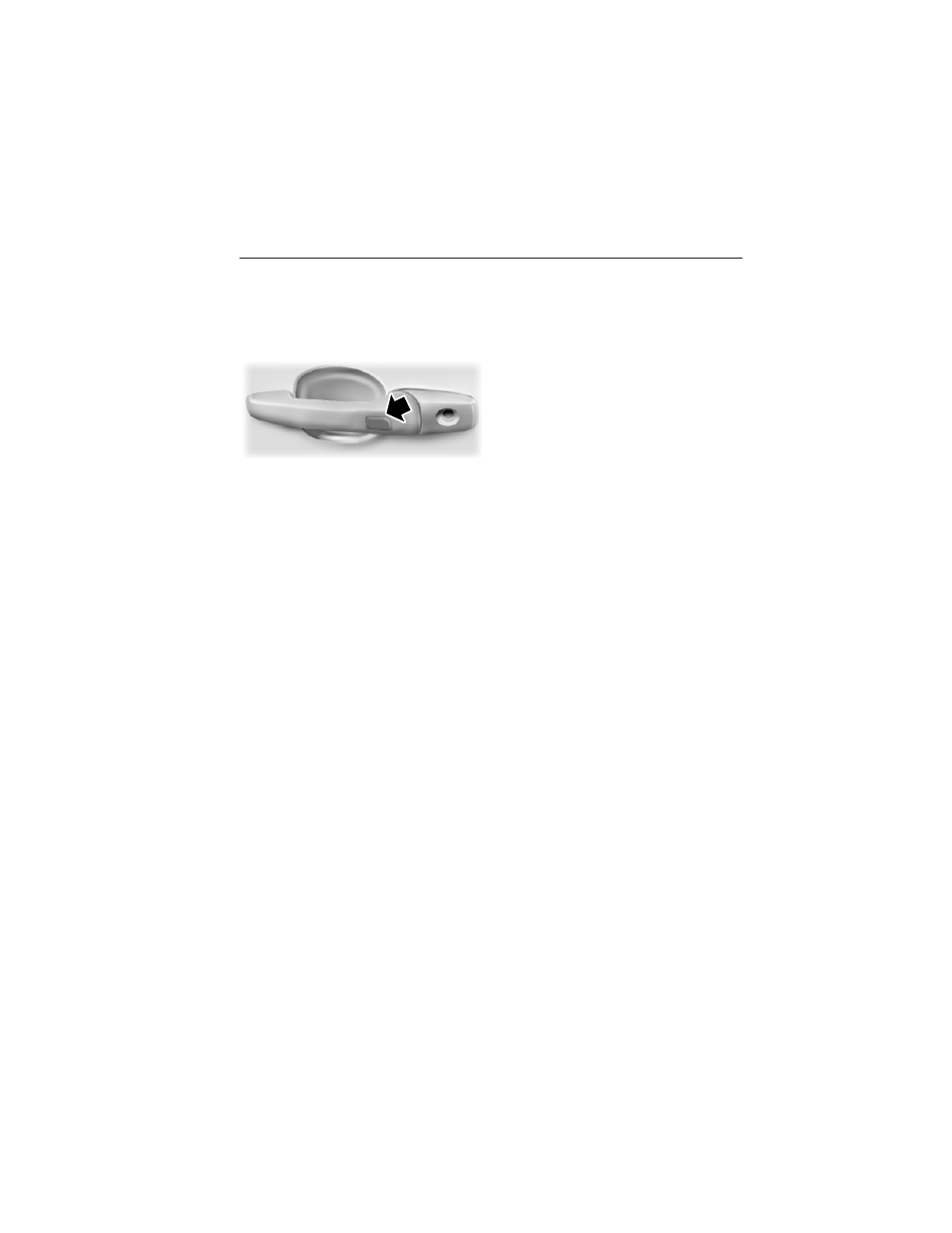
At the Front Doors
Pull a front exterior door handle to unlock and open the door. The
unlock sensor is on the back of the handle. Make sure not to touch the
lock sensor area on the front of the handle.
Press and hold the lock sensor area
for about a second to lock your
vehicle. To avoid unlocking the door
inadvertently, make sure to only
touch the lock sensor and not other
areas of the door handle.
After locking the doors with the lock sensor, there is a brief delay before
you can unlock your vehicle. This delay lets you pull the door handle to
make sure it locked.
Note: Keep the door handle surface clean to avoid issues with operation.
At the Liftgate
Press the exterior liftgate release button on the top of the liftgate
pull-cup handle.
Smart Unlocks for Integrated Keyhead Transmitter
This feature helps to prevent you from locking yourself out of your
vehicle if your key is still in the ignition.
When you open one of the front doors and lock your vehicle with the
power door lock control, all the doors will lock then unlock if your key is
still in the ignition.
You can still lock your vehicle with the key in the ignition. To do this,
use the keyless entry keypad with the driver door closed, or press the
lock button on the transmitter even if the doors are not closed.
If both front doors are closed, you can lock your vehicle by any method,
regardless of whether the key is in the ignition or not.
78
Locks
2014 Explorer (exp)
Owners Guide gf, 3rd Printing, September 2013
USA (fus)
