Power-folding mirrors (if equipped), Heated exterior mirror (if equipped), Memory mirrors (if equipped) – FORD 2014 Explorer v.3 User Manual
Page 113: Signal indicator mirrors (if equipped), 112 windows and mirrors
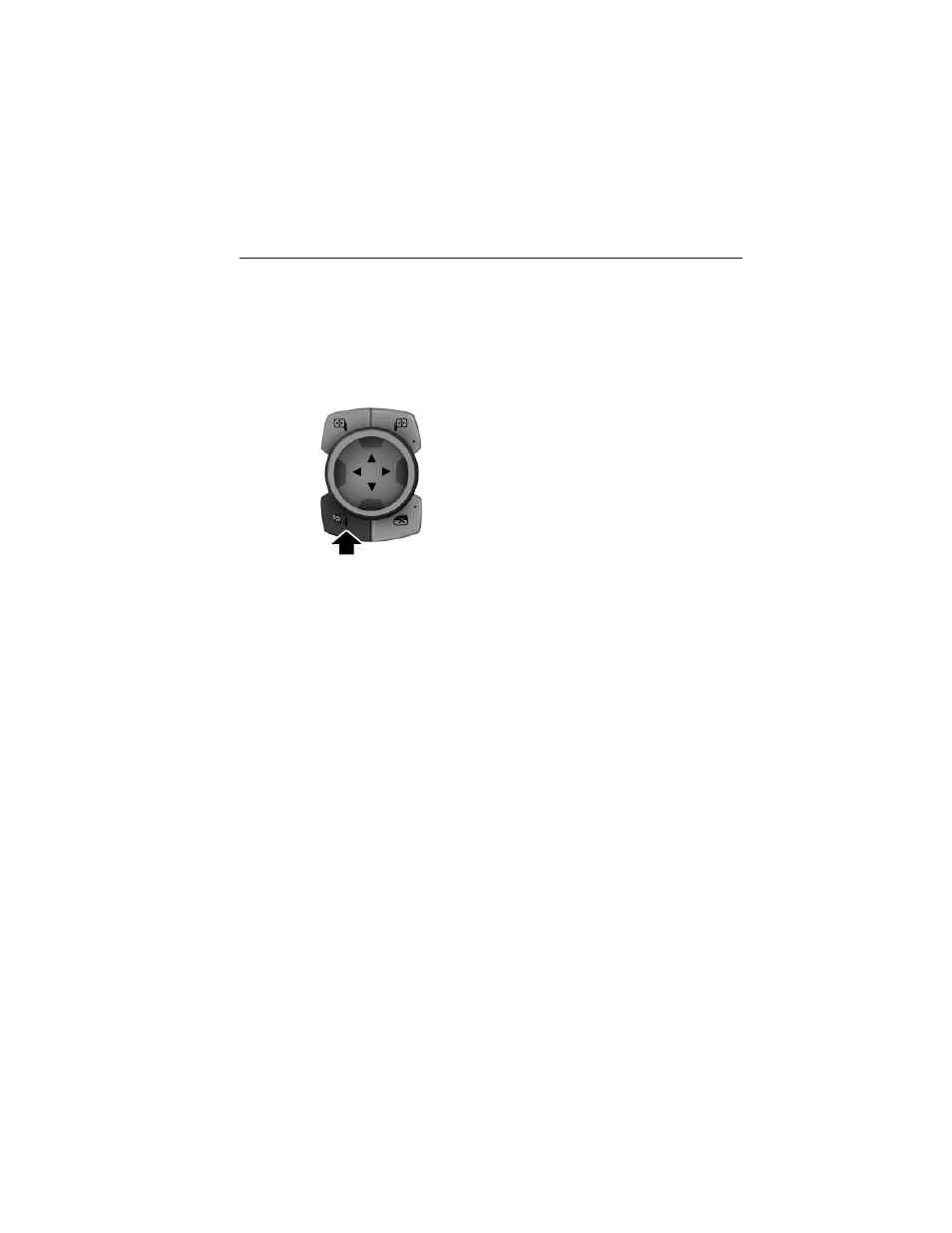
Power-Folding Mirrors (If Equipped)
Note: Activating the button 10 or more times within one minute, or
repeated folding and unfolding of the mirrors while holding the button
down during full travel, may disable the system to protect motors from
overheating. Wait approximately three minutes with the vehicle running,
and up to 10 minutes with the vehicle off, for the system to reset and for
function to return to normal.
Press the button to fold the mirrors
in or out.
A mirror may also be manually folded by pulling it toward the door
window glass. This may cause the mirror to appear loose and it will need
to be re-synchronized. Press the button to fold the mirrors in. A click
will be heard indicating re-synchronization. If the click is not heard, use
the button to fold the mirrors out, then in again. Once the click is heard
the mirrors will operate normally until they are again manually folded.
Heated Exterior Mirror (If Equipped)
The heated exterior mirrors switch on with the heated rear window.
See Heated Windows and Mirrors in the Climate Control chapter.
Memory Mirrors (If Equipped)
You can save and recall the mirror positions through the memory
function. See Memory function in the Seats chapter.
Signal Indicator Mirrors (If Equipped)
The outer portion of the appropriate mirror housing blinks when you
activate the turn signal.
112
Windows and Mirrors
2014 Explorer (exp)
Owners Guide gf, 3rd Printing, September 2013
USA (fus)
