Headlamp exit delay, Daytime running lamps (if equipped), Daytime running lamps – FORD 2014 Explorer v.3 User Manual
Page 104: Lighting 103
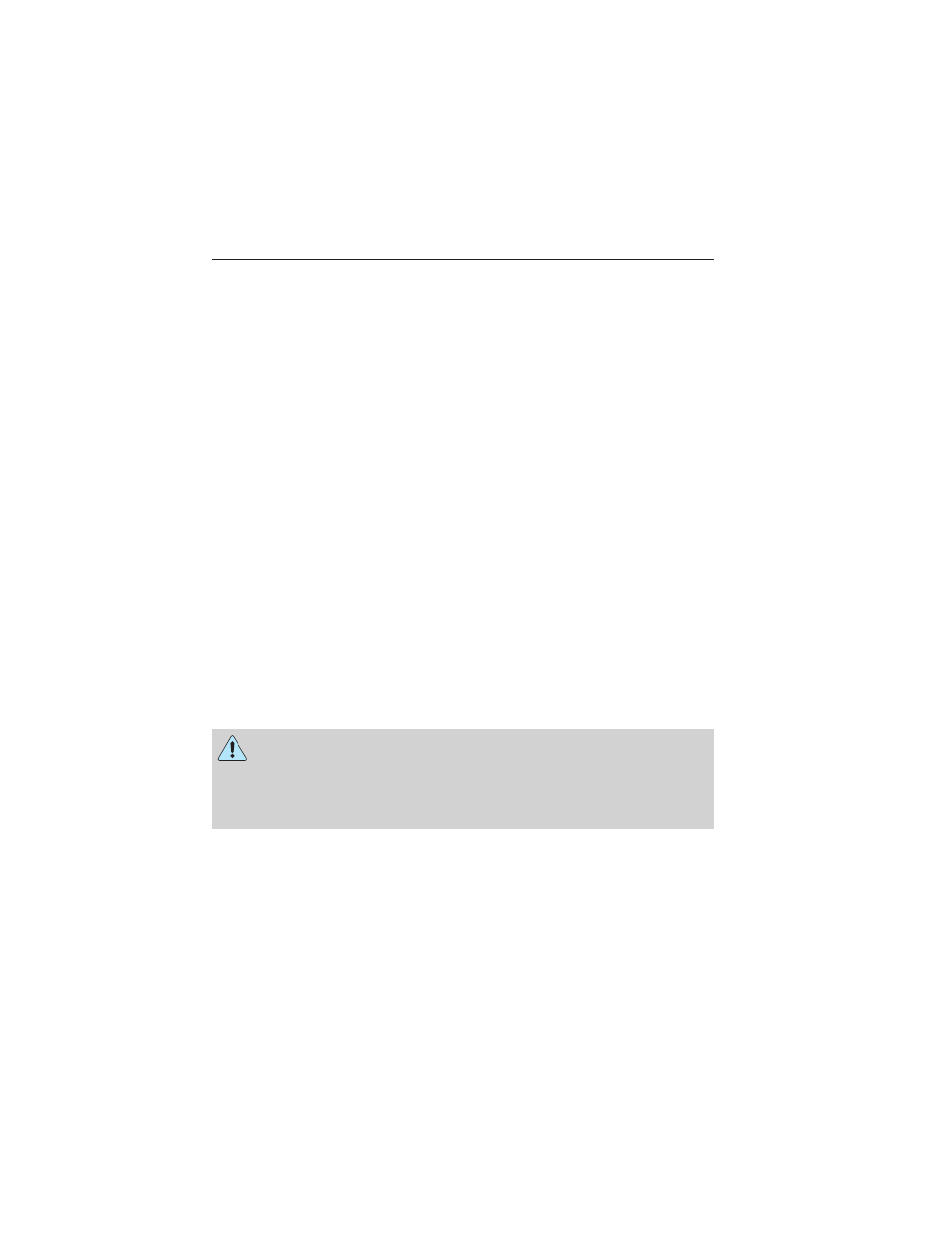
HEADLAMP EXIT DELAY
You can set the delay time to keep the headlamps on for up to three
minutes after the ignition is turned off.
Follow the steps below to change the delay time (Steps 1 through 6
must be done within 10 seconds):
1. Turn the ignition off.
2. Turn the lighting control to the autolamp position.
3. Turn the lighting control to the off position.
4. Turn the ignition on.
5. Turn the ignition off.
6. Turn the lighting control to the autolamp position. The headlamps and
parking lamps will turn on.
7. Turn the lighting control to the off position when the desired delay
time has been reached. The headlamps and parking lamps will turn off.
You can set the headlamp exit delay to one of the following settings:
• Off
• 10 seconds
• 20 seconds
• 120 seconds
Note: You can also adjust the time delay using the display controls in
the instrument cluster. See the Information Displays chapter.
DAYTIME RUNNING LAMPS (IF EQUIPPED)
WARNING: Always remember to turn on your headlamps at
dusk or during inclement weather. The Daytime Running Lamp
(DRL) system does not activate the tail lamps and generally may not
provide adequate lighting during these conditions. Failure to activate
your headlamps under these conditions may result in a collision.
The system turns the headlamps on with a reduced output.
To activate:
• the ignition must be in the on position and
• the lighting control is in the off, autolamp, or parking lamp position
and
• the transmission is not in PARK.
Lighting
103
2014 Explorer (exp)
Owners Guide gf, 3rd Printing, September 2013
USA (fus)
