Climate control voice commands, Myford touch® (if equipped) 535 – FORD 2014 Explorer v.3 User Manual
Page 536
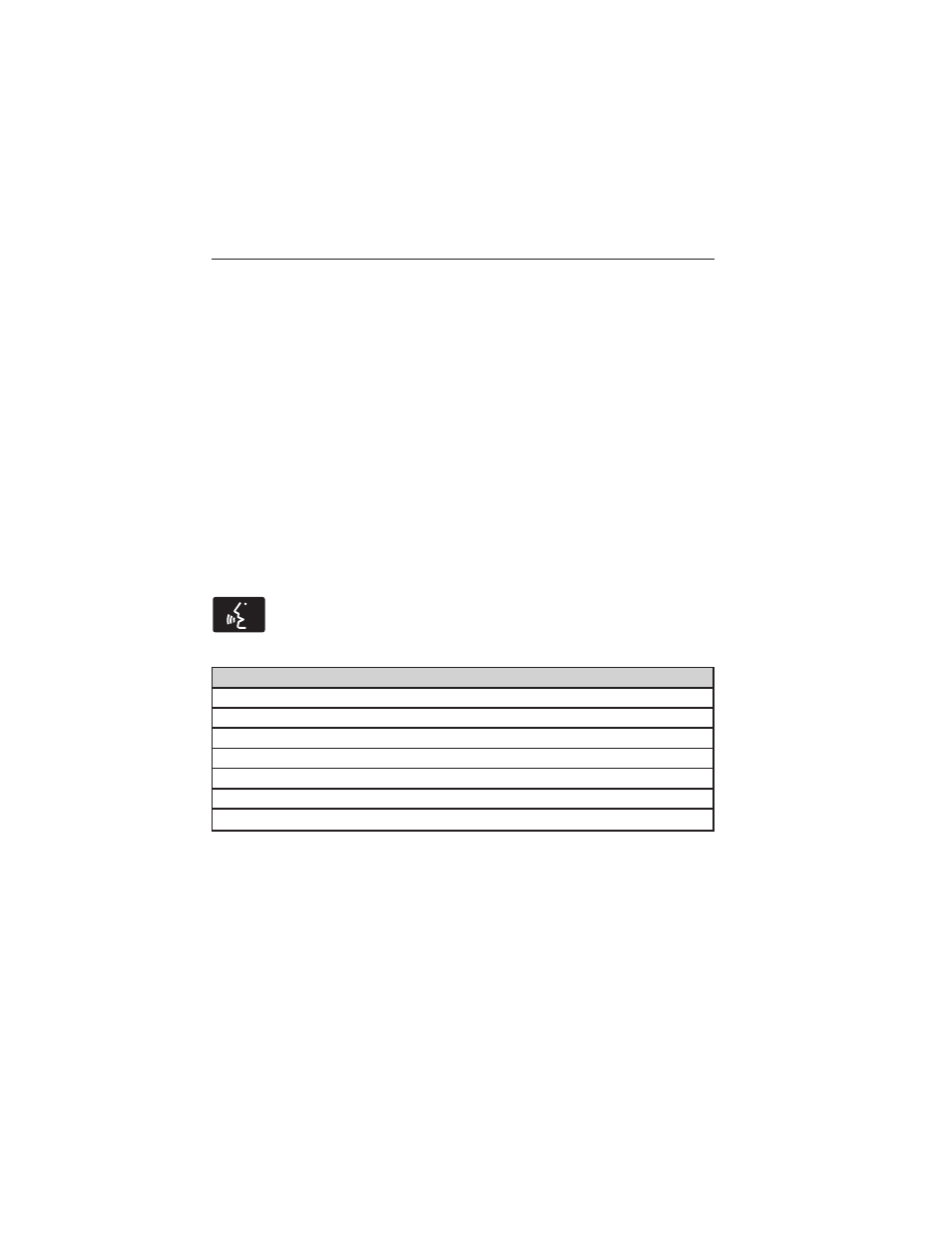
• Panel and Floor: Distributes air through the instrument panel vents,
demister vents, floor vents and rear seat floor vents.
• Floor: Distributes air through the demister vents, floor vents and
rear seat floor vents.
L. Driver settings: Depending on your vehicle and option package, you
may have the following features:
• Touch + or – to adjust the temperature.
• If your vehicle is equipped with heated seats, touch the heated seat
icon to control the heated seat. See the Seats chapter.
• If your vehicle is equipped with cooled seats, touch the cooled seat
icon to control the cooled seat. See the Seats chapter.
• Touch and hold MyTemp to select a temperature you would like your
vehicle to remember and maintain for you.
• If your vehicle is equipped with a heated steering wheel, touch the
heated steering wheel icon to warm the steering wheel.
Note: If your vehicle is equipped with a wood-trimmed steering wheel,
it does not heat between the 10 o’clock and 2 o’clock positions.
Climate Control Voice Commands
The following voice commands are available at the main menu
level of a voice session. For example, press the voice button
and after the prompt, “Say a command”; say any of the
following commands:
Climate control voice commands
“Climate automatic”
“Climate my temperature”
“Climate off”
“Climate on”
“Climate temperature <15.5–29.5> degrees”
“Climate temperature <60–85> degrees”
“Help”
MyFord Touch® (If Equipped)
535
2014 Explorer (exp)
Owners Guide gf, 3rd Printing, September 2013
USA (fus)
