Computer, Everything under control – BMW 760i Sedan 2004 User Manual
Page 86
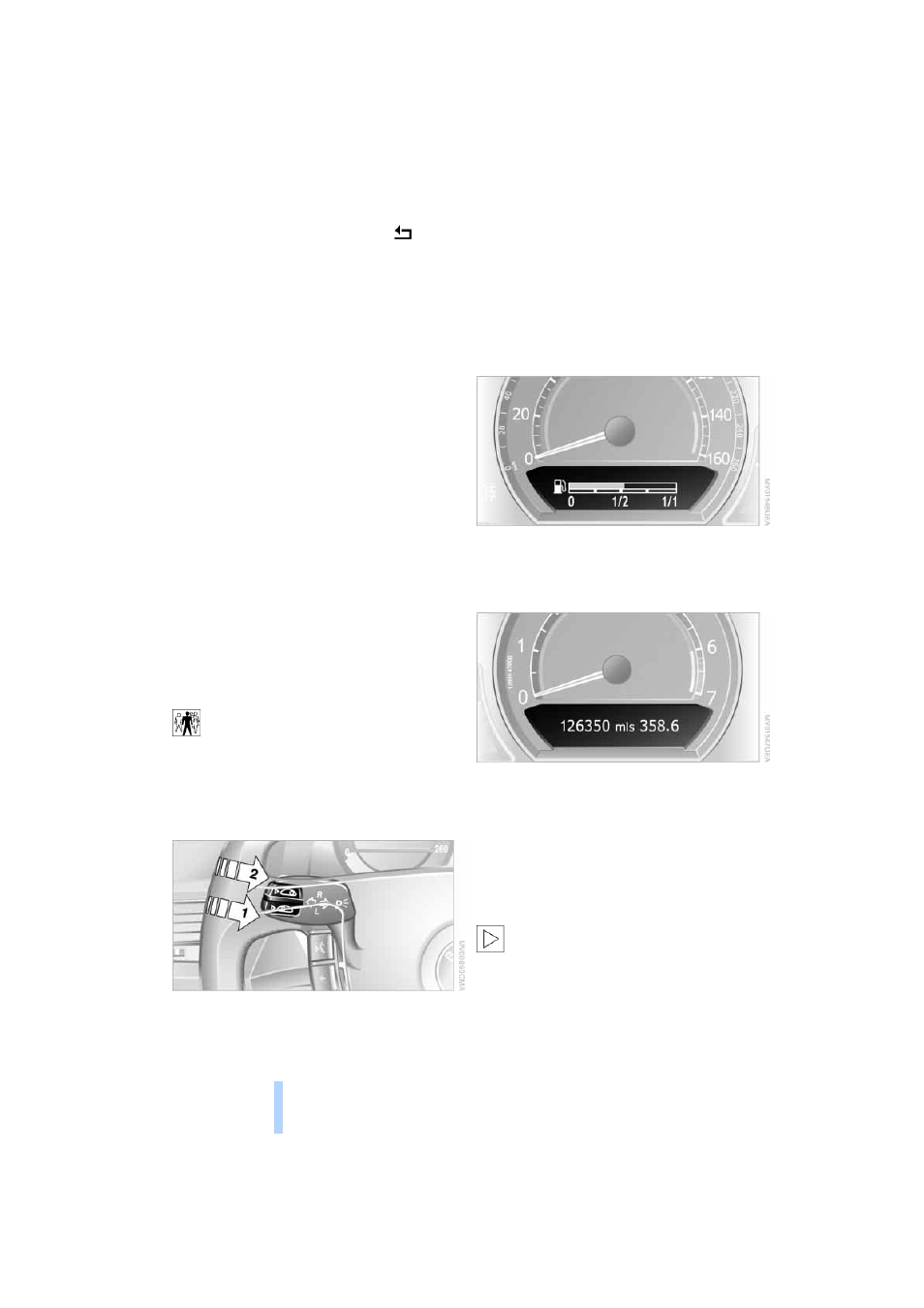
Everything under control
84
The display disappears when the
sym-
bol is confirmed.
Displays after completion of trip
Selected fault reports generated during the
trip are shown consecutively when you
switch off the ignition.
If indicated, the following message may
also appear:
"Parking lamps on!"
This message appears when you open the
driver's door after parking. A supplemen-
tary gong is also heard.
Even with the ignition and Info Display off,
you can reactivate the screen and display
the messages.
Press the CHECK button for approx.
8 seconds, refer to page
status reports appear again in the display.
If several messages are present, you can
continue to briefly press the CHECK button
to view them in succession.
The Check Control function
>
cancels itself automatically after a brief
period
>
can be canceled by again pressing the
CHECK button for approx. 8 seconds.
You can select the language in which
Check Control status reports and
messages from the computer will appear,
refer to page
.
<
Computer
To select functions:
You can use the buttons in the turn signal
indicator lever to request a display from the
computer on the Info Display, starting at
the radio mode in the ignition lock.
1
Info Display on left
2
Info Display on right
A new function appears each time you
briefly press the button.
Displays in the Info Display
The display sequence:
>
Fuel gauge
>
Range and remaining distance
.
The display sequence:
>
>
Energy Control/
Current fuel consumption
>
Average fuel consumption
>
Average speed
>
Time of arrival
Maintain pressure on button 1 to can-
cel the display from the computer.
Briefly press the button again to return to
the last display.
It will not be possible to cancel the display
if the fuel level has fallen into the reserve
range or if a Check Control status report is
currently on the screen.
Online Edition for Part No. 01 41 0 157 670 - © 08/03 BMW AG
