Symbols and lists – BMW 760i Sedan 2004 User Manual
Page 21
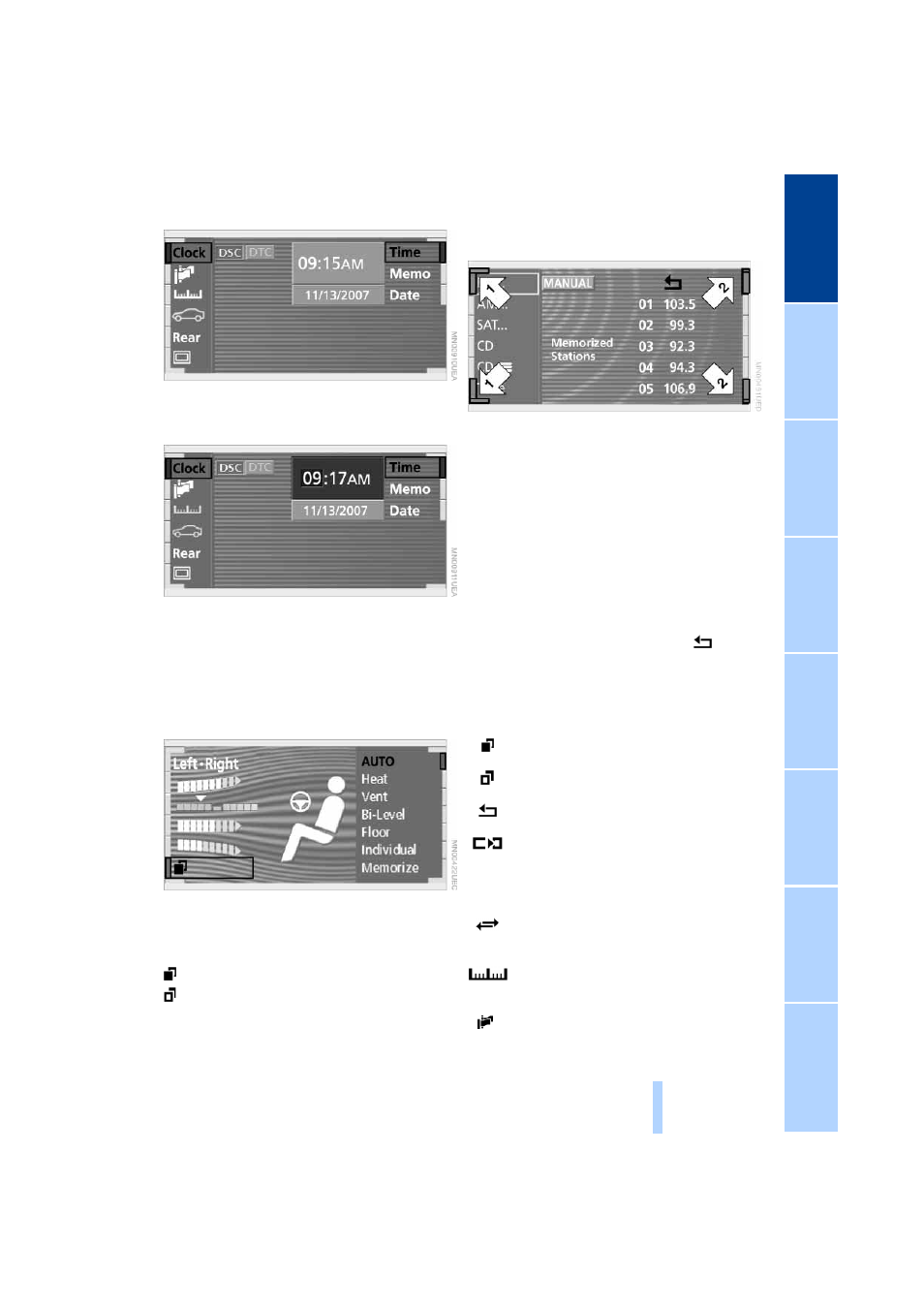
19
Settings
The first setting option for time is activated.
>
Turn the controller to make the adjust-
ment
>
Press the controller to confirm – store –
the new setting and to proceed to the
next highlighted position to adjust.
Changing the menu page
You can select individual pages in specific
menus, here: "Climate".
Select the symbol and press the controller:
To select the second page of the menu
To return to the first page of the menu.
Symbols and lists
The symbols in the corners and edges of
the Control Display have various functions:
1
Corner symbols:
These symbols take you to the next
menu item or in a displayed list.
To do so: turn the controller
2
List symbols:
Indicate that you can only move within
the displayed list, here: stored radio
stations.
Turn the controller to select an entry
from the list.
To exit from the list, select the
sym-
bol and confirm. You can also leave the
list by turning the controller to the left or
right.
Symbols
To select the second page
To return to the first page
To exit from the list
To transfer the current display to the
assistance window. For more
detailed information on the
assistance window, refer to page
To transmit vehicle data to the
BMW Service Center
To set display units and formats,
refer to page
To change the language of the dis-
play texts, refer to page
Online Edition for Part No. 01 41 0 157 670 - © 08/03 BMW AG
