Control center – BMW 760i Sedan 2004 User Manual
Page 26
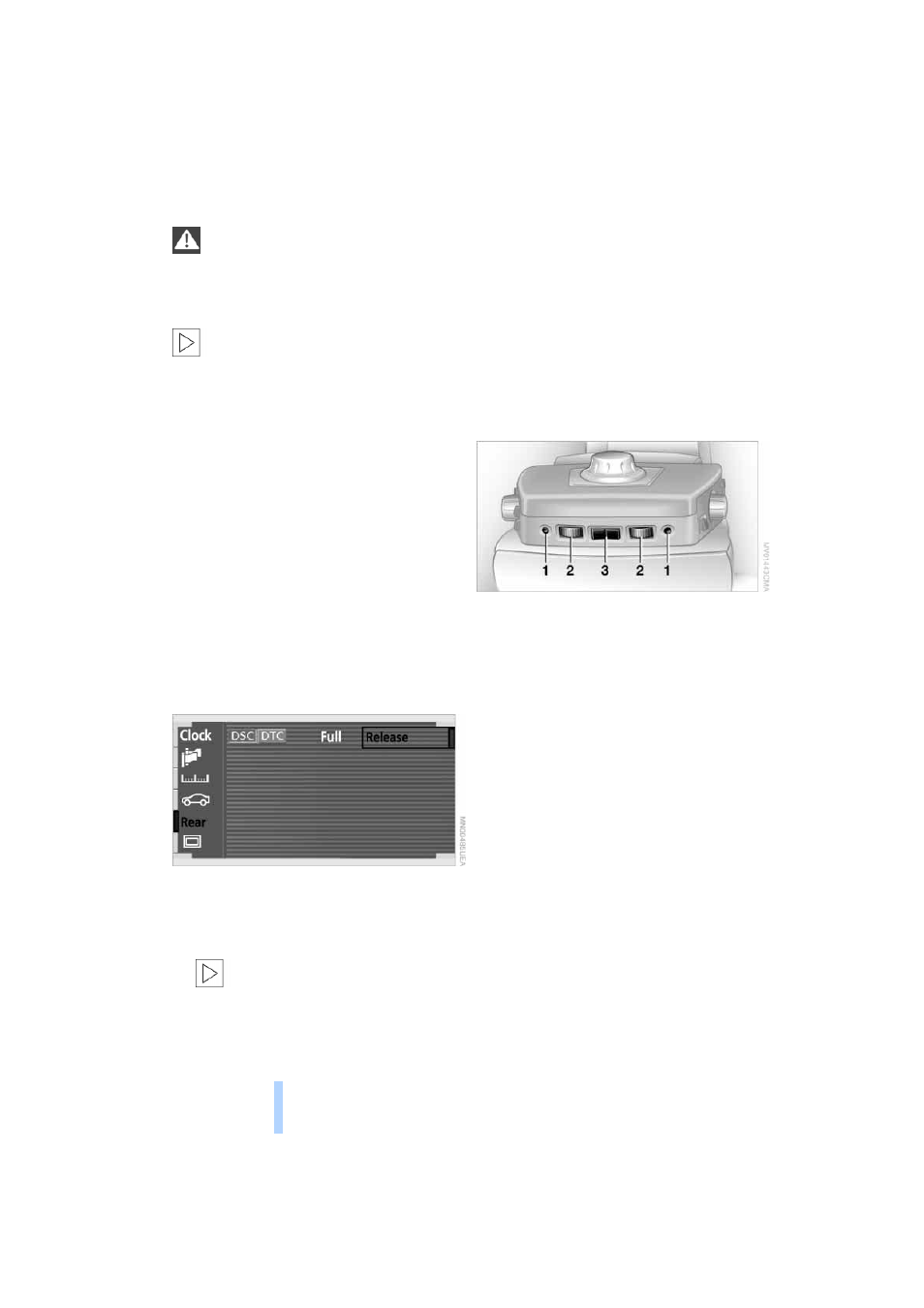
Control Center
24
Swing the rear screen downward
when the ski bag is used, as other-
wise it could be damaged.
Do not swing the rear screen up or down
with the beverage holders open, as other-
wise it could be damaged.
<
The rear screen switches off automat-
ically when it is swung downward.
Some functions are not available on the
rear screen, e.g. the BMW Assist function
can only be operated in the front Control
Display. Some functions only permit limited
operation on the rear screen, e.g. the
speed limit can only be displayed. Setting
is carried out via the front controller, refer
to page
<
Controller/buttons
The controller and buttons are located on
the center armrest.
Rear lock
The available functions are operated with
the respective controller.
In the Control Center, you can limit or
deactivate operation of the rear screen.
1.
Select the "Settings" menu and confirm
2.
Select "Rear" and confirm
3.
Set operation of rear screen:
>
Select "Limited Release" and con-
firm to lock the functions used in the
front Control Display
When headphones are con-
nected, all audio and video func-
tions continue to be selectable in the
rear, with the exception of the audio
or video source activated in the front
Control Display.
<
>
Select "None Release" and confirm
to switch off the rear screen
>
Select "Full Release" and confirm to
switch off all locks
>
Select "Release" menu and confirm
to switch individual menus on or off:
Communication menu: select "Comm."
and confirm.
Entertainment menu: select "Enter-
tainm." and confirm.
Headphones
1
Headphone jack
2
Adjusting volume
3
Station scan/track search
>
Station scan
>
Music track search for CD,
chapter search for DVD changer
>
Selecting TV channels.
Headphones are only intended for passen-
gers in the rear seats. Please check with
local regulations regarding use of head-
phones.
Online Edition for Part No. 01 41 0 157 670 - © 08/03 BMW AG
