Dynalco UM-600 Universal Monitor User Manual
Page 14
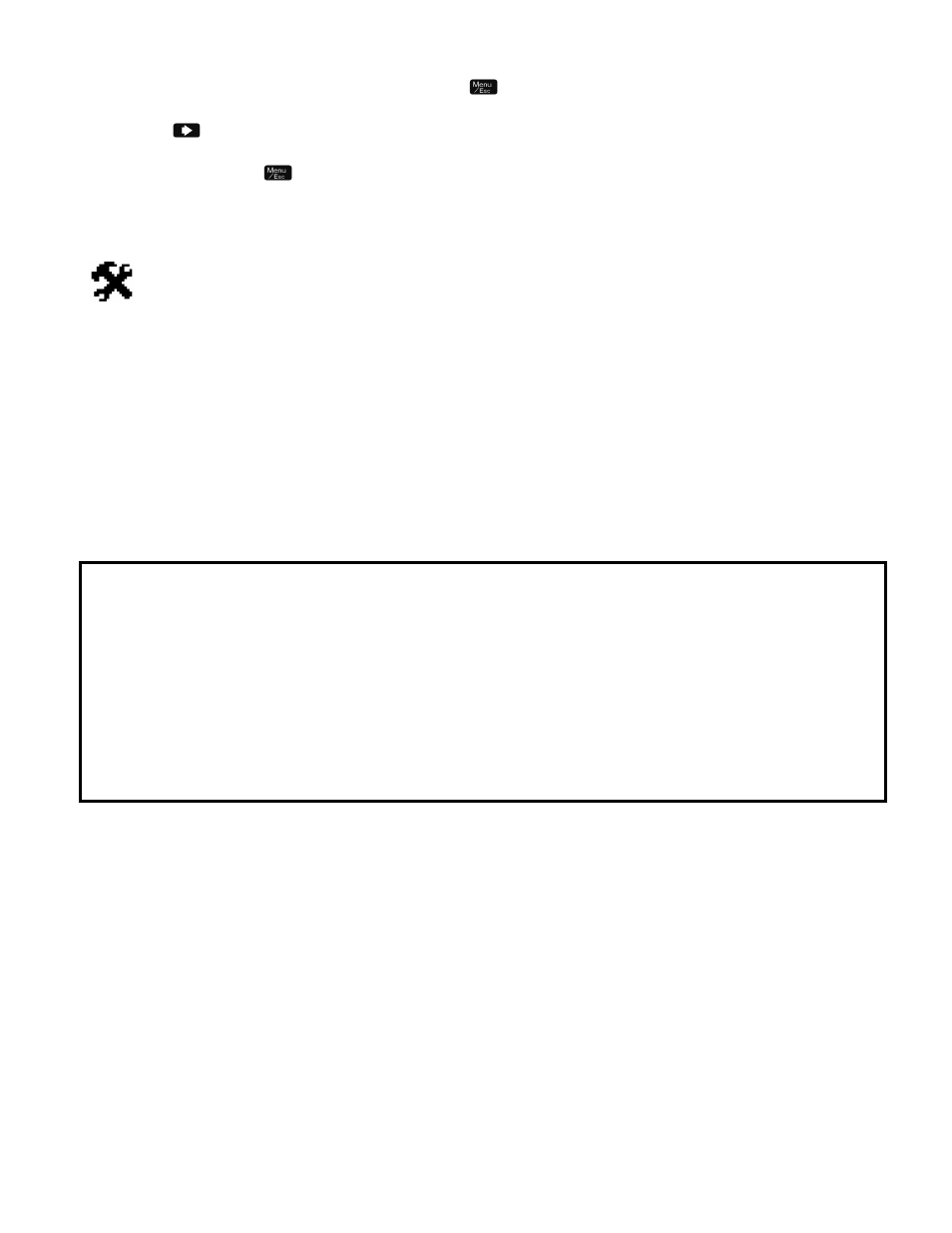
13
start delay. If you wanted to continuously log the value, you would select the frequency in
minutes between data logs. Selecting escape
will return to the “Log Frequency” screen.
Press the
arrow and then select “Yes” to save the changes.
Pressing the escape
key two times will escape to the normal monitoring mode.
“System”
“Display defaults” allows the selection of either single channel (absolute) or differential value
display. Note that regardless of this setting, pressing the right or left arrow during normal
operation will display the alternate display type.
“Digital output” allows the configuration of the solid state relay alarm outputs as either
“Normally Open” or “Normally Closed”
“Set date and time” is self-explanatory but is important for proper date / time stamps for both
alarm logs and data logging.
IMPORTANT NOTICE REGARDING CORRECT DATE / TIME SETTING:
The correct date / time is imperative for proper data logging.
Please note that the date and time may need to be re-programmed if the UM-600 Monitor
loses input power for over 1 week. This will be indicated by a warning upon powering up the
unit.
Note that only the date / time may be affected by extended loss of power. Any data logged to
the internal flash memory will be held indefinitely.
