Advanced settings – GE dect 6.0 User Manual
Page 68
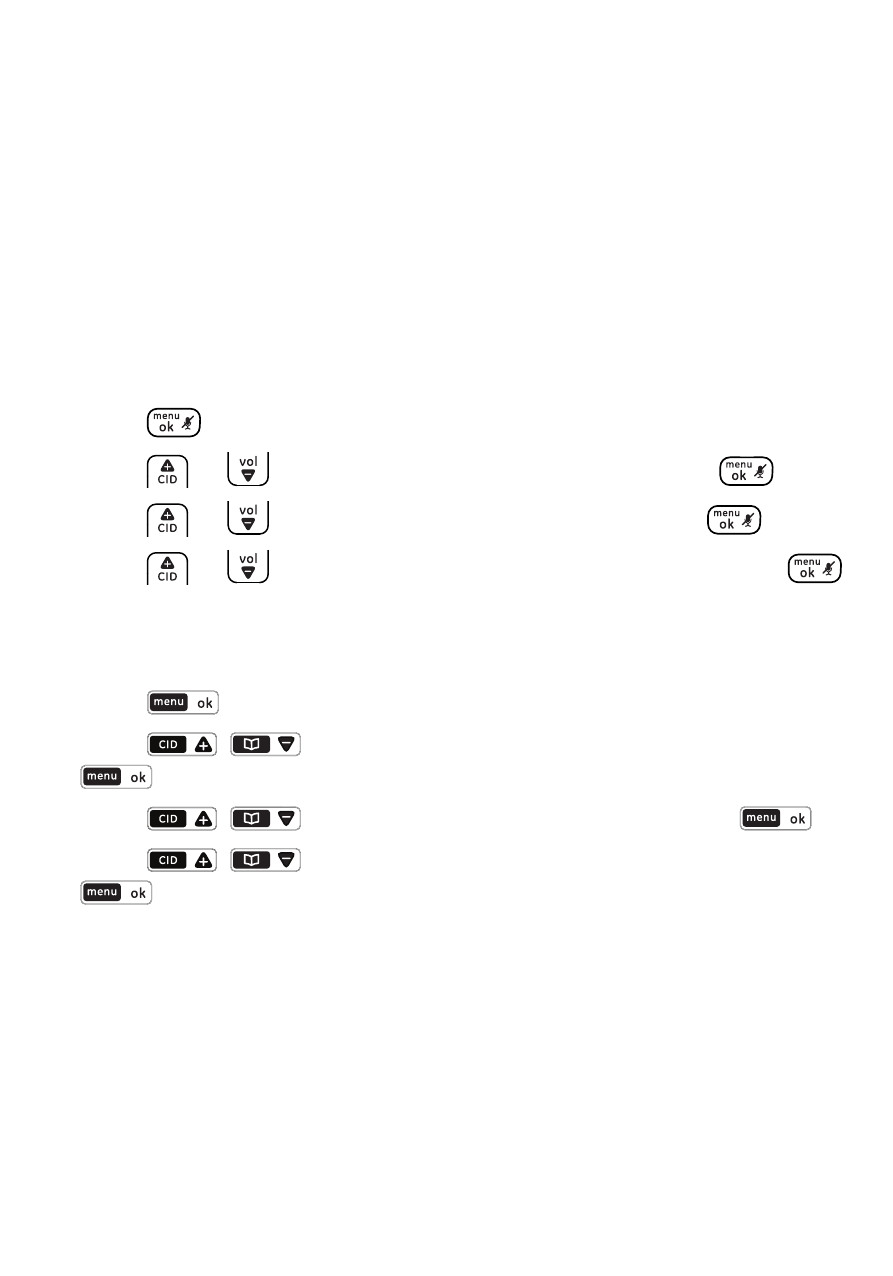
Advanced settings
64
Deregistering a handset
This feature is intended for base replacement procedures. Handset
deregistration is not recommended for normally functioning systems.
For more information concerning deregistration, visit us online at
www.gephones.com
Using a cordless handset
A cordless handset cannot deregister itself, you have to use another
system handset or the telephone base to deregister the desired
handset.
1. Press
.
2. Press
or
to select ADV SETTING and then press
.
3. Press
or
to select DEREGISTER and then press
.
4. Press
or
to select the desired handset and then press
to confirm.
Using the telephone base
1. Press
.
2. Press
/
to select ADV SETTING and then press
.
3. Press
/
to select DEREGISTER and then press
.
4. Press
/
to select the desired handset and then press
to confirm.
- 2-9420 (1 page)
- DECT 28861xx3 (44 pages)
- 29480 (2 pages)
- 2-9130 (2 pages)
- 2-9451 (30 pages)
- 26110 (1 page)
- 28118 (104 pages)
- 25630 MGCP (14 pages)
- TRUE 21905 (2 pages)
- 2-9435 (29 pages)
- 28111 (2 pages)
- 29385 (2 pages)
- 21015 (108 pages)
- 2-9410 (2 pages)
- 2-9180 (2 pages)
- 25932 (2 pages)
- 598 (48 pages)
- 21008 (88 pages)
- 0001957 (96 pages)
- Trimline 00007057 (2 pages)
- 25952 (2 pages)
- 16017970 (60 pages)
- 15381860 (24 pages)
- BedroomPhone 29298 (2 pages)
- 29322 (2 pages)
- 29490GE2 (2 pages)
- 2-9230 (16 pages)
- 29579 (96 pages)
- 16332130 (2 pages)
- 55927860 (2 pages)
- 00000740 (4 pages)
- 00019577 (96 pages)
- 29893 (68 pages)
- 2-9315 (18 pages)
- 00005381 (2 pages)
- 00018558 (56 pages)
- TRIMLINE PHONE 29253 (2 pages)
- Trimline 55927840 (2 pages)
- 00019317 (72 pages)
- SoundStation2 (22 pages)
- Trimline 16017170 (2 pages)
- 29580 (2 pages)
- 25983xx2 (50 pages)
- Slimline 29280 (2 pages)
- 2-9200 (16 pages)
