Answering system, Delete all messages, Message window – GE dect 6.0 User Manual
Page 63
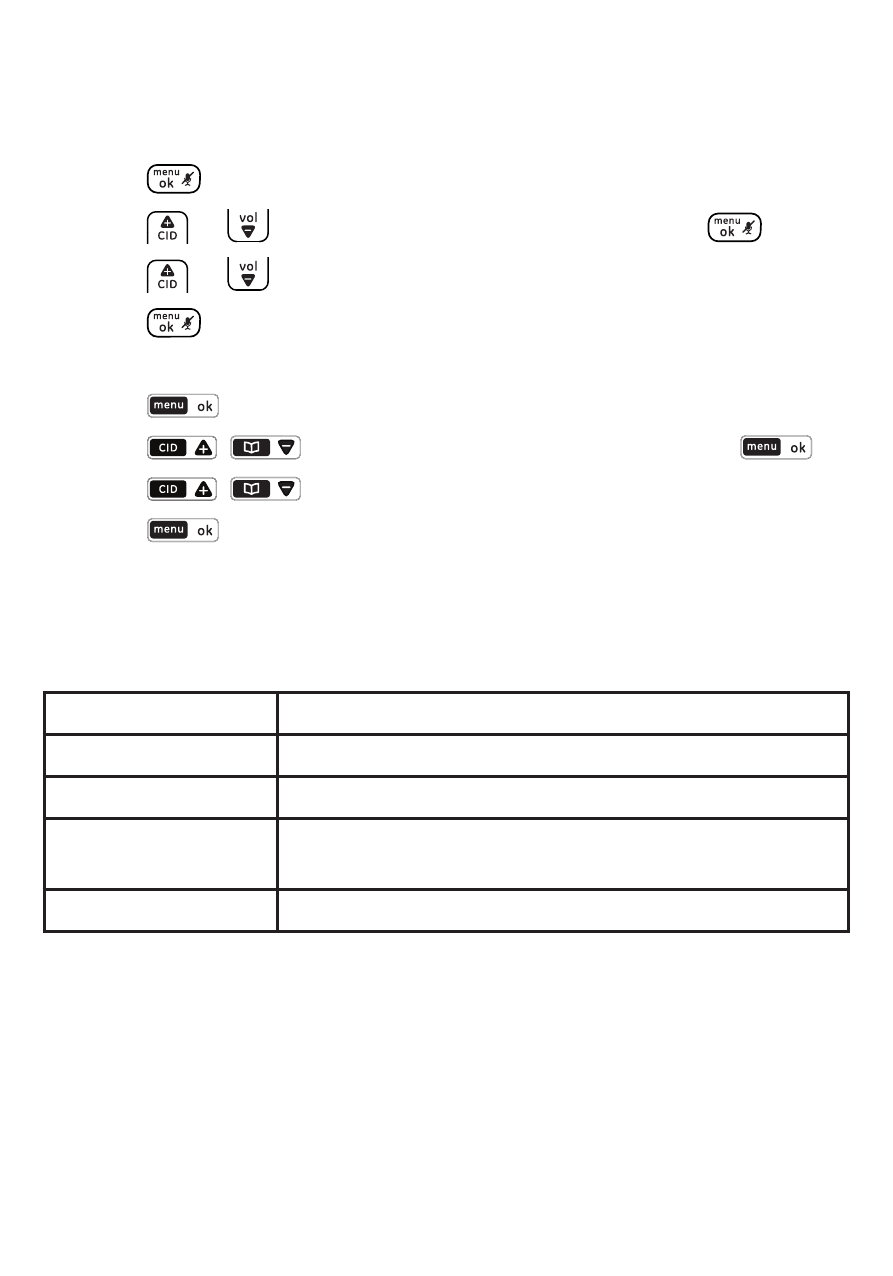
Answering system
59
Delete all messages
Using a cordless handset
1. Press
.
2. Press
or
to select ANS SYSTEM and then press
.
3. Press
or
to select DEL. ALL OLD.
4. Press
twice to confirm.
Using the telephone base
1. Press
.
2. Press
/
to select ANS SYSTEM and then press
.
3. Press
/
to select DEL. ALL OLD.
4. Press
twice to confirm.
Message window
The table below summarizes the messages displayed on the top right
side of the telephone base display.
blank
When the answering system is turned off.
00 (ON steadily)
There are no messages in the answering system.
1-59 (flashing)
Total number of new messages.
1-59 (On steadily)
Total number of old messages.
Current message number during message playback.
F (flashing)
Memory is full.
See also other documents in the category GE Phones:
- 2-9420 (1 page)
- DECT 28861xx3 (44 pages)
- 29480 (2 pages)
- 2-9130 (2 pages)
- 2-9451 (30 pages)
- 26110 (1 page)
- 28118 (104 pages)
- 25630 MGCP (14 pages)
- TRUE 21905 (2 pages)
- 2-9435 (29 pages)
- 28111 (2 pages)
- 29385 (2 pages)
- 21015 (108 pages)
- 2-9410 (2 pages)
- 2-9180 (2 pages)
- 25932 (2 pages)
- 598 (48 pages)
- 21008 (88 pages)
- 0001957 (96 pages)
- Trimline 00007057 (2 pages)
- 25952 (2 pages)
- 16017970 (60 pages)
- 15381860 (24 pages)
- BedroomPhone 29298 (2 pages)
- 29322 (2 pages)
- 29490GE2 (2 pages)
- 2-9230 (16 pages)
- 29579 (96 pages)
- 16332130 (2 pages)
- 55927860 (2 pages)
- 00000740 (4 pages)
- 00019577 (96 pages)
- 29893 (68 pages)
- 2-9315 (18 pages)
- 00005381 (2 pages)
- 00018558 (56 pages)
- TRIMLINE PHONE 29253 (2 pages)
- Trimline 55927840 (2 pages)
- 00019317 (72 pages)
- SoundStation2 (22 pages)
- Trimline 16017170 (2 pages)
- 29580 (2 pages)
- 25983xx2 (50 pages)
- Slimline 29280 (2 pages)
- 2-9200 (16 pages)
