Telephone operation, Push to talk (ptt) – GE dect 6.0 User Manual
Page 30
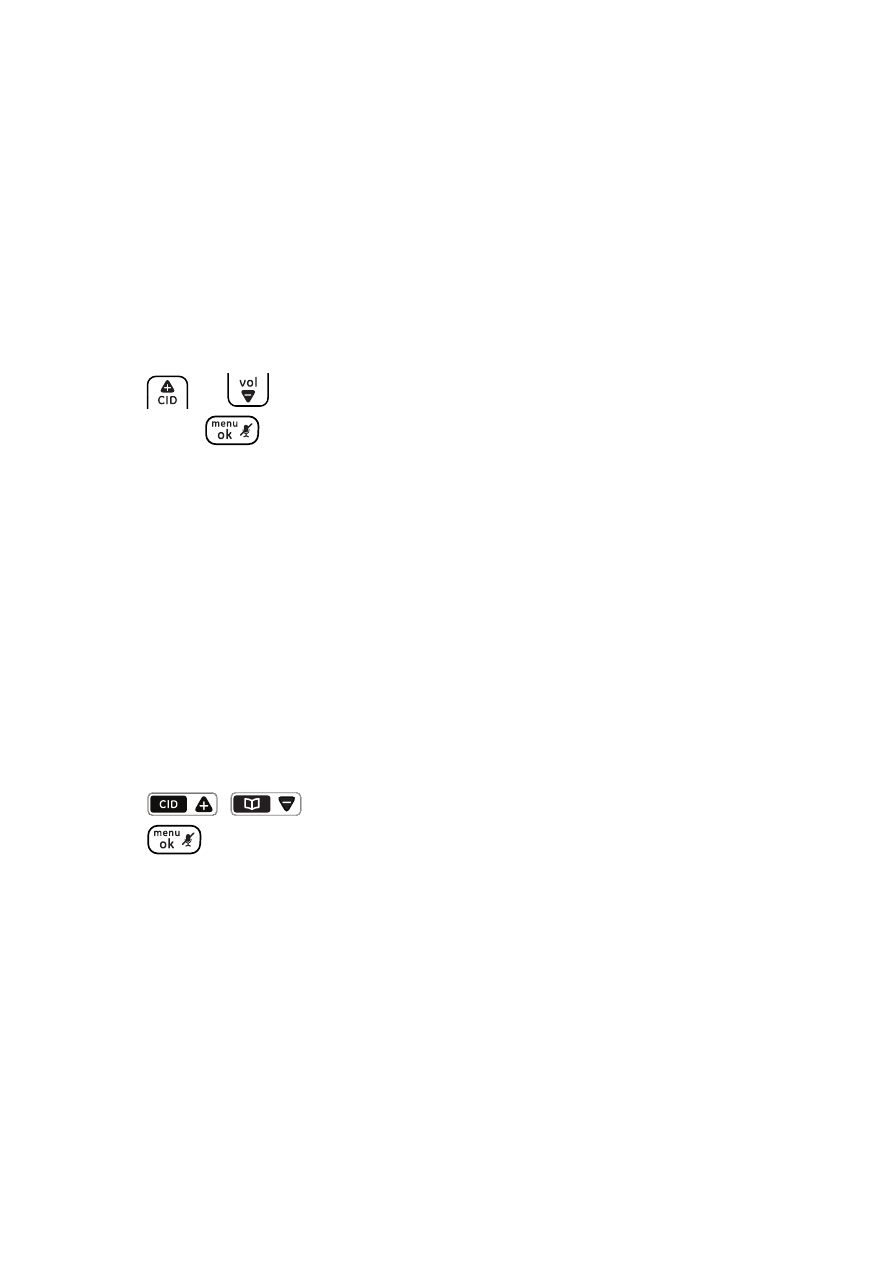
Telephone operation
26
Push to talk (PTT)
You can directly broadcast messages to the speakerphone of any
registered handset in the system.
Using a cordless handset
1. Press the PTT button on the right side of the handset.
• If your telephone system has only one handset registered, the
connection will be set automatically to the telephone base.
• If your telephone system has more than one handset registered.
Press or
to select the desired handset, BASE or ALL, and
then press
.
2. PRESS AND HOLD (PPT) TO TALK shows on the screen when the
connection is set between the initiating handset and the destination
handset.
3. Press and hold the PTT button to start the broadcast.
Using the telephone base
1. Press PPT on the telephone base.
• If your telephone system has only one handset registered, the
connection will be set automatically to the cordless handset.
• If your telephone system has more than one handset registered,
press
/
to select the desired handset or ALL, and then
press
.
2. PRESS AND HOLD (PPT) TO TALK shows on the screen when the
connection is set between the telephone base and the destination
cordless handset.
3. Press and hold the PTT button on the telephone base to start the
broadcast.
NOTE: Connection set between devices lasts for 30 minutes after it is established, or 30
minutes after the last broadcast. You will need to perform the above operation again if you
want to initiate a PTT to another system device or after the 30-minute time out.
