Answering system – GE dect 6.0 User Manual
Page 60
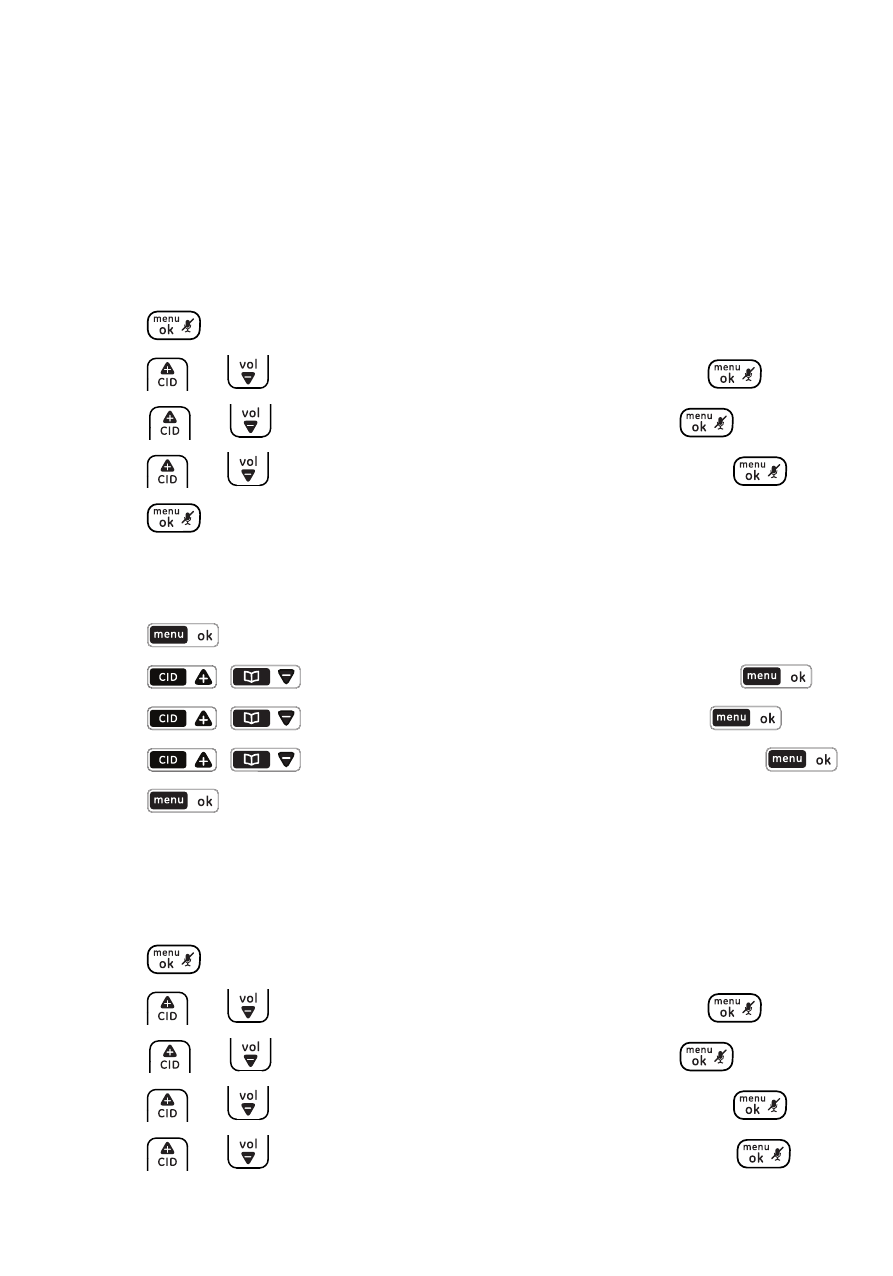
Answering system
56
Security code for remote access
Your answering system allows you to program a 4-digit security code
to get access to the system through any touch-tone telephone. The
default security code is 0000.
To view the current remote code:
Using a cordless handset
1. Press
.
2. Press
or
to select ANS SYSTEM and then press
.
3. Press
or
to select SETTINGS and then press
.
4. Press
or
to select REMOTE CODE and then press
.
5. Press
again to select VIEW CODE. The screen displays the
current remote code.
Using the telephone base
1. Press
.
2. Press
/
to select ANS SYSTEM and then press
.
3. Press
/
to select SETTINGS and then press
.
4. Press
/
to select REMOTE CODE and then press
.
5. Press
again to select VIEW CODE. The screen displays the
current remote code.
To change the remote code:
Using a cordless handset
1. Press
.
2. Press
or
to select ANS SYSTEM and then press
.
3. Press
or
to select SETTINGS and then press
.
4. Press
or
to select REMOTE CODE and then press
.
Press or
to select CHANGE CODE and then press
.
