History, About history detail – Garmin Forerunner 305 User Manual
Page 35
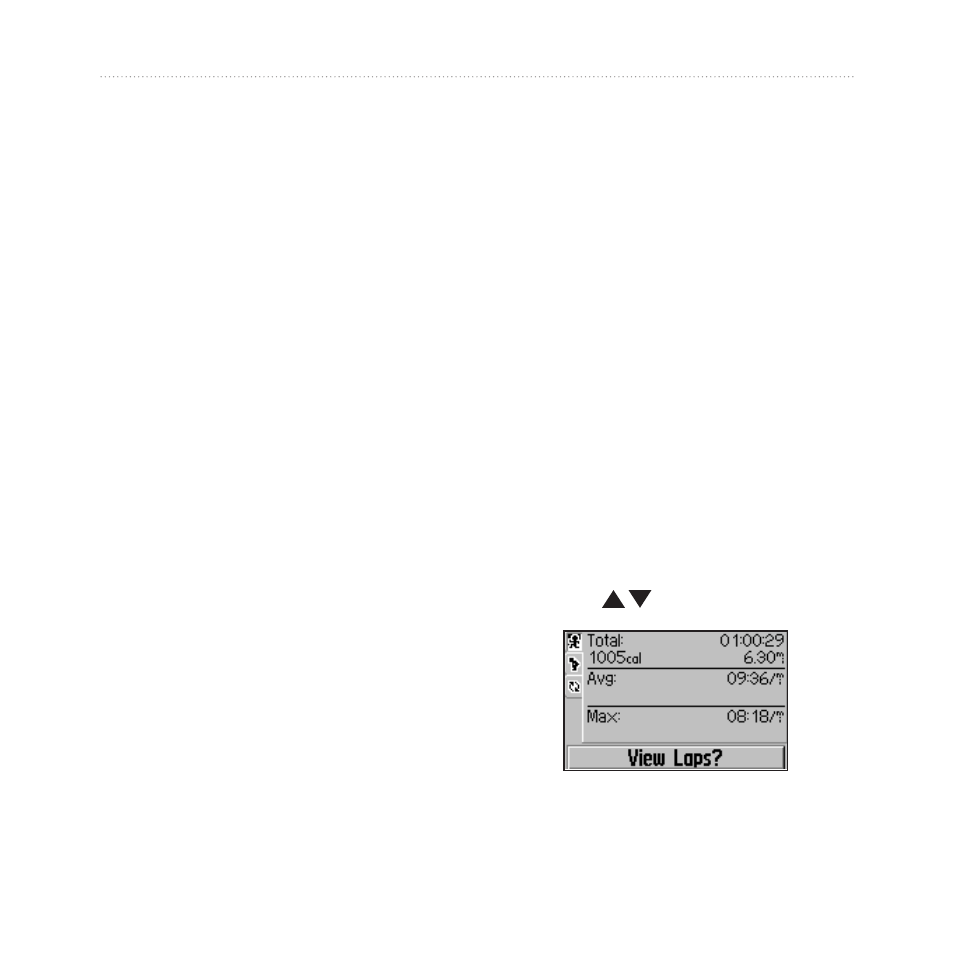
Forerunner
®
205/305 Owner’s Manual
3
H
IStory
H
isTory
Your Forerunner automatically
saves all training data (when the
timer is started) and can hold up
to two years (1000 laps) of data
in memory. You can view the data
on your Forerunner or transfer
the history to the Garmin Training
Center software, where you can
analyze your data.
When the memory is full, the
Forerunner begins overwriting
old data. Load your history
into Garmin Training Center
periodically to keep track of all of
your activities.
History data includes time,
distance, average pace, best
pace, calories, and detailed lap
information. Forerunner 305
history data also includes heart
rate. No data is recorded while
the timer is stopped.
About History Detail
The Forerunner displays history
details differently, depending
on the type of training you
completed. Details of simple
activities appear on one summary
page. Details of quick workouts,
interval workouts, advanced
workouts, and courses appear
with tabs, which organize
information into sections. To view
information on different tabs,
press the
arrows.
Interval workout history
