Menu/features of custom setting, Continued – Nikon F100 User Manual
Page 38
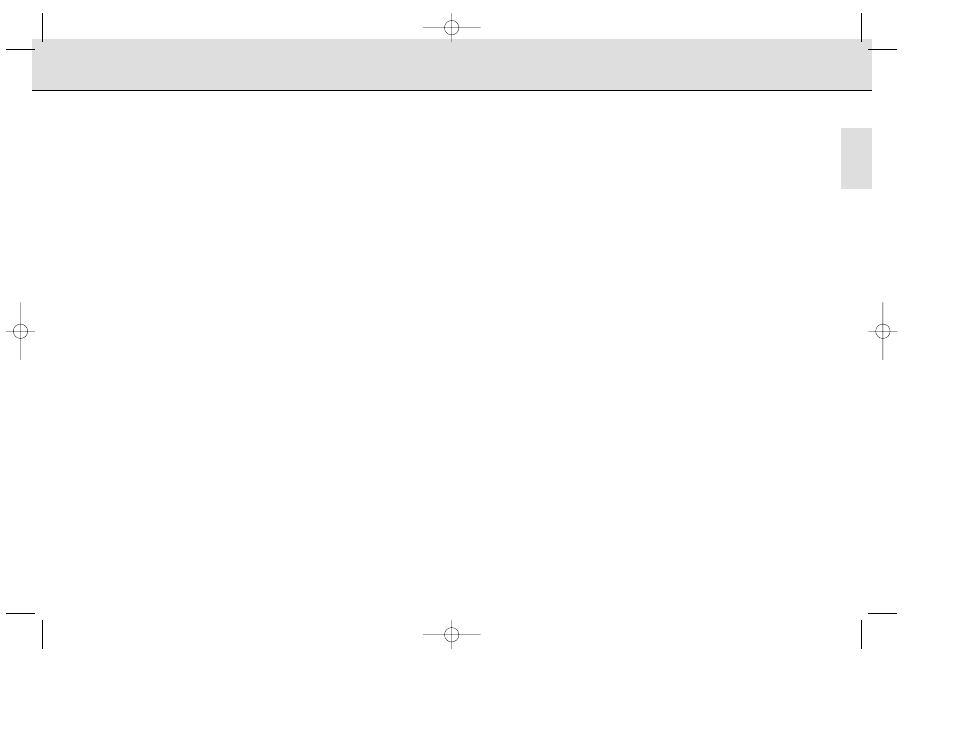
75
Menu/Features of Custom Setting
—continued
Custom Setting
15
.Delay time for auto meter-switch off (page 17)
Options
4
: 4 sec.
6
: 6 sec. (initial setting)
8
: 8 sec.
16
: 16 sec.
At default setting, the exposure meter automatically turns off 6 sec. after
turning the power switch on or lightly pressing the shutter release button.
However, it can be changed to 4 sec., 8 sec. or 16 sec. (Note that the usable
number of film rolls per batteries decreases with the longer delay time for
auto meter-switch-off since it consumes more power.)
16
.Delay time for self-timer operation (page 67)
Options 2 : 2 sec.
5
: 5 sec.
10
: 10 sec. (initial setting)
20
: 20 sec.
At default setting, the shutter is released 10 sec. after the shutter release
button is fully depressed in self-timer operation. However, this can be
changed to 2, 5, or 20 sec.
17
.LCD illuminator activated by pressing any button (page 63)
Options 0: Disabled (initial setting)
1
: Enabled
At default setting, turning the power switch to Πactivates the LCD
illuminator. However, it can be set to be activated with a press of any button.
18
.Data imprint (year/month/day/hour/minute) on frame #0 (page 92)
Options 0: Disabled (initial setting)
1
: Enabled
With optional Data Back MF-29, data (year/month/day/hour/minute) can be
set to be imprinted on frame #0. To imprint data on frame #0 only and not on
frame #1 on, cancel the data imprint on the MF-29 after film is automatically
advanced to the first frame.
19
.Aperture control (pages 50-53)
Options 0: Aperture value remains (initial setting)
1
: Aperture step from the lens’ maximum remains unchanged
When a Micro Nikkor lens is extended or the focal length is changed with a
zoom lens in which maximum aperture varies with focal length, the aperture
value set with the Sub-Command Dial remains. However, it can be changed
to keep the aperture steps from the lens’ maximum aperture (in Aperture-
Priority Auto or Manual exposure mode).
Example: When AF Zoom-Nikkor 70-210mm f/4-5.6 is attached and f/8 (two
steps from the maximum aperture of f/4) at 70mm is set on the lens,
zooming up to 210mm does not change the aperture of f/8 with “0: Aperture
value remains” setting. However, when the “1: Aperture step from the lens’
maximum remains” is selected, aperture changes to f/11, two steps from the
maximum aperture of f/5.6 at 210mm.
20
.Shutter release confirmation with self-timer LED
Options 0: Disabled (initial setting)
1
: Enabled
At default setting, the self-timer LED only lights in the self-timer operation.
However, it can be set to light immediately before shutter release in normal
operation.
21
.AE-L/AF-L button options (page 41/54)
Options 0: Simultaneous Auto Exposure/autofocus lock operation (initial
setting)
1
: Auto Exposure lock only
2
: Autofocus lock only
3
: Auto Exposure lock remains after removing finger from the
button
At default setting, Auto Exposure and autofocus are locked simultaneously
when the ‚ button is pressed. However, it can be set to be locked
separately or exposure remains locked after removing your finger from the
button and released when the ‚ button is pressed again or picture is taken.
22
.Aperture setting with lens’ aperture ring (pages 50-53)
Options 0: Disabled (initial setting)
1
: Enabled
At default setting, aperture can be set using the Sub-Command Dial in
Aperture-Priority Auto or Manual exposure mode. However, it can be set to
be changed using the lens’ aperture ring with CPU Nikkor lens other than G-
type.
• Aperture will be displayed in one steps and regardless of the setting in
Custom Setting menu 12, the aperture can only be selected using the lens’
aperture ring.
74
P500 (E) 02.12.27 5:48 PM Page 74
WWW.LENSINC.NET
