Exposure metering system – Nikon F100 User Manual
Page 23
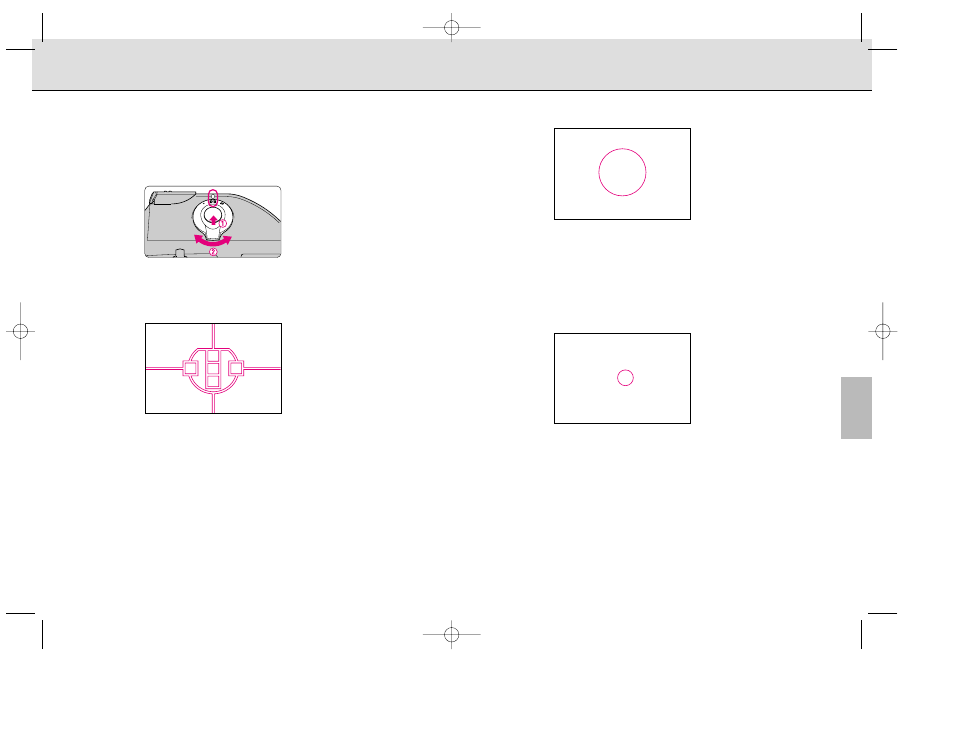
45
44
Exposure Metering System
Exposure
•
Three choices of the metering system are available to suit the lighting
for your subject.
Rotate the metering system selector while pressing the
metering system lock release to select desired metering
system.
• Certain metering systems cannot be used with some lenses (page 33).
• Metering systems and characteristics of each are as follows:
q
: Matrix Metering/3D Matrix Metering
Matrix Metering provides correct exposure control using a 10-segment
Matrix Sensor. With D- or G-type Nikkor lenses, 10-segment 3D Matrix
Metering automatically activates, applying scene brightness, scene
contrast and subject distance information to ensure even more accurate
exposure control. Center-Weighted or Spot Metering is recommended for
the Auto Exposure Lock function (page 54) or exposure compensation
(page 56).
w
: Center-Weighted Metering
Center-Weighted Metering places special emphasis on brightness within
the 12mm-diameter circle in the viewfinder, so it is useful for basing
exposure on a specific area of the scene.
e
: Spot Metering
Nearly 100% of the meter’s sensitivity is concentrated on the 4mm-dia.
area (approx. 1% of entire frame) within the selected focus area of the
viewfinder. Use Spot Metering when you want to base the exposure on a
very small area within the frame, such as with a backlit subject or low-
contrast scenes. When Spot Metering is selected, shifting focus area also
shifts Spot Metering area to a corresponding position. However, Spot
Metering area stays at center (does not shift) as long as Dynamic AF Mode
with Closest Subject Priority (page 39) is activated or non-CPU lens (page
32) is attached.
P500 (E) 02.12.27 5:48 PM Page 44
WWW.LENSINC.NET
