Focus lock – Nikon F100 User Manual
Page 21
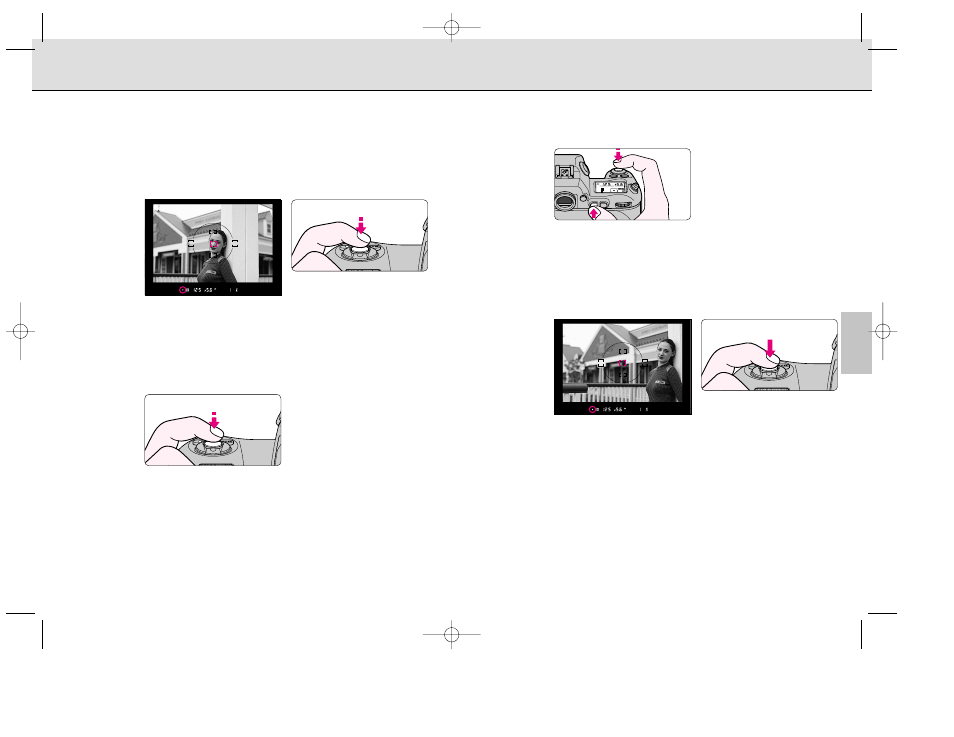
41
40
Focus Lock
1
Position the focus area on the subject and lightly
press the shutter release button.
•
Focus lock is useful in autofocus shooting when you want to capture a
subject that’s framed outside of the F100’s five focus areas, and in
situations where autofocus may not work as expected (page 42).
• / appears when the subject is in focus.
Confirm focus indicator / and lock focus.
Focus lock is operated differently in Single Servo AF or Continuous Servo AF.
In Single Servo AF:
Focus is locked as long as the shutter release button is kept lightly
pressed.
2
• Focus can also be locked by pressing the ‚ button.
3
While keeping the focus locked, recompose and
shoot.
• After you have locked focus, do not change the camera-to-subject
distance. Otherwise, refocus and lock the focus again.
• If you keep the shutter release button lightly pressed after releasing the
shutter in Single Servo AF, the shutter can be released repeatedly with the
same focusing. Similarly, if you keep the ‚ button pressed after releasing
the shutter, the shutter can be released repeatedly with the same focusing.
Focus
In Continuous Servo AF
Confirm focus indicator / then (while keeping shutter release button lightly
pressed) press the ‚ button.
• Focus is locked as long as the ‚ button is kept pressed, even if you
remove your finger from the shutter release button. In Auto Exposure
mode, exposure is also locked in this case (page 54).
·
21
: Only focus can be set to lock when ‚ button is pressed (page
75).
P500 (E) 02.12.27 5:48 PM Page 40
WWW.LENSINC.NET
