Call transfer, Dynamic forwarding – Yealink SIP-T46G User Manual
Page 115
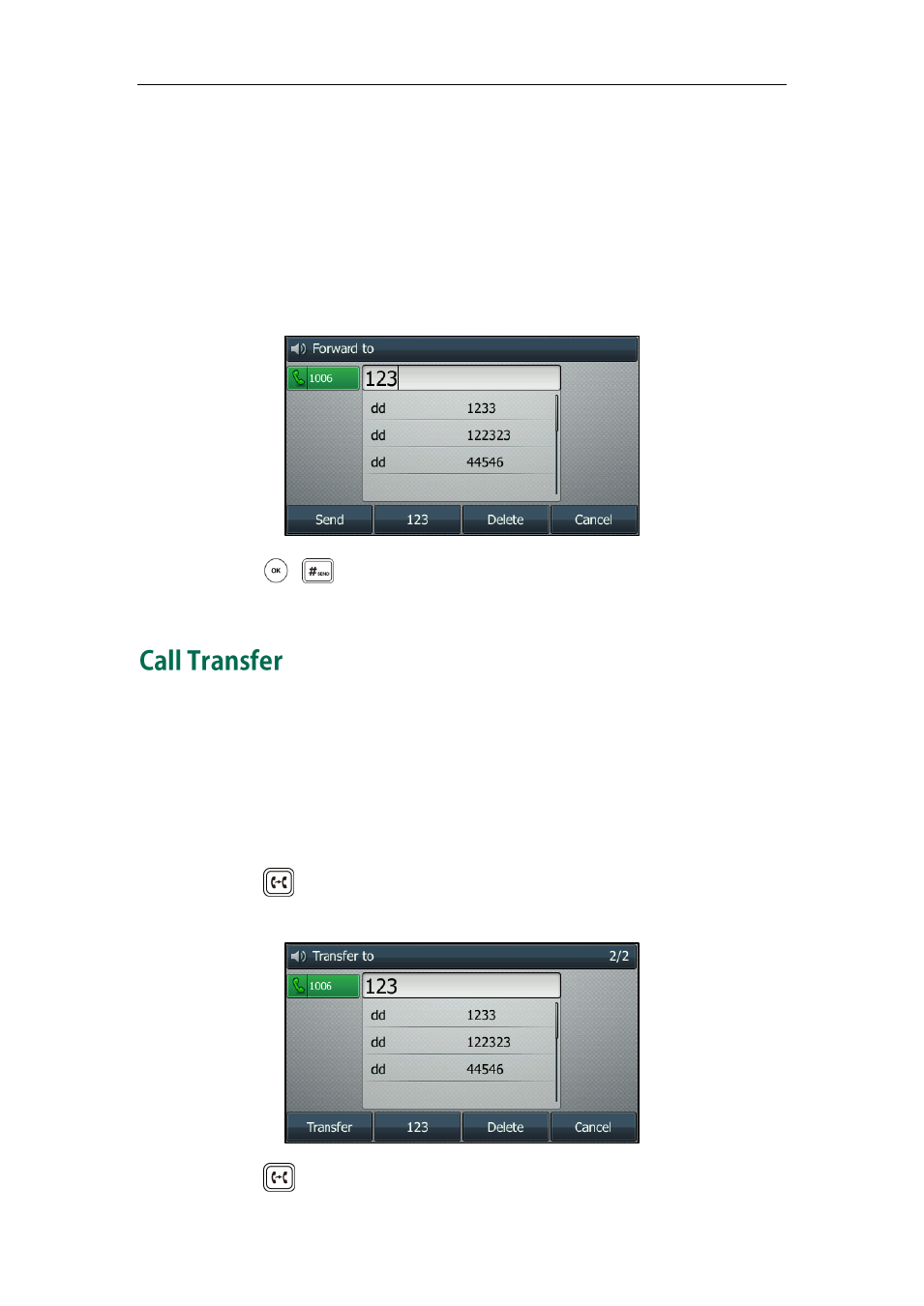
Basic Call Features
105
forward.
5. Press the Save soft key to accept the change.
Dynamic Forwarding
To forward an incoming call to another party:
1. When the phone is ringing, press the Forward soft key.
2. Enter the number you want to forward the incoming call to.
3. Press , , or the Send soft key.
The LCD screen prompts a call forward message.
You can transfer a call to another party in one of the three ways:
Blind Transfer: Transfer a call directly to another party without consulting.
Semi-Attended Transfer: Transfer a call when the target phone is ringing.
Attended Transfer: Transfer a call with prior consulting.
To perform a blind transfer:
1. Press or the Transfer soft key during a call.
2. Enter the number you want to transfer the call to.
3. Press to complete the transfer.
