Cooper Instruments & Systems Series M4 Digital Force Gage User Manual
Page 18
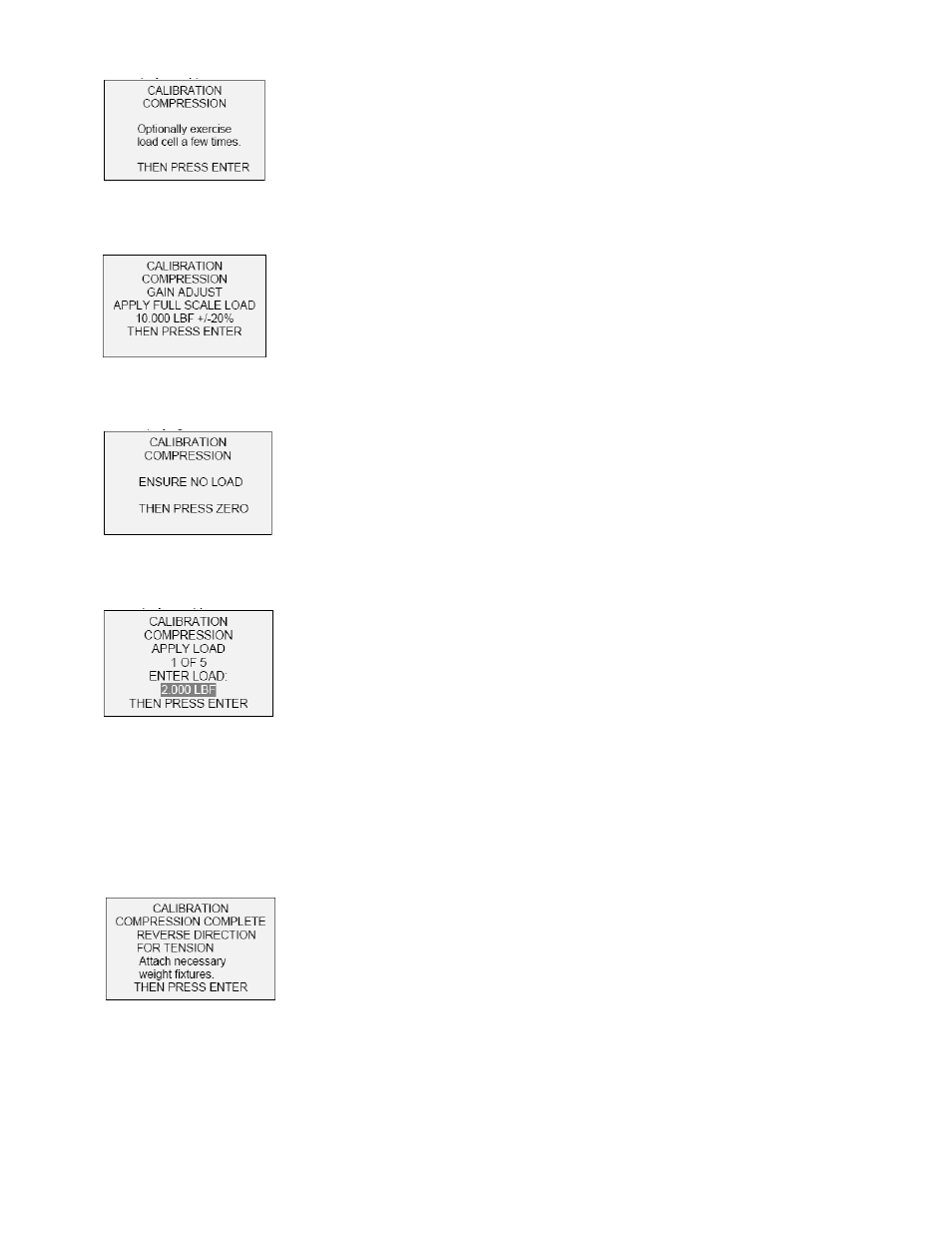
CF 182
15
32-1117 1010
Optionally exercise the load cell shaft several times (at full scale, if possible), then press ENTER.
8. The display will appear as follows:
Apply a weight equal to the full scale of the instrument, then press ENTER.
9. After displaying “PLEASE WAIT…” the display will appear as follows:
Remove the load applied in Step 8, leave the fixtures in place, then press ZERO.
10. The display will appear as follows:
Use the UP and DOWN keys to adjust the load value as required. The load values default to even
increments, as indicated by the previously entered number of data points (even increments are
recommended for best results). For example, if a 50 lbF capacity gauge is calibrated, and 5 data points were
selected, the load values will default to 10, 20, 30, 40, and 50 lb. Apply the calibration load. Then press
ENTER.
Repeat the above step for the number of data points selected.
11. After all the compression calibration points have been completed, the display will appear as follows:
Press ENTER.
12. The display will appear as follows:
