Cooper Instruments & Systems Series M4 Digital Force Gage User Manual
Page 17
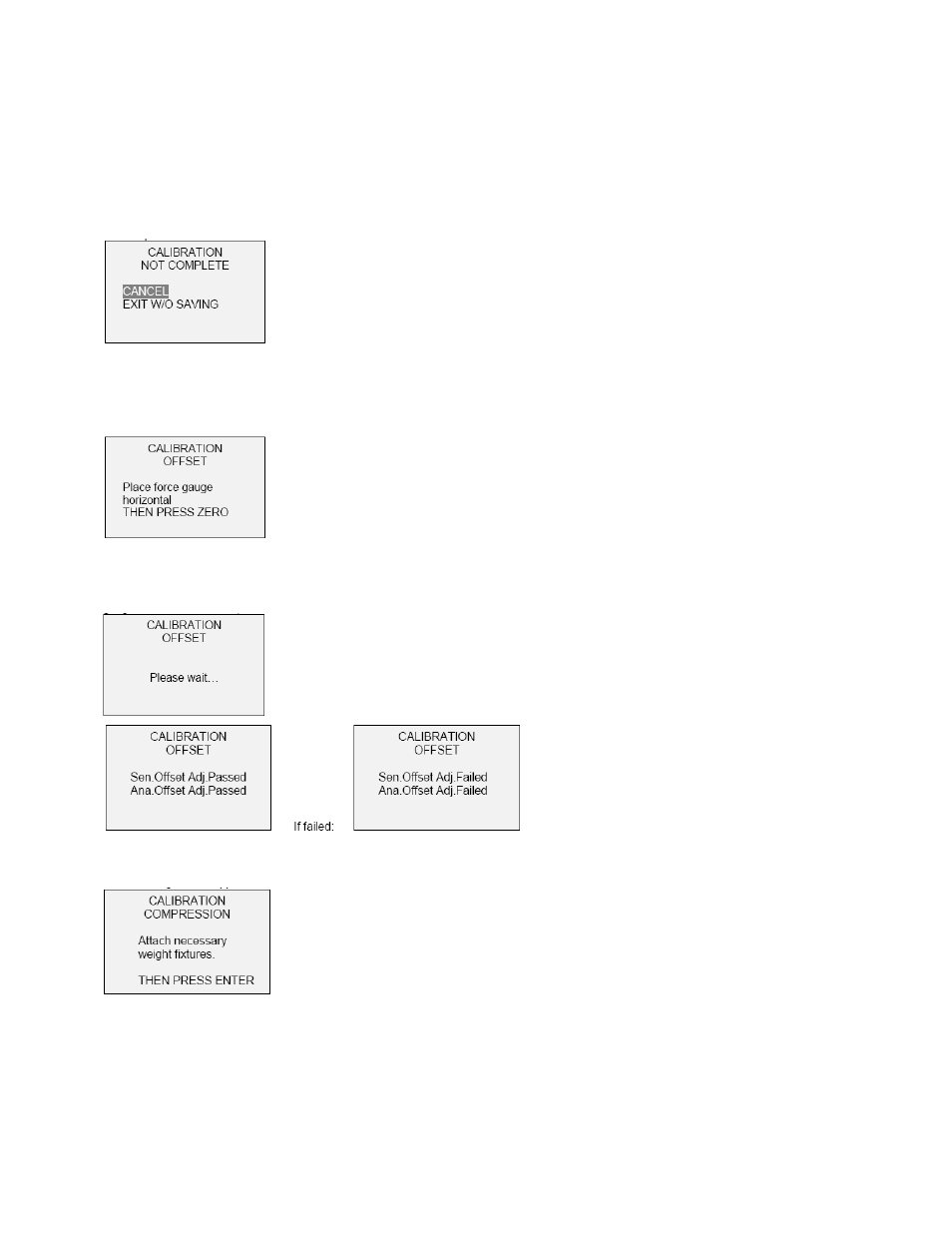
CF 182
14
32-1117 1010
The gauge can be calibrated at up to 10 points in each direction. Enter the number of calibration points for
each direction (compression and tension). At least one point must be selected for each direction.
Note: To achieve the accuracy specification of ±0.1%, it is recommended to calibrate the gauge at 5 or more
even increments in both the tension and compression directions. For example, a gauge with capacity of 10
lbF should be calibrated at 2, 4, 6, 8, and 10 lb loads in each direction.
3. To escape the Calibration menu at any time, press ESCAPE. The display will appear as follows:
Selecting “CANCEL” will revert back to the Calibration setup. Selecting “EXIT W/O SAVING” will return to the
menu without saving changes.
4. After the number of calibration points has been entered, press ENTER. The display will appear as follows:
5. Place the force gauge horizontally on a level surface free from vibration, then press ZERO. The gauge will
calculate offsets, and the display will appear as follows:
17
6. The following screen appears after the offsets have been calculated:
Attach weight fixtures (brackets, hooks, etc), as required. Do not yet attach any weights or apply any
calibration loads. Then press ENTER.
7. The display will appear as follows:
