Bio-Rad Nonmagnetic Beads and Related Reagents User Manual
Page 31
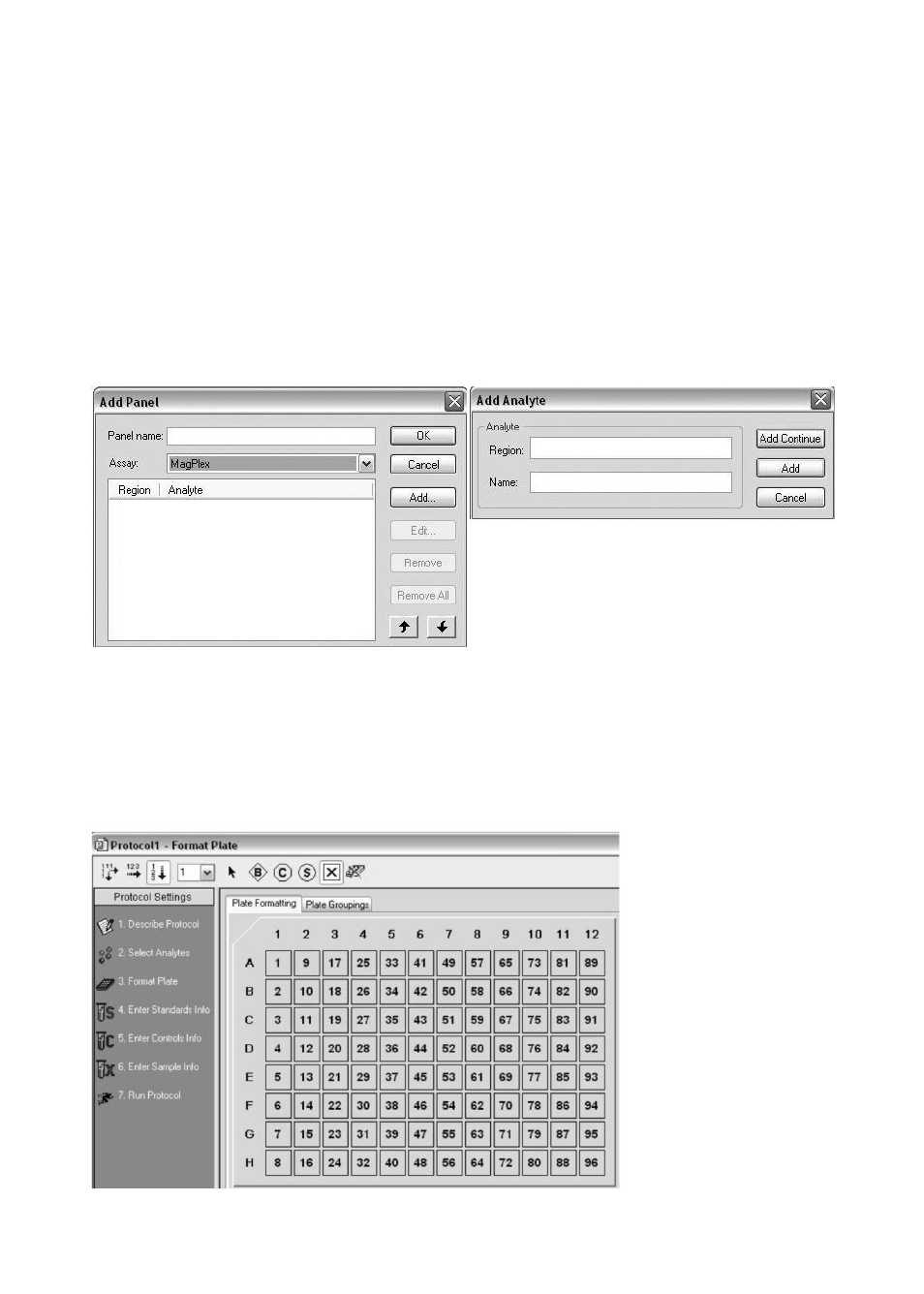
6. Select Step 2 Select Analytes. Select Add Panel in the toolbar. An
Add Panel dialog box will appear. Enter a name for the panel. In
Bio- Plex Manager v5.0 and above, select the MagPlex bead type
from the Assay Type pull-down menu for magnetic assays, or select
the Bio-Plex bead type for non-magnetic assays. Enter the region
number and name of your analyte in the designated fields." Please
remove "and the name of your protein Select OK when you have
entered your information. This panel will be saved for future use. You
may also add an analyte to an existing panel by selecting Edit Panel.
7. Select Step 3 to format the plate layout.
8. Select Step 6 Enter Sample Info to enter sample information. You
may wish to specify which samples are negative controls and which
are test samples in this step.
29
