Bio-Rad Experion Protein Analysis Kits User Manual
Page 16
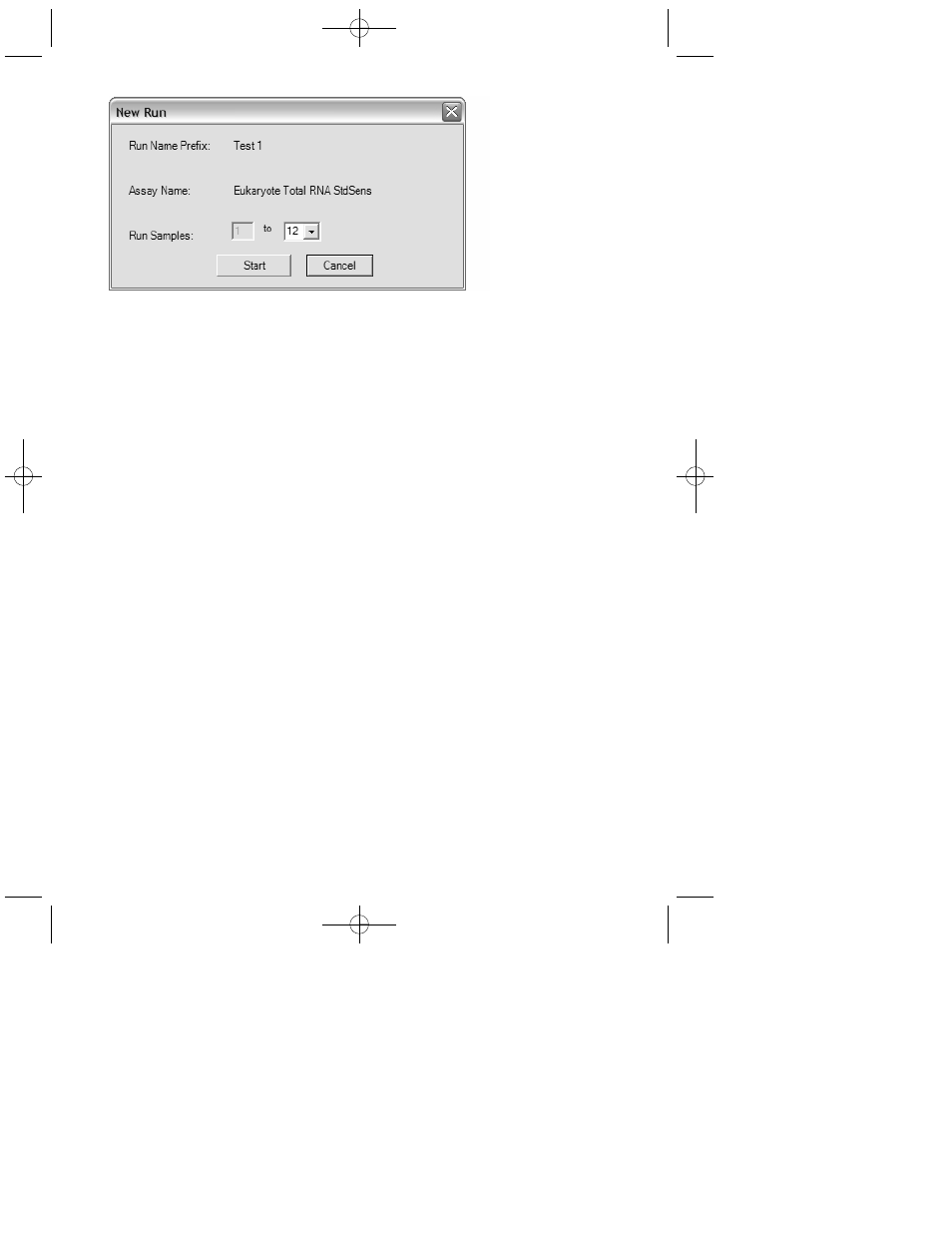
Fig. 1.5. New Run dialog. The Experion system stops analysis when it reaches the number of samples
entered.
7.
Select the number of samples to be analyzed (12 for both tests).
8.
Click Start to begin the run. The green LED in the center of the front panel on the
electrophoresis station blinks once the run has started.
Warning: Do not open the lid of the Experion electrophoresis station until the run is
complete. The lid does not lock. Opening the lid prematurely aborts the run.
The system performs a number of checks at the beginning of a run: it confirms that a chip
has been inserted, that all wells contain liquid, that electrical connections are made, etc. A
calibration counter marks the progress of these calibrations in the upper right corner of the
screen.
Note: An “IV Check Error” message indicates the system cannot make electrical contact in
one or more of the wells. This often means that either there is a bubble in a well or that a
well is empty. If this message appears, abort the run and check the chip for bubbles or
empty well(s). Refill the affected well(s), and start the run again.
9.
Enter the sample names under Sample Information. For example, enter “S1”. In
addition, add sample details, such as sample concentration. Alternatively, enter this
information when the run is complete using the Run Info tab.
10. During separation, the sample name is highlighted in gray in the project tree and the
electropherogram trace and virtual gel bands appear in real time. By default, the
electropherogram of the sample being separated appears in the electropherogram
view; in the gel view, the lane corresponding to that sample is outlined in pink and has
a dark background. To display the electropherogram from another sample that has
already been separated, click on either the sample name in the project tree or on a
lane in the virtual gel.
11. When analysis is complete (after approximately 30 min), the instrument beeps and a
window opens indicating the end of the run. Select OK to the prompt and remove the
chip from the chip platform.
12. Clean the electrodes using DEPC-treated water. Add 800 µl DEPC-treated water to a
cleaning chip, and insert the cleaning chip into the electrophoresis station for 1 min.
Remove the chip and allow the electrodes to dry for 1 min before closing the lid. See
Appendix B for more details.
13. Analyze the run and the data.
12
10010511A.qxp 2/28/2008 7:14 AM Page 12
