Starter kit test 1 — rna analysis basics – Bio-Rad Experion Protein Analysis Kits User Manual
Page 10
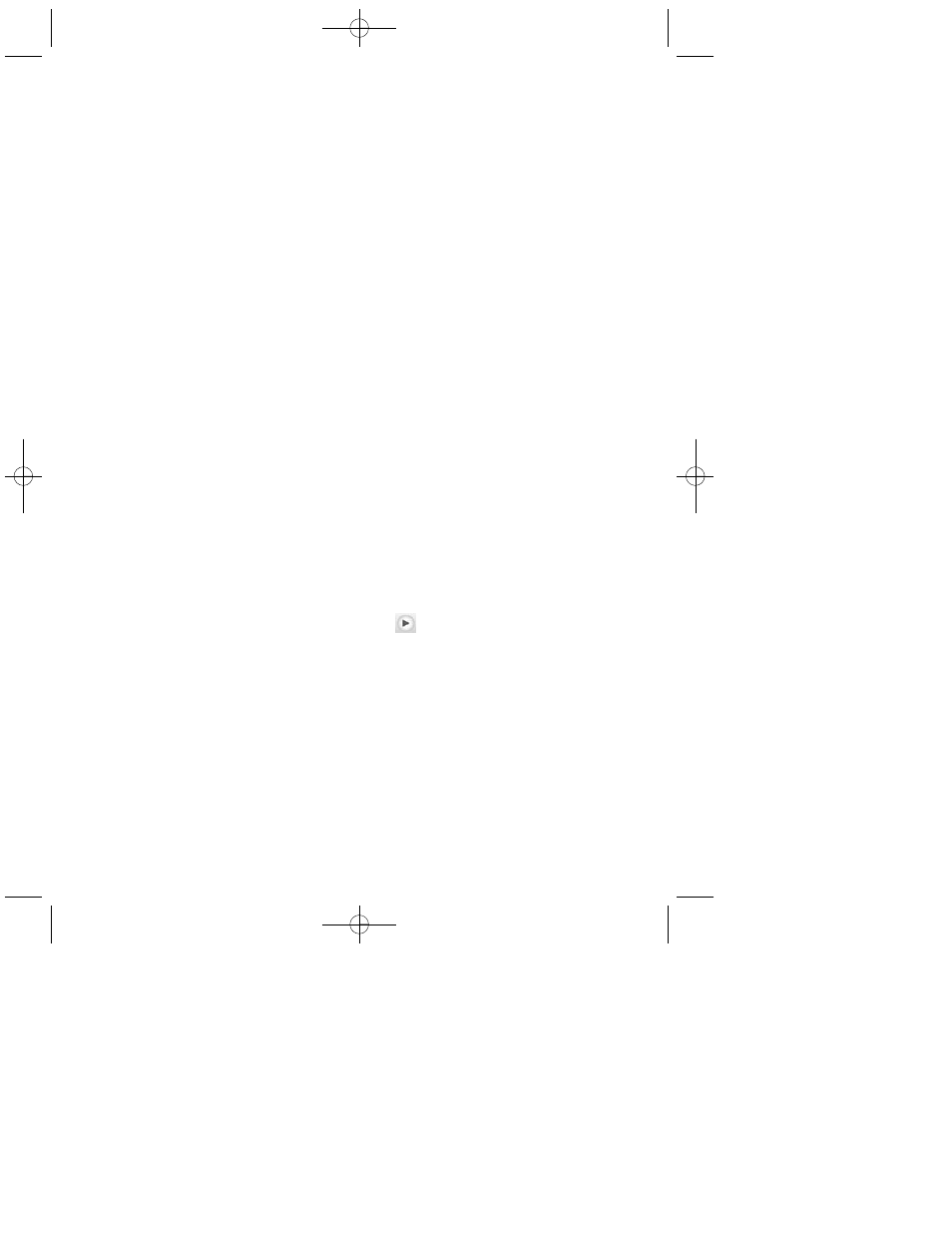
Starter Kit Test 1 — RNA Analysis Basics
1.1 Overview of Test 1
Microfluidic chips use much smaller amounts and volumes of samples and reagents than
traditional slab gels. As a result, microfluidic separations are much more sensitive to
variability in pipetting technique when compared to traditional electrophoresis methods.
Proper pipetting skills and tools are critical to a successful Experion
™
analysis.
In this test, you run an Experion RNA StdSens analysis of a single concentration of the
total RNA sample, check the resulting electropherograms for proper performance, examine
quantitation results, and export the data to determine the reproducibility of the analysis.
Since the use of proper pipet tips can also impact assay performance, use the narrow-bore,
RNase-free pipet tips included with the Experion RNA StdSens starter kit (or similar
narrow-bore tips) for loading samples and reagents into the microfluidic chip. Narrow-bore
tips are required for successful chip loading (other tips can introduce bubbles during chip
loading, leading to problems in performing the assay or in the quality of results).
1.2 Assay Procedure
1.2.1 Set Up the Electrophoresis Station and Clean the Electrodes
Note: If this is the first time the Experion electrophoresis station is being used, refer to
Appendix C for instructions on how to prepare the system for use.
1.
Power on the computer.
2.
Power on the Experion electrophoresis station. Push the green button in the center of
the front panel. The steady green LED above the button indicates that the unit is on.
3.
Launch Experion software. Check the screen to confirm that the instrument and
computer are communicating properly.
When communication has been established:
•
A green dot with the last four digits of the instrument serial number appears in
the lower right corner of the main software screen
•
The electrophoresis station icon appears in the upper left corner
When there is no connection, these indicators are absent and a “disconnected”
message appears next to the Start Run button
in the upper left corner of the
screen. In addition, a grayed-out instrument icon appears in the upper left corner of the
software screen.
4.
Clean the electrodes as described in Appendix B.
1.2.2 Equilibrate the Kit Reagents
1.
Set a heating block or water bath to 70°C. You will use this heating block to denature
the samples and the RNA ladder later in the protocol.
2.
Remove the kit components from storage.
•
Thaw the following kit components on ice (~15–20 min):
– Total RNA sample
– RNA ladder
•
Equilibrate the following kit components to room temperature (~15–20 min):
– RNA stain (blue cap)
6
10010511A.qxp 2/28/2008 7:14 AM Page 6
